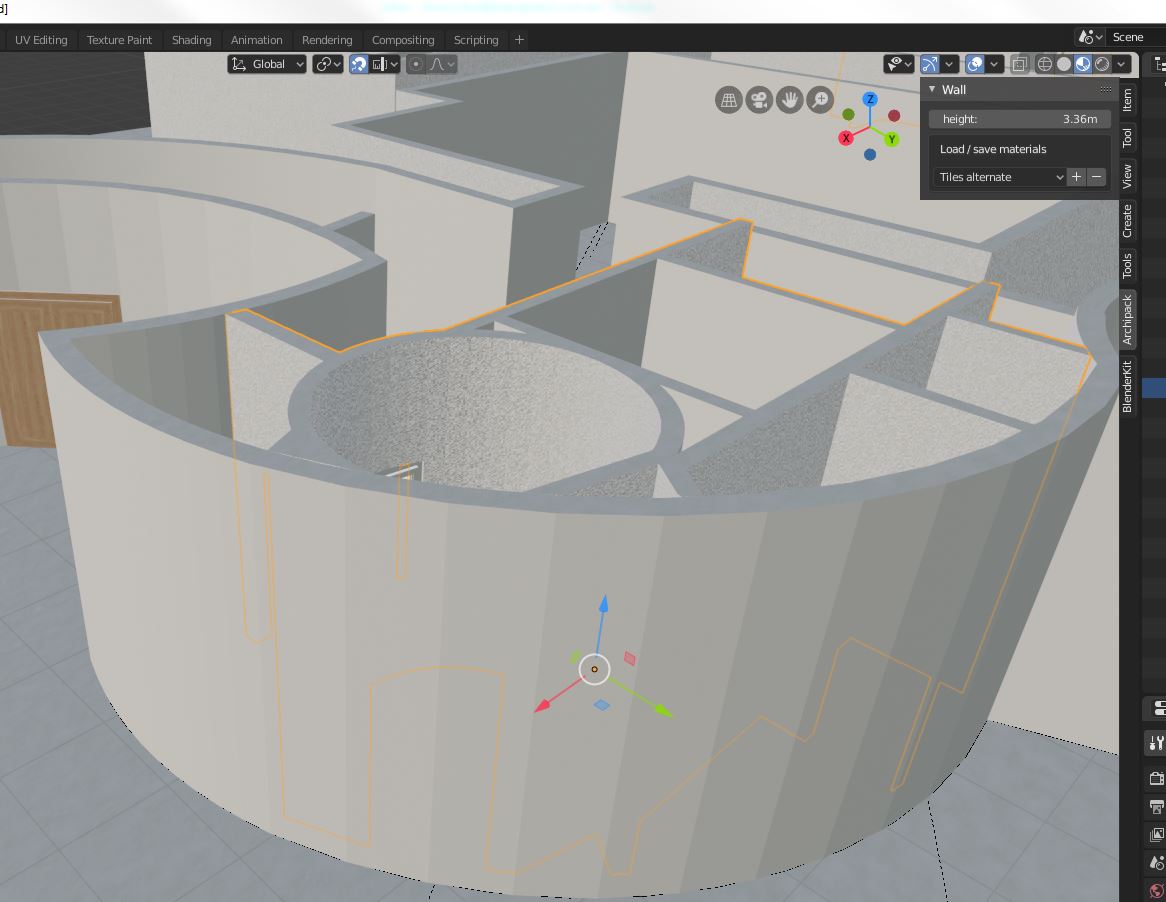AP objects are regular blender mesh,
you have the right to do anything you like with models including selling.
Hi Stephen,
Thanks for the advice on duplicating models.
I am working on a project that require modelling of curve and irregular wall thickness. Hence your 2Dto3D method is very helpful.
I have two problems with this method to create wall.
- I need to change the wall material. Can we change the material? Attached please find a snapshot. I need to change the stacco paint that is suitable for exterior but not the interior bathrooms.
- The curve part of the wall seems to be segmented. If I use the create wall from curve, I can achieve a better look curve wall. Is there any settings to make the 2Dto3D method look good as well?
Best Regards,
In 2d to 3d you have “Bezier resolution” wich basically are the number of subdivitions between 2 control points in use for curved parts.
Wall generated using this tool are never rebuild, so you may rely on regular blender way for sub materials.
Go in edit mode, select faces, and in material properties, select wanted material and press “Assign”.
It is also possible to “Draw” windows and doors, however they will not “Bend” to follow the wall curvature.
Hey Steven, firstly thanks for this exceptional addon and for the great pricing too.
I’m trying to create a simple custom object (a bay window, not sure if it has other names outside the UK). Anyway I’ve followed your youtube video demonstrating the process but when it comes to placing it onto an existing wall I just get an error about “hole_center_y” attribute not existing.
Asset Management libraries loaded
Traceback (most recent call last):
File "C:\Users\xxxxxxxxxx\AppData\Roaming\Blender Foundation\Blender\2.81\scripts\addons\archipack_20\archipack_custom.py", line 1528, in modal
wd.relocate_childs(context, wall, g=wg)
File "C:\Users\xxxxxxxxxx\AppData\Roaming\Blender Foundation\Blender\2.81\scripts\addons\archipack_20\archipack_wall2.py", line 4443, in relocate_childs
self.add_generator(c.name, c, d, generators, itM)
File "C:\Users\xxxxxxxxxx\AppData\Roaming\Blender Foundation\Blender\2.81\scripts\addons\archipack_20\archipack_wall2.py", line 4114, in add_generator
d.get_generator(itM @ c.matrix_world),
File "C:\Users\xxxxxxxxxx\AppData\Roaming\Blender Foundation\Blender\2.81\scripts\addons\archipack_20\archipack_custom.py", line 269, in get_generator
return OpeningGenerator(self, o, typ="CUSTOM")
File "C:\Users\xxxxxxxxxx\AppData\Roaming\Blender Foundation\Blender\2.81\scripts\addons\archipack_20\archipack_segments2.py", line 73, in __init__
y1 = d.hole_center_y
AttributeError: 'archipack_custom' object has no attribute 'hole_center_y'
location: <unknown location>:-1
location: <unknown location>:-1
Traceback (most recent call last):
File "C:\Users\xxxxxxxxxx\AppData\Roaming\Blender Foundation\Blender\2.81\scripts\addons\archipack_20\archipack_custom.py", line 1440, in draw_callback
self.feedback.draw(context)
File "C:\Program Files\Blender Foundation\Blender 2.81\2.81\scripts\modules\bpy_types.py", line 708, in __getattribute__
properties = StructRNA.path_resolve(self, "properties")
ReferenceError: StructRNA of type ARCHIPACK_OT_custom_draw has been removed
I should say I’m on Blender 2.81 now, but this was still occuring for me on 2.80 I believe.
Thanks for any help anyone can provide!
Hi OpticFroggy,
Thank you for reporting !
Probably messed things when adding support for new hole entity. Fixed this issue and will be part of next release.
Hi,
Here are some news about enhancements for next release (2.2.4).
You’ll be able to swap wall base line without changing wall shape from inside / outside / axis
Added split and merge operators for wall / moldings / fences and dedicated split manipulator.
Also working hard with Dion Moult to provide blenderbim compatibility.
Stephen, these are fantastic news. These new features will be so useful and time savers. The idea of working with bim compatibility also a great plus.
Continuing the discussion from Archipack 2.2 for blender 2.8 RELEASE:
Hi Stephen,
i have a little problem with the svg-export. If i export a closed room with 4 walls the inside was filled. I see your example video 2d-export and there you have a clear inside. I try different settings, but find no solution ( and no further informations about svg export). Maybe a simple click, but i am unable to find it. I attached a simple example what i mean.
kind regards and many thanks for your great work.![]()
Hi,
Looks like the wall is not properly closed, the end is close to start instead ?
In axis tab of wall parameters, remove last segment, and in main wall parameters check “close”.
Hi Stephen,
last evening i made many rooms with only 4 walls. I try different varaints ( all walls single walls, 3 walls as segment and the last with automatic close, all walls snap automatic) and i have always the same result with svg export : the area in the room was filled gray. I’m realy shure that the walls are closed , because i do it so you say in your post and in your youtube video. No idea what goes wrong. Try blender 2.81 with the same result.
No one else with this result ? Maybe you have the blender file from your youtube workshop 2d export available and can post it here. Or someone from the forum can make a simple example file that works right, so that i can check by myself what i am doing wrong.
Ok found the issue, inner path must be reversed for svg to handle it as hole.
Hi Stephen ,
that sounds great. Is it right that i can’t reverse the path with a setting by myself and this thing appear with an update from archipak ?
Hi,
You may reverse the path in inkscape. Next release will take care of this issue.
Hi Stephen,
you made my day. Many thanks for your support.
Hello,
How should I tackle large scale objects? The control points become too small to click in view then.
Hi Stephen,
I am sure this may have come up before. Wondering whether a new curtain wall category could make sense to be introduced?
I am thinking shop storefronts, facades of buildings, etc, with glazing panels, mullion caps, and a structural element.
Hi Dimitar,
A first step in that direction is to allow window / door creation without wall, and support for standalone windows in array operator.
Hi,
Released archipack PRO 2.2.4 today.
New features highlights.
- Ceiling object
- Standalone window (Create -> Add objects -> small icon beside draw window button)
- Support for wood cladding finishing for walls
- Manipulators to add / remove segments, slice and merge walls / fences / moldings
Release log is here
Note: Auto updater should work, if it does fail, beside error message you’ll find a download link (may require your gumroad account e-mail).
Hi dodeqaa,
In addon preferences check “constant handle size”
Hello Stephen,
Thanks!