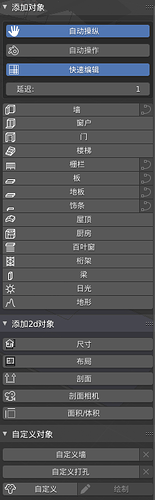Implemented transition as a road parameters “Soft transition” and “Transition distance”.
Still must find a better way to make slices a bit more reliable as sometimes they may fail.
2.0.4 is available for download on gumroad.
In order to be able to use terrain you must enable “experimental features” in archipack addon prefs.
Also use “Remove” in addon prefs archipack PRO before reinstalling !
This terrain tool alone is incredible! Please continue working and refining it because I find this the most challenging task in archviz modelling. Following real terrain data and conforming roads and sidewalks to the terrain. Just for this I would buy your addon and use blender. What would be awesome would be to be able to follow real road and sidewalks outlines taken from the dxf. For example you receive a cad file with the terrrain lines and one with all the road networks. Being able to automate the road network creation and conforming it to the terrain with a control over how much the roads affect the terrain would be awesome. Ideally the roads should be quad based so we can uv-map them easily and maybe subsurf them to have round intersections 
Hi,
Keep in mind that Terrain is only a few weeks old code.
Roads axis are spline based. Ideally bezier ones, with as less as possible control points.
Archipack do modify terrain geometry adding needed edges and vertices for road’s borders / earthwork, so in the end there is only one single surface, where road follow axis altitude.
Road surface is fully uv unwrapped using both a metric and normalized coordinates.
So basically you only need to setup a single texture and it will follow the road !
Vertex colors based masks provide smooth transitions between shaders / textures at road borders, and earthwork planar area.
As for control, each road / earthwork has a border parameter defining the area affected by road on both sides of axis, and the way vertices are interpolated between existing terrain and modified one.
At this time there is no easy way to derive quads from delaunay triangulation required to build terrain surface, but should be possible to setup “creases” to handle subsurf hard edges where needed.
On the other hand, filtering method in use for input data does provide better overall mesh quality getting the rid of small triangles and step effects often found in raw delaunay.
It also does fix out of the box the over-sampling problem of many real-world terrain data and is much faster to generate.
Found a way to make the slicing algorithm both much faster and reliable (will be released in 2.0.5 soon).
Still badly missing projection for curves over terrain, and a reliable way to filter curves data as cad inputs often are over-sampled by magnitudes and not user friendly when it comes to edit.
Hi,
Archipack 2.0.5 will include chinese and french translations, so even Pablo will be able to learn french or chinese while taking some fun ![]()
https://blender.community/c/actu/cbbbbc/
Hi,
Released Archipack PRO 2.0.5 today !
Available on gumroad
Also added 4 tutorials for new features
Great… thank you
Thanks stephen_leger… This addon is so robust now. My favorite is the molding tool with so many uses like even decorative finishes for counter top edges, backsplash, moldings above cabinets, cornices above windows, etc… In case anyone is wondering if you should buy this addon this works better than the follow me tool in sketchup as easy as click and drag using a custom profile or the many provided. I am just exited to have this kind of addons in blender now
Archipack 2.0 featured on Evermotion !
Hi,
Great news for non english users !
Managed to translate Archipack 2.0 in 14 languages.
French, Italian, German, Spanish, Portuguese, Czech, Russian, Hungarian, Swedish, Dutch, Japanese, Hindi, Chinese and Thai.
It’s a rough auto translate - except for French and Chinese, but at least will be a good starting point for polishing using archipack’s translation interface.
Will be part of next release, so stay tuned !
Hi,
Here are some news about dev made for 2.0.6
Roofs setup made easy using user defined polygon or the new roof draft object.
Soft windows, able to follow any wall shape.
I’m having issues with this add on…Archipack PRO ver. 2.0.5.
I can’t even get past adding in a wall. Every time I try to add my first wall the add on places the starting point way off in the distance (-X,+Y) and if I place the wall anywhere else it moves the 3D cursor away from my original “world origin”.
Holding cntrl to snap doesn’t seem to allow me to directly snap to the 3D cursor before placing the initial wall’s anchor point, it’s always offset.
Also in the “N” tab i can’t find an option for wall “length” only height and width.
Is there away to just hit the wall tab and a wall pops up at the 3D cursor and then you can make adjustments from there? Like on the free version?
Hi Timothy,
In order to draw a wall, go in perspective (looking in direction of the ground) or top view, the wall draw tool itself doesn’t start to draw if the cursor is over horizon line.
Blender native snap system in use was never able to snap on 3d cursor itself.
The exact steps for wall creation are:
- Press “Wall” button, release the mouse button and move pointer at desired wall start location. you may use snap so locate your start point in a precise way.
- Press left mouse, to create start point, keep left pressed and drag to end point. Once at end location, release. Again snap does work here too.
Then either
-
move mouse pointer anywhere beside small square handle (not too close), press left to create next segment, (optionnal 2*y key for perpendicular local constrain) keep left pressed and drag to endpoint, then release.
-
press enter to create next segment, drag cursor without pressing to endpoint, (optionnal 2*y key for perpendicular local constrain), press left to confirm.
Close your wall by pressing c (wich create last segment between current and first one).
Ui tabs
Wall segments length/angle parameters are on “Axis” tab of Archipack panel. The ui rely on those tabs as it’s fastest than dive into much longer panels as you may find in free version.
Manipulators
You can also use on-screen manipulators to set wall segment length, either with the arrows (hover + click and drag) or the label of sizes (click + enter value on keyboard)
Hi,
Archipack 2.0.6 will be released soon, and will include a refactory of custom objects setup.
Thanks for the detailed reply! I started to wrap my head around the program’s workflow this weekend. I’m using it to model my interior and exterior building sets for my films.
I’ve got to say that it really cuts down on time for building environments. Thanks for this.
I’ve also enjoyed discovery the different options to add detail to each scene… cabinets, modeling, blinds, curtains, etc. I hope you keep adding to the customization options, this is really making this add-on great.
Side note: I’m not finding a particular window type, or a proper way of modifying an existing style… turn of the 20th century factory type. Large window taking up maybe 2/3 of wall height several smaller panes 20-25, and the center 6, or more, panes making a square, are connected together to swivel on a (X) axis to open.
I did find the option to customize with multiple panes but noting to adjust the opening or swing rotation.


Thanks again, and great add-on.
Tim
Hi Tim,
Window object data model is quite restrictive at this time. A kitchen like data model will probably fit better and provide more freedom. Window dividers and support for swing windows may allow such kind of design, but still on the to-do list.
So to sum it up, actually i’ll do it by defining the bigger panels as real windows and would add dividers by hand.
If you want to edit the window panel mesh, use the “kill archipack parameter” in tool tabs, as any further change in parameters will rebuild a new mesh and you’ll loose your changes.
Thanks, glad to hear more features are coming! I’ll try your work around that you suggested.
The windows (they may be sliding glass doors) worked for the feel right now.
Released Archipack 2.0.6 !
You can download from your gumroad account.
What’s new in 2.0.6
- Soft windows following wall shape
- Roof draft object
- Support for roofs from user defined polygons
- Material management tab
- Enhanced Custom object setup
- Cutters: support for “Union” operation, perfect for roofs overhangs
- 14 Languages
- Setting for presets thumbs size in preferences
- Enhanced “Constant handle size”
- Enhanced roof bevel and fix for tiles across valley
- Roof randomness for tiles
- Support for rotation of reference points in “3d space”
- Enhanced draw tools for fence and moldings (build on xy plane when not snapping)
Material management in 2.0.6
This is fantastic … This just keeps getting better and better. I am going to have a busy next few days playing with all the new features
@Stephen, merci pour touts vos grands efforts pour rendre de plus plus l’addon Archipack 2+ plus rapide dans le flux de travail archviz.
@Stephen, thank you for all your great effort to make the Addon Archipack 2+ faster in the archviz workflow.
problem to install Archipack 2.0.6
serviteur @ HP-EliteBook-8760w /usr/bin
└─ $ ▶ ./blender
Read prefs: /home/serviteur/.config/blender/2.80/config/userpref.blend
addon_utils.disable: archipack_20 not disabled
Modules Installed (archipack_20) from '/home/serviteur/Téléchargements/archipack_20.zip' into '/home/serviteur/.config/blender/2.80/scripts/addons'
Archipack PRO 2.0.6 error while loading preset
Importing the multiarray numpy extension module failed. Most
likely you are trying to import a failed build of numpy.
If you're working with a numpy git repo, try `git clean -xdf` (removes all
files not under version control). Otherwise reinstall numpy.
Original error was: cannot import name 'multiarray' from 'numpy.core' (/usr/lib/python3/dist-packages/numpy/core/__init__.py)
Traceback (most recent call last):
File "/usr/lib/python3/dist-packages/numpy/core/__init__.py", line 16, in <module>
from . import multiarray
ImportError: cannot import name 'multiarray' from 'numpy.core' (/usr/lib/python3/dist-packages/numpy/core/__init__.py)
During handling of the above exception, another exception occurred:
Traceback (most recent call last):
File "/usr/share/blender/2.80/scripts/modules/addon_utils.py", line 351, in enable
mod = __import__(module_name)
File "/home/serviteur/.config/blender/2.80/scripts/addons/archipack_20/__init__.py", line 110, in <module>
glob["archipack_{}".format(sub)] = imp.import_module(".archipack_{}".format(sub), __package__)
File "/usr/lib/python3.7/importlib/__init__.py", line 127, in import_module
return _bootstrap._gcd_import(name[level:], package, level)
File "/home/serviteur/.config/blender/2.80/scripts/addons/archipack_20/archipack_preset.py", line 37, in <module>
from .archipack_gl import (
File "/home/serviteur/.config/blender/2.80/scripts/addons/archipack_20/archipack_gl.py", line 32, in <module>
import numpy as np
File "/usr/lib/python3/dist-packages/numpy/__init__.py", line 142, in <module>
from . import add_newdocs
File "/usr/lib/python3/dist-packages/numpy/add_newdocs.py", line 13, in <module>
from numpy.lib import add_newdoc
File "/usr/lib/python3/dist-packages/numpy/lib/__init__.py", line 8, in <module>
from .type_check import *
File "/usr/lib/python3/dist-packages/numpy/lib/type_check.py", line 11, in <module>
import numpy.core.numeric as _nx
File "/usr/lib/python3/dist-packages/numpy/core/__init__.py", line 26, in <module>
raise ImportError(msg)
ImportError:
Importing the multiarray numpy extension module failed. Most
likely you are trying to import a failed build of numpy.
If you're working with a numpy git repo, try `git clean -xdf` (removes all
files not under version control). Otherwise reinstall numpy.
Original error was: cannot import name 'multiarray' from 'numpy.core' (/usr/lib/python3/dist-packages/numpy/core/__init__.py)
Saved session recovery to '/tmp/quit.blend'
Blender quit
serviteur @ HP-EliteBook-8760w /usr/bin
└─ $ ▶
Blender version:
ppa:thomas-schiex/blender/ubuntu bionic main