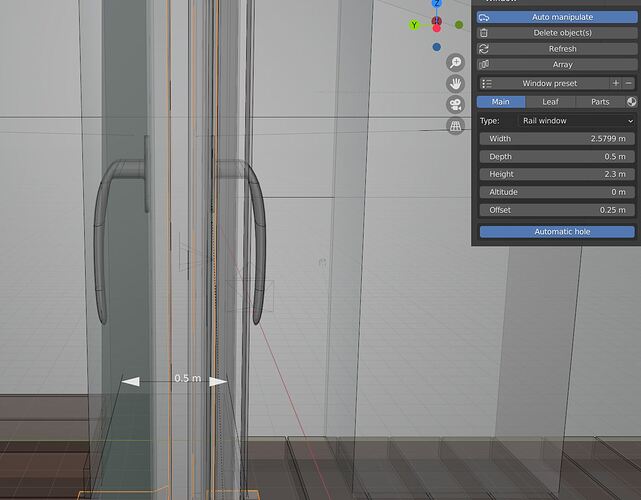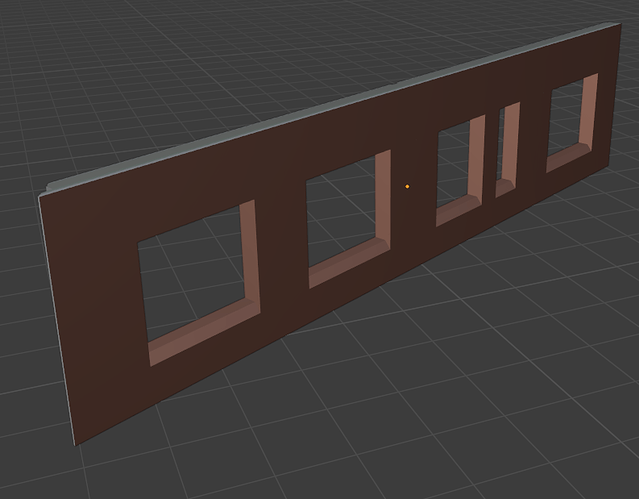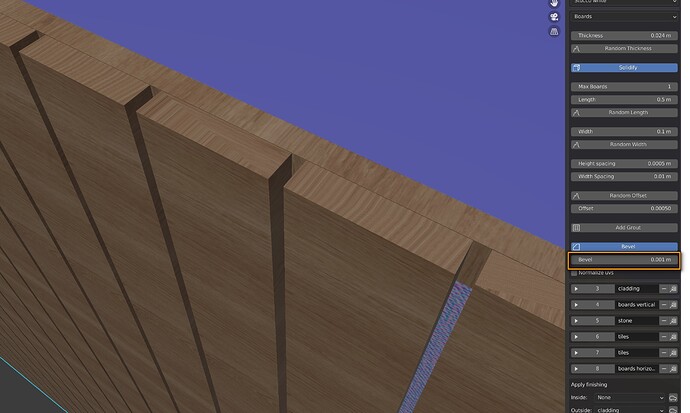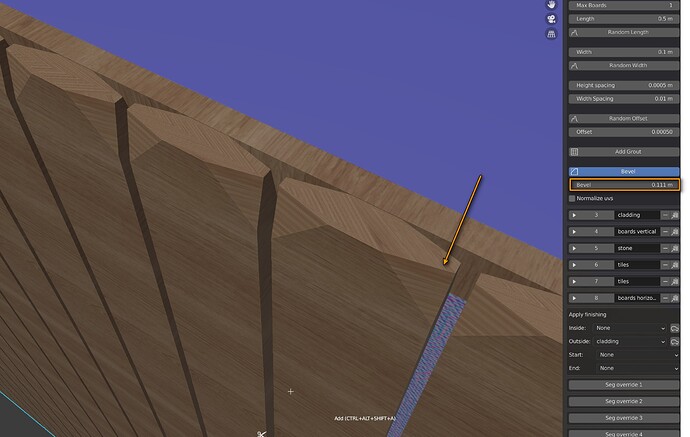Hi, I’m working on a project and almost finished it and now it’s time to produce printable drawings of the house. I have found how to create layouts with the correct scale and paper format containing the floor planing with the nice measuring and also created section with measuring. The last part now is to do the same for the four facades.
Is there a easy way to create exportable layouts with the correct scale of these views as well?
Use a “section” object to do so, not realy side views but with clever slice location you’ll be able to create “side” view of façades.
Take a look at this video as reference.
Thanks för a quick answer. I have used that video to see how I can create the sections. I’m not sure that I can use sections for creating these “side” view as the building isn’t regular shape. I can render an ortogonal image using a camera, but it’s of course not the correct scale and it’s also a bitmap not a nice svg that the layouts generates.
New to Archipack - Was wondering if there’s a way to match Archipack’s item scaling to the document scale? I have been working in Blender with grid and world scale set to 0.001 for mm layout/design, this doesn’t seem to work with Archipack “Out of the box” as doors added to the scene are rendered 2mm high rather than 2m.
Couldn’t see a reference to a global scale setting in the documentation so thought I’d ask here!
Hi Denyer,
Unfortunately this is a limitation in blender, at create time there is no way to take scene units into account. You may see the same behavior with blender’s cube size matching the scene unit.
So you must setup your scene so 1 blender unit match 1 meter.
Working in mm is not an option, you may face with precision issues in average building scale.
Hi Peter,
At this time there still is no easy answer to the “hidden lines removal” problem - at least nothing a pure python based solution is able to handle in acceptable time -, FreeStyle may be part of the solution.
Thanks for the fast reply - what I’ll do is set up a default dummy scene for arch work with the scale set to 1:1 and then scale any imported items by 0.001 - The speed of working with the archipack tools vastly outweighs any import scaling inconvenience!
can we get sliding windows fixed? the handle is also on the outside…or at least an option to trigger on off…also the possibility to import more handletypes for doors and windows would be nice…also windows with a handle for each panel is common in recent architecture…btw…keep up your great work ![]()
Set the window type to “Rail window”, handle will only be on inside. You also are able to enable / disable handle in “Parts” tab of windows.
Setting window handle as per foil will require data model changes, so it will be implemented in next refactory of window object.
You may replace geometry of window / door handle by user defined one using standard blender’s link feature. Support for custom handle is going on, but there are many other things in my todo list in the between.
Hi all,
I often get the ready 3d models from the clients but I need to add the finishings just like the ones that Archipack Pro has, is there a way to apply the finishings to it?
Cheers,
Juan
Maybe using a floor entity with cutters for openings.
Thanks for the idea but having to deal with hundreds of walls that workflow is virtually impossible since I would need to spend crazy amount of hours ![]()
I thought that converting my object into a custom wall could have the finishing options but is only for windows and door placement.
I was checking the Jarch-vis addon (which seems to be abandon) since the workflow idea is decent for this kind of task, you selece the faces that you want the siding and that’s it.
Would it be crazy to absorb that addon and integrate it into yours?
Would avoid mixing algo (and hijacking Jake’s work) for same kind of things, perhaps an automated workflow matching with archipack’s expected input data.
I expressed myself wrong, sorry for that. I meant that you both could work together to bring the functionalities to Archipack.if we could use the finishings on a custom wall think it could be enough.
Hey Stephen!
Can we expect a 2.93 version in the near future ?
Unfortunately its broken with current buildbot builds.
thx!
Not until release,
Doesn’t worth fix things everydays to follow bf changes along dev process.
Feel ya, those Python changes sure are annoying for addon dev. 
2.92 is out today, any chance for this ?
There is no known issue with 2.92 so far. Will release hotfix for “exact” boolean solver and duplicate level issues soon.
Hi Stephen, are there some issues with cladding bevels? I cannot make it work on edges. When I add bevel to cladding, it´s doing nothing and when cranking up the bevel value then it starts to bevel corners…not edges. I am doing something wrong?
Adding Bevel modifier bevels all material parts like tiles from other side, which not so good…