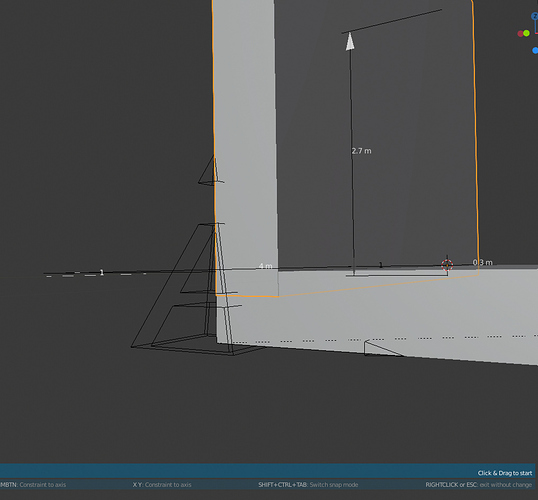Hello Stephen,
I have used your Archipack since early on. I have purchased the full version since 2.0.
After downloading 2.2 I started work on a new project. I know it is a very good product, so there must be something I’m missing and that’s frustrating.
I attach the Blend file 3D.blend (1.0 MB)
Very basic stuff. I created the exterior wall (because I had varying wall thicknesses I killed the Archipack parameters, edited the mesh and re-constructed as a custom wall, preparing for windows).
Then I tried to make an interior wall, snapped to one inside corner of the exterior wall. (You can see the scanned house plan in plan view 7, as background). Once again I could not get the Archipack snap to work as I wanted it. I find that hard to use effectively, ever since the first releases, but usually that’s no problem because I go back and just move the object (wall) with Blender snap. When I tried to do this in this version I get the Archipack manipulators instead and they do not snap. Frustrating.
So then I went on to make a cube mesh (the cube selected in the attached file) and that ended up associated with the latest wall, so that they move together. Wierd.
What’s going on please?
Hi,
Looks like “proportional edit” is enabled (small icon beside snap setting) and this is the source of your snap issue.
It’s ok now !
stephen-leger. Is it possible to have empty doorways. Where I live houses are raised off the ground and I want to model the foundation pillars. So the easiest thing for me is to draw a wall with as many openings as needed. By the way I really love your addon it is the best investment i have made.
Hi,
You may use custom holes, model your cutters - slightly larger than walls, then in Custom objects tab, with your hole selected, press “Custom hole”.
Custom holes is an excellent feature… Since I have to draw several openings every time I model a foundation wall I wanted to draw the openings like the door tool would that way I can adjust with the manipulators. So I found a solution. All I did was save the doors preset with a transparent material and problem solved for me. Thanks
A way to handle this situation properly is to provide a parametric hole working like door, but only using edges so it remains selectable and not renderable out of the box.
Unlike custom holes, such object could be able to allow proper handling of floors and moldings generated around.
Thanks stephen_leger for the info. I need to explore these tools more in depth and watch some videos.
Hi,
Released Archipack version 2.2.1
Change log :
- Italian translation by Luca Pierantozzi
- Add support for Filmic addon
- Bugfix py deps installer failing on windows 7
- Refactor addon updater client / server side (single click update from addon)
Request your download link from the addon About -> Check for update or using the link
https://blender-archipack.org/archipack-update.php
I keep getting an “HTTP ERROR 400” when I try to download from the link sent by mail. Tried requesting a new link, same result…
I get the same error as theApe.
Hi,
Ok, thank you for reporting, fixed the issue on the form, you may re-use the last link sent, should work now.
Confirmed working, tnx 
There is the Blender OSM add on that could help for this? Not terrain generation, rather gets Open Street Map data for the selected area. Have used the ‘non’-Pro one with decent results. Apparently the Pro one brings in a lot of useful data too.
Thank you for the suggestion.
I’ll give it a look.
Hi,
I just bought Archipack and installed the latest version 2.2.1 in Blender 2.80.
First I tried to report over Github but there is a problem over there that I can’t login or make a new account.
The Wall Auto manipulate is not working for me:
1- I create few walls.
2- Deselect the wall by clicking outside in the viewport.
3- Click again on the wall in the viewport.
4- Go to the Archipack tab
5- I can’t click on any handle, to make it work I have to disable Auto manipulate and click on the Manipulate command only.
Cheers,
Juan
Hi,
This issue has been reported, but occurs randomly and probably is related to a blender’s widget / multiple windows management bug (as far as i was able to see in the console).
internal error: modal gizmo-map handler has invalid area
Looks like i’m able to repro here in a predictable way when preferences window are open in background, but still investigating further.
You may bind a shortcut , eg ctrl+shift+a to “archipack.manipulate” in object mode to enable / disable manipulation.
Hi,
I did what you commented about having the preference window open in the background and I can confirm that closing the preference window solve the problem. 
Hi,
Have some issues and questions re APack Pro:
- snapping to the vertices of the pyramid-like marker is annoying-is it necessary? Collides often w/wall’s end
- when placing a wall and snapping its start and end point to relevant vertices of the slab: it locates newly created wall below actual snapping points:
- AP Pro 2.2 is supposed to work properly w/BL 2.80 official only?
- Zooming/moving within a view while executing a command /eg placing a wall/ still impossible in BL 2.80?
Hi,
-
You may hide the “Reference” layer, or maybe better to disable “selectable” on this object when drawing. Be aware that hiding collections may have side effects like “object is not in view layer” kind of errors. Handling objects collection visibility still in todo list.
-
Wall bottom is under the floor by floor thickness value. Floor top is finished floor inside, altitude 0 in blender scene. Usually slab must be under 0 from floor thickness value.
Do not snap the 1st point when creating wall as it does set object’s altitude. You still may snap the first point once created.
Creation order matter, so usually create your walls, then openings, then slab, floors / moldings in the end. -
Should also work with 2.81 but not checking actively on this branch with changes on day basis.
-
Zooming does not work when creating the first segment only - the draw tool rely on blender’s transform.translate operator and does “capture” mouse events.