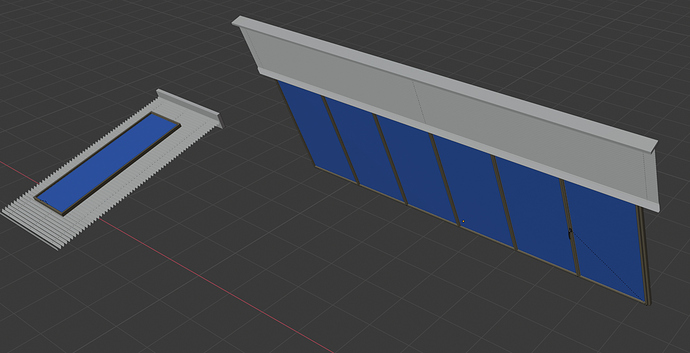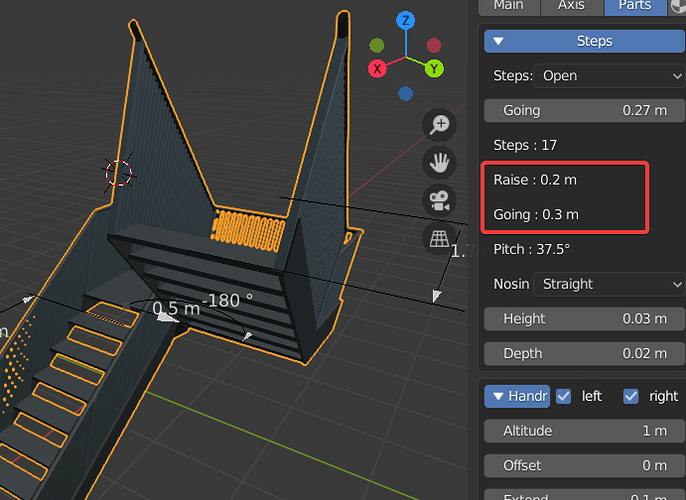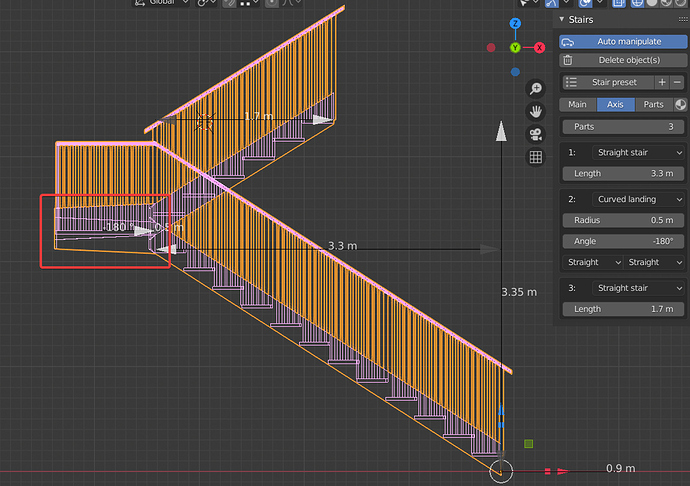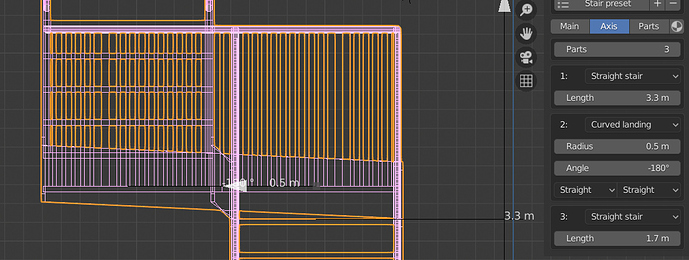I few more feature requests.
Or perhaps they exist but I don’t know how to achieve them:
windows - how can the glass be offset from the center of the frame? Perhaps there could be an option in the panel frame for offset from center
At this time it is not possible.
it would be good to have an option to disable the window frame - for rail windows to be able to hide the frame with an option for minimal top and bottom rail that could be booleaned out of ceiling and floor materials for a more seamless look
Nice idea
could there be an option for a custom profile for the window/panel frame
Panel class does support custom curve as profile, however there must be strict rules in the vertex order to be able to create glass and handle material indexes so may be possible, but not that user friendly.
could there be an option to remove archipack association for an object for further modification? Sometimes, I’ve experienced customizing an object that’s linked to something else in archipack in such a way that if I adjust the other object, the one I want to customize gets reset
→ tools “Kill parameters”
could there be an option for windows and doors for manual boolean - provide the linked bool box outside of the auto-boolean system? I’ve tried to insert doors and windows into non archipack objects - even if I convert the objects to archipack wall, the boolean fails.
Boolean are likely to fail when the wall’s geometry is not closed, ensure the y parameter of the window is equal or greater than wall and the window pivot is at wall’s axis, you may use draw a window tool over custom walls and it does take care of window location and y adjustment.
is there an anticipation to have more builtin presets for railings, doors, and other objects? I’m curious to hear to know how much I need to build up a custom library or whether there are other presets that are in the works?
Not at this time, there are so many different needs, and parametric nature of those objects allow pretty fast customization. You may share presets using File->export->export archipack prest (.apk) and import back. The export does a .zip of your custom preset folder.
I would like to have multi-material walls - eg. one material up to 900mm and another from 900mm upwards. Perhaps multi width as well? Or two walls that are linked from the same curve?
You may link as many walls as you want to the same curve (or duplicate your wall) - use “auto-boolean” to cut both walls with openings, maybe a dumb flat finishing like current floors grout may do the trick ?
A few bugs
i’ve had an error for a internal blind for a slanted window 0.5m wide by 1.5m tall, rotated 40 degress for roof skylights. External blind comes in the correct size but the internal blind is much wider and offset in the wrong position. I can adjust the blind seperately but if i make an adjustment to the window, the blind resets to the odd dimensions and location.
Will take a look at this issue soon
this overlap has been bothering me for a while, between the assets browser and the viewport header
Will move the browser 10 pixels down.
The crown and base molding options from within a wall create strange results of overlapping. I suspect they are made to work with walls that complete enclose a space? Also the options are quite hidden. Could there be an option similar to blinds for windows to introduce them? E.g molding inside or molding outside.
Molding geometry depends on wall and a geometrical analysis to try to find the right “outside” of the wall. While those tools (xxx from wall) depends of a selected wall it was somewhat logical to add them to a dedicated panel inside wall’s object.
You may reverse the molding orientation using “Reverse” in the Axis tab.
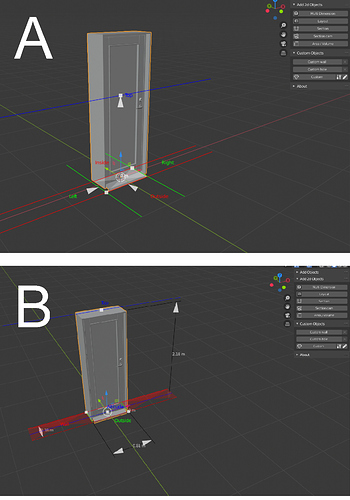
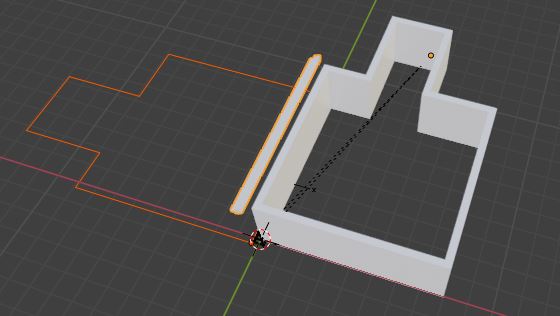
 I can’t wait to start using this!
I can’t wait to start using this!