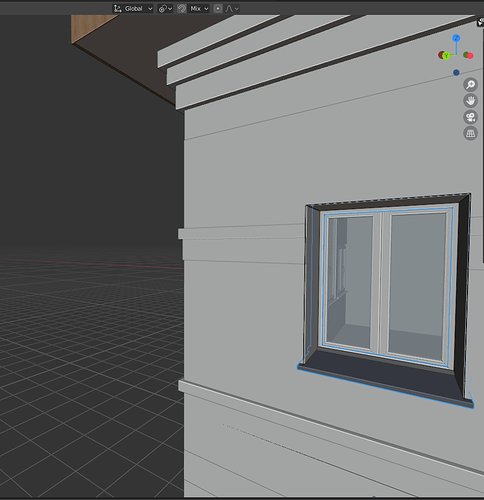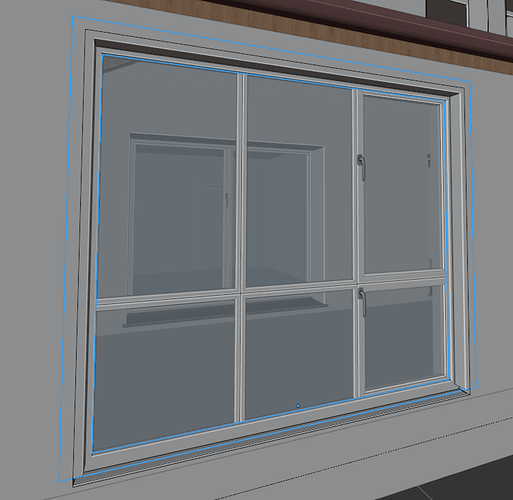Selected hiearchy, so the hole was also copied, doesn’t boolean then either?
The hole object will not magically be added to the wall’s boolean modifier.
As alternative, you may use the “array” tool in window parameters.
It is also possible to select the wall and use the “Autoboolean” in tools panel, so your new window will be detected, and properly added to the wall.
Alright, does the array work with z-axis? Having a hard time understanding the arraysetup
Array tool only work in x axis.
For multiple levels, you probably better duplicate entire level using reference point tools.
Alright. Would it be super difficult to make it possible to ALT l a window with auto boolean? It seems it only needs to add the hole to the autoboolean modifier?
It is possible to select the wall and use the “Auto-boolean” in tools panel, so your new window will be detected, and properly added to the wall.
Ah crap, sry stephen, i was using the autoboolean before. but it didnt work. I now know i have to select the wall to use it. sry. stupid of me. thanks
Hi Stephen.
I have bought your addon not long ago and I really appreciate it so thanx!
I don’t know if it’s a bug or not but it seems that the balcony option is missing.
I’m using version 2.31 of the addon on blender 2.83.5.
I also want to ask for two features (if possible):
1- To be able to cut a wall (or segment of a wall) in two but horizontally to be able to make protrusions like in this picture(see picture 1 in next post)
2- I am trying to make a patio door (French window) like in this drawing (see picture 2 in the next post) The closest that I can get is through the large windows preset but I’m missing some control. Adding another row does not help because I cannot merge windows leaves that are on different rows
Thanks in advance
P.S. It’s the first time I post something so please tell me if there is anything wrong.
I had to put the pictures in different posts because new users are not allowed to put more than one picture in a post.
Edit: I had more pictures for the patio doors but I cannot put more than 3 posts in a row as a new user…
If you need more details I can send those pictures after you or someone else replies.
Hi Praynat,
Balcony tool is available on slab objects.
There are 2 ways
- use a finishing, with altitude and height to limit the area.
- Create a molding, and use “Auto-boolean” so windows will cut according.
For windows, the closer thing we can do to archieve such look is to use 2 rows, and set some of the leaf as “fixed” with smaller frame (half of regular one).
Thanx
I guess it’s logical that balconies are linked to the slab not to the walI I was just sure that it was in the walls options. (I did not find the info in the (old) manual either)
That’s what I did but I just wanted to say that it will be nice to have more control so that I can make it look like a door.
Anyway thank you for the answers.
This addon is probably makes blender the most impressive architectural software of the industry.
Some performance optimization and its wow.
And yes i am a pro-revit user.
Thank tou Stephen.
what about 3ds max
Hi,
Released archipack 2.3.2
This is a bugfix release, with some nice new features.
- Wall from curve support for grease pencil strokes.
- 2d to 3d was failing on some walls
- Better support for materials / finishings of walls when merging / adding / removing segments
- Better feedback of control point affected by “remove segment” manipulator
For details take a look at change logs
Use addon updater at bottom of “Create” panel.
I am to it. Also many CADs and Revit user.;
This DOES NOT mean to hold development …
Btw. Look at recently loud complaints against poor development of Autodesk/Revit from 25 biggest arch.companies in UK…
Hi Stephen,
I have an issue to update the version 2.3.2
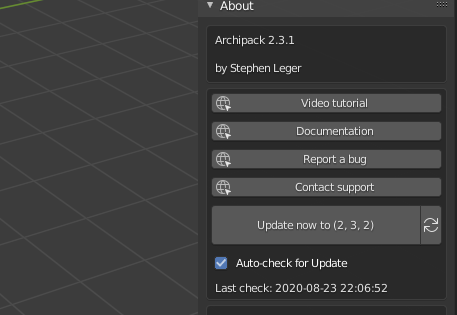
Click for manual download
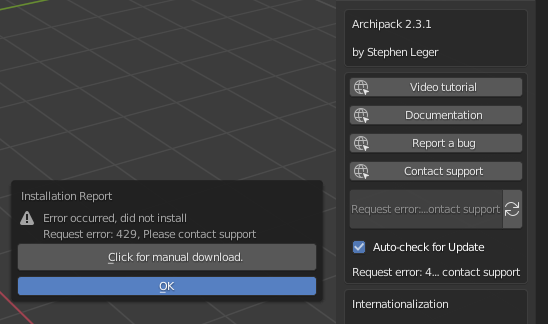
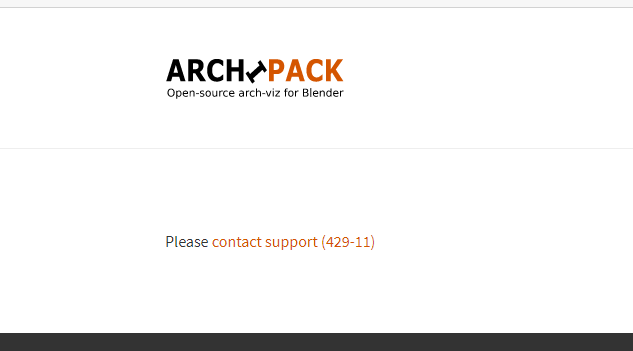
Hi,
should work now.
Every time I try to update from the addon I get the same error message:
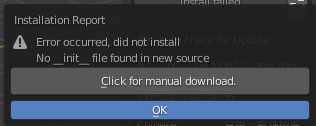
Is that init_file really missing from the new source or is a bug within the addon?
Something probably went wrong with the server / interrupted connection, leading to a regular html error page, do manually download work as expected ?