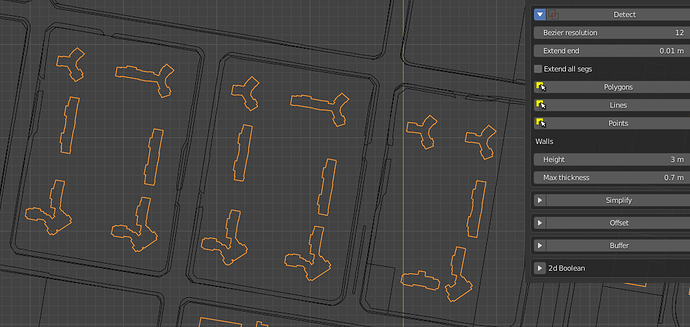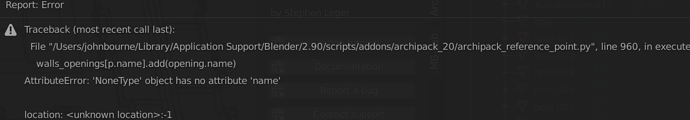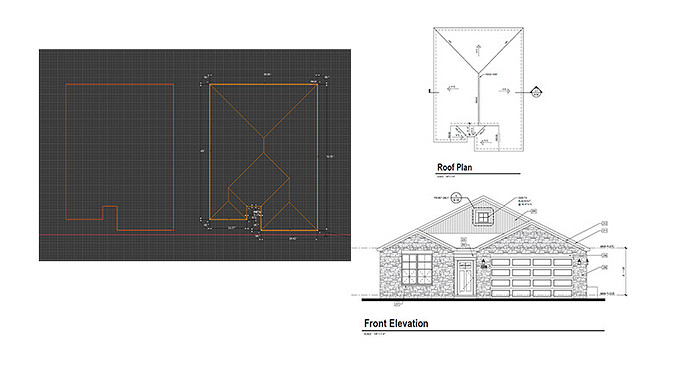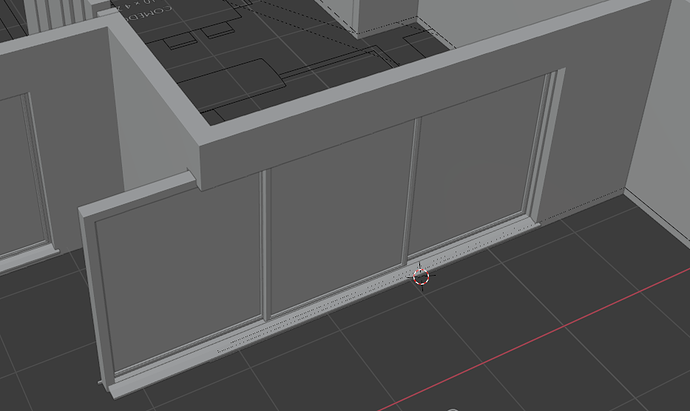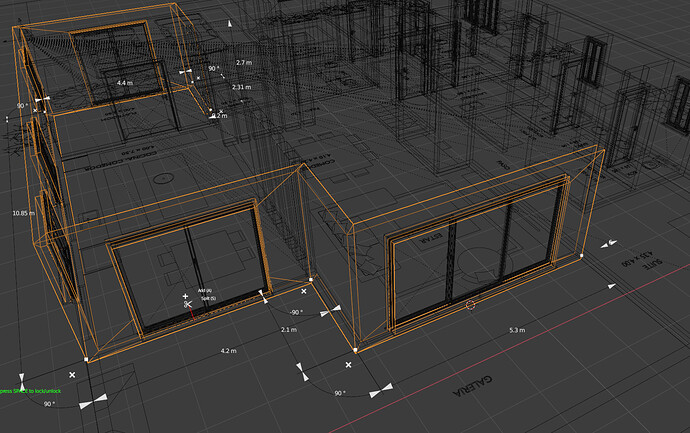No, this part of documentation was not updated, as nearly nobody read it anyway.

 … nobody could have read it, if it wasn’t written…
… nobody could have read it, if it wasn’t written…
Was there really that little interest exporting design documents, 2D drawings from the 3D model??
I am confident that almost all architects, would confirm they would want their 3D and 2D data all in one place, if asked “would you like to output 2D drawings from your model?” the vast majority would answer “yes” and many might jump up-n-down in joy…
I can only assume that this part of Archipack either was not promoted enough or these features were not quite complete to do the job as expected, or both.
I have seen you, actively follow developments in BIM as well as MeasuritArch and hope you have not lost interest in this part of Archipack. I would offer every encouragement and promise to pay extra to the Archipack pro I already have, if this feature becomes available at a professional level capability!
well,
There is little interrest into reading documentation those days.
While working, 2d export is likely to envolve with cooperation with blenderBIM / MeasureIt Arch, so i realy feel that written documentation does not worth the pain.
Hello Stephan:
A few days ago, you had written me that there was a problem with the boolean in blender 2.91 working with Archipack 2.3.3 and you advised me to return to using 2.9 blender - which I did. I am still having problems - it appears to still be a difficulty with the autoboolean. So, I am building an apartment building. After completing a floor I copy the the floor with alt-D and I get a new floor, but without the windows, doors, holes… By going to walls, and selecting the autoboolean, the copy of the original floor (with all walls, windows, doors…) receives the holes and other archipack components - looks good. However, the holes, doors windows, etc. all dissapear from the model copied from…
I’m wondering if I should have reverted to an earlier version of archipack too? Or, what the magic would be for both the original model and the copied model to retain the windows, holes, doors…???
Thanks,
John
Hi John,
In order to duplicate levels, use reference point tool “duplicate” as it does take care of holes for you.
Hello Stephen,
I’m making a model of an urban location to add my project in one city block. To model the other city blocks I imported the CAD file, as dxf and got the curves by layer. I then thought, using 2D-to-3D tool, I would detect and select the building outlines and use “F” in the polygon menu to output a surface as mesh. (I would then extrude each building to the height)
However even though the polygon selection correctly detects and grays-out the shape of the buildings, the “F” key just creates an empty mesh (0 vertices) that only contains a vertex group, also empty.
Screenshots:
Image 1: the curve object with the building outlines selected (these were polylines in one layer in dxf file).
The grid is 10m
Image2 : Detected correctly, “F” creates a mesh object, but is an empty surface.
Well, Stephen - I’ve tried all day to figure out the duplicate method. If I look in tools - I see that reference point has only the alternatives to remove reference points (all or selected) - not duplicate. In the walls window I don’t see anything about duplicate either. I’ve tried both linked and unlinked duplicates as well as well as the idea of making a copy to another file and appending a collection from the copied file. So far nothing has worked. I’ve made one story in an apartment building. See:
.I’m trying to duplicate the the first story to have different floors and to have different materials on the different floors. But, not yet with any success…I’ll try most anything to make this work…
Thanks for your help.
John
p.s. still using blender 2.90 and 2.3.3 archipack
Hi John,
Select the reference point itself, and in refpoint parameters you’ll find the duplicate level tool.
For more information, take a look at Project structure using reference point video.
Hi Stephen:
Well, this looked very interesting to me. So I took the reference points and selected in reverse order so that I would have the first reference point to merge into. After selecting I press merge in the reference point panel - worked nicely - now I have one point as a reference where there were 30 points before. Then, I pressed duplicate and got an error message:
Can you interpret what I should do to move past this error?
Thanks,
John
Could you share a link to the the file in private message or by mail ?
Done… I sent to you via email…
Hi Stephen,
First off thank you for this add-on, so far it has been great! I am struggling with a roof that I can’t seem to figure out how to change to be what I want. I have tried using a curve but am not sure how to adjust it. I have attached elevations of the plans. The front section of the roof is giving me trouble.
Any help would be appreciated.
Hi Paul,
Either edit roof’s draft geometry so it does match with your needs or build the roof with 2 regular roof entity and use cutters to remove not needed parts.
Keep in mind that vertical parts are not allowed for custom geometry (max allowed slope is agout 85°)
Hi Stephen,
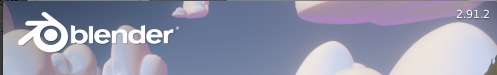
Blender 2.91.2
Archipack 2.3.3
the window is not following the wall, and the arrow on the middle of the wall does not appear to move it.
Cheers,
Pato.
PD: I posted a work modeled mainly with archipack!
Hi Pato,
Select the wall !
Looks like for some reason windows are no more associated with wall. Use the wall’s auto-boolean tool to fix this issue.
Hi Sthephen!
I just did, window, wall, and both together, same thing.
Wall was created from 2d, could be that the reason? but I have created a new wall from scratch and a window and same thing.
Thank you for the quick feedback! really appreciated!
Could you share the file ? I’m very curious about this issue.
Sure! where i can send it?