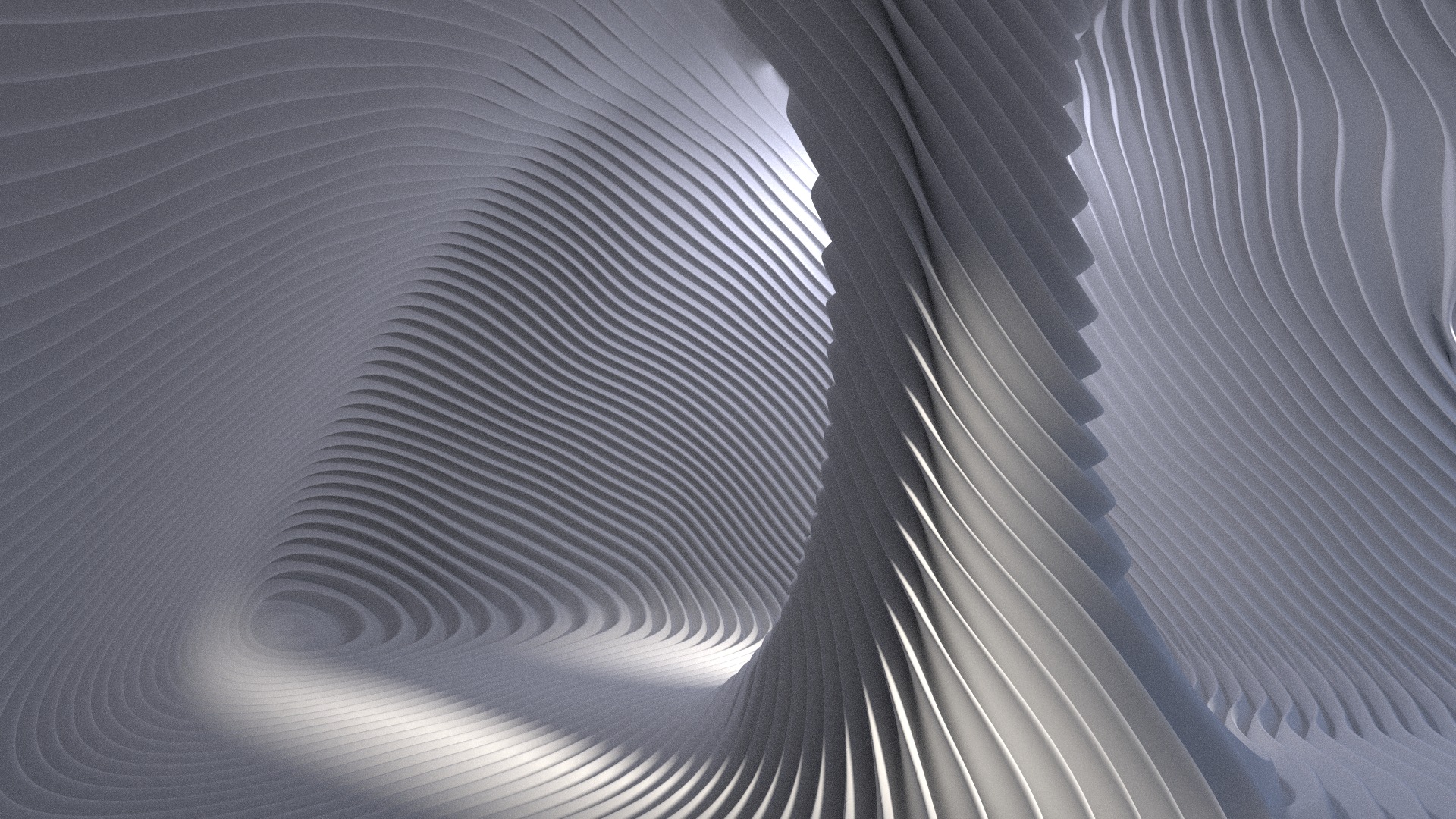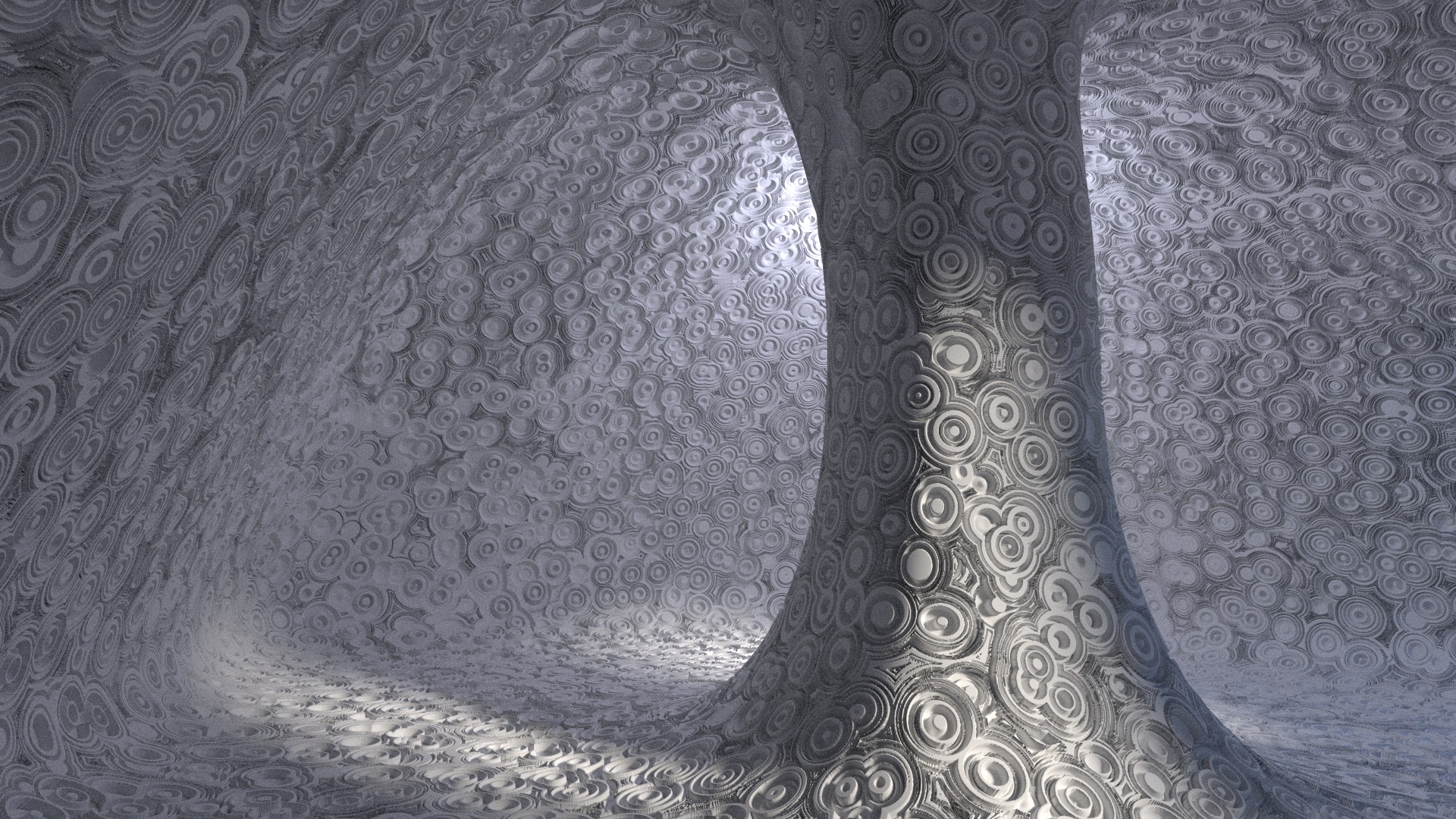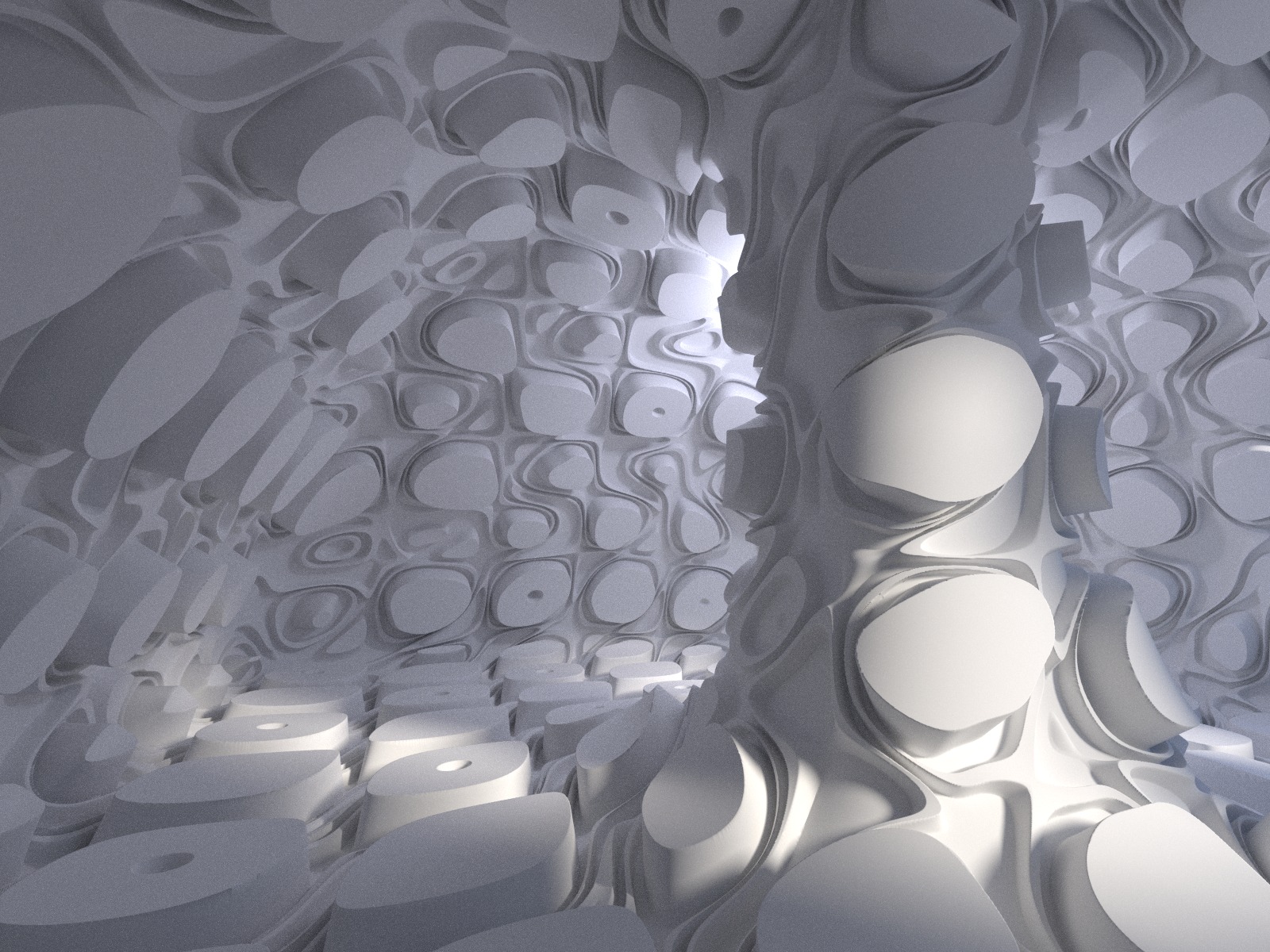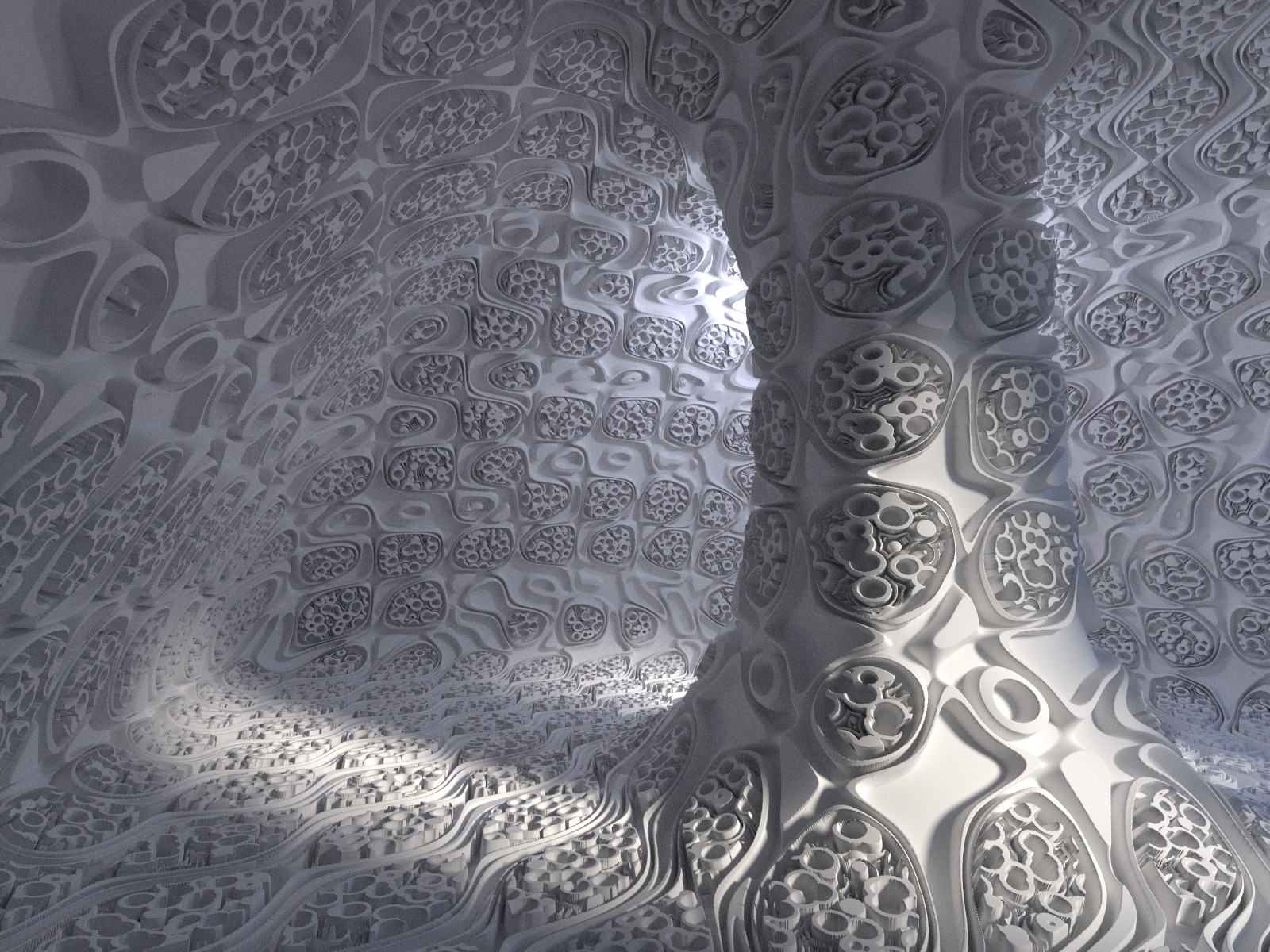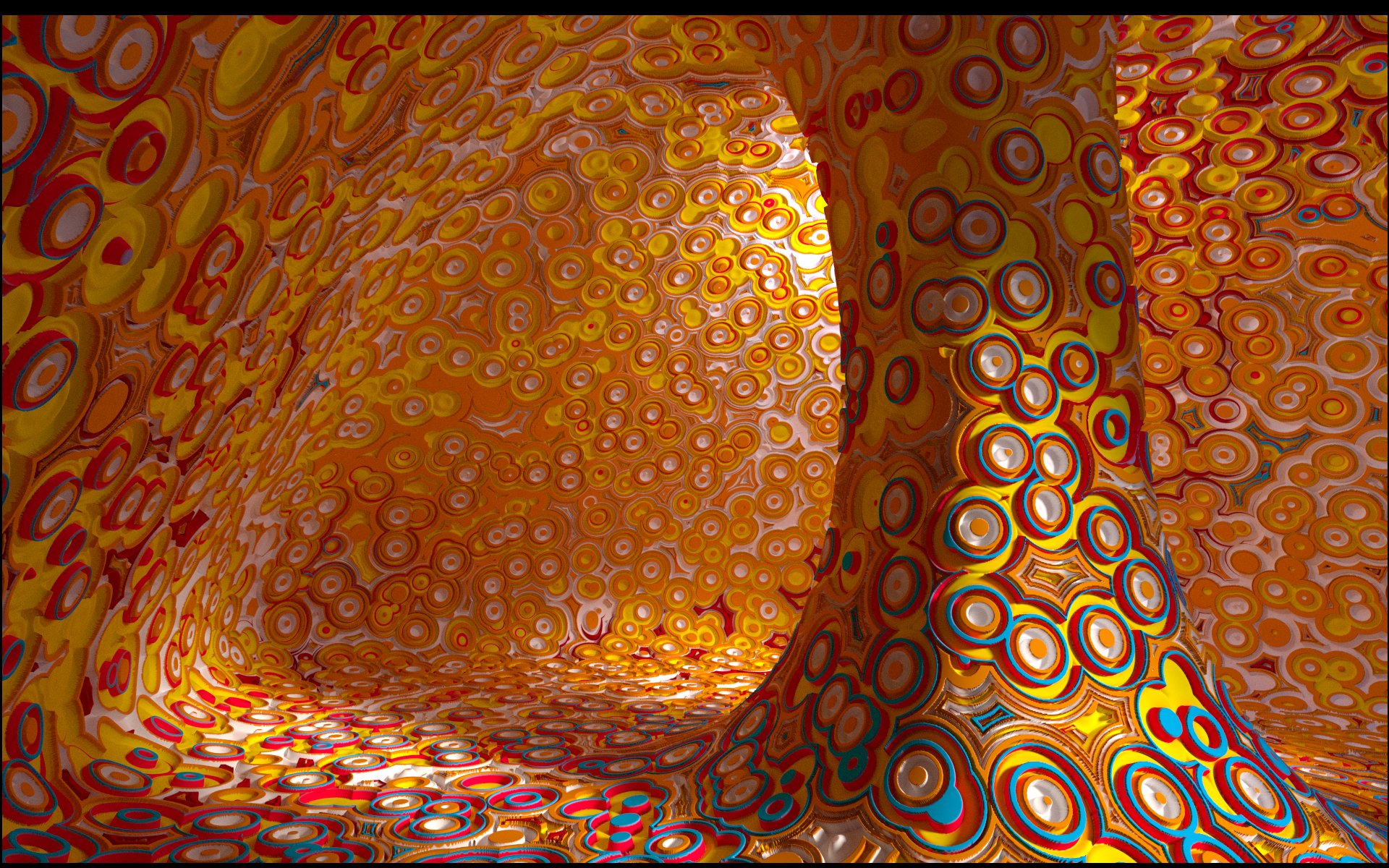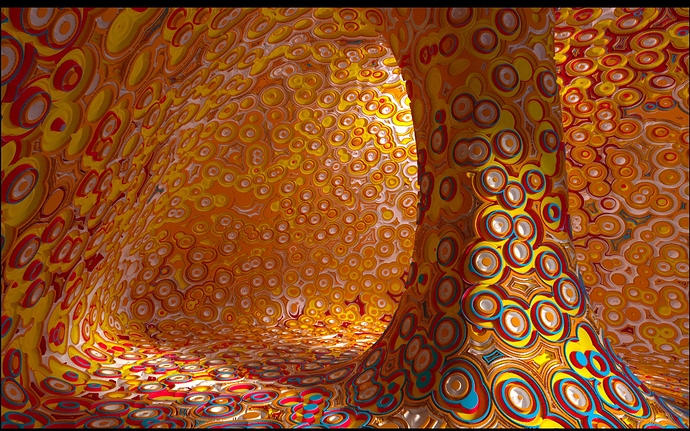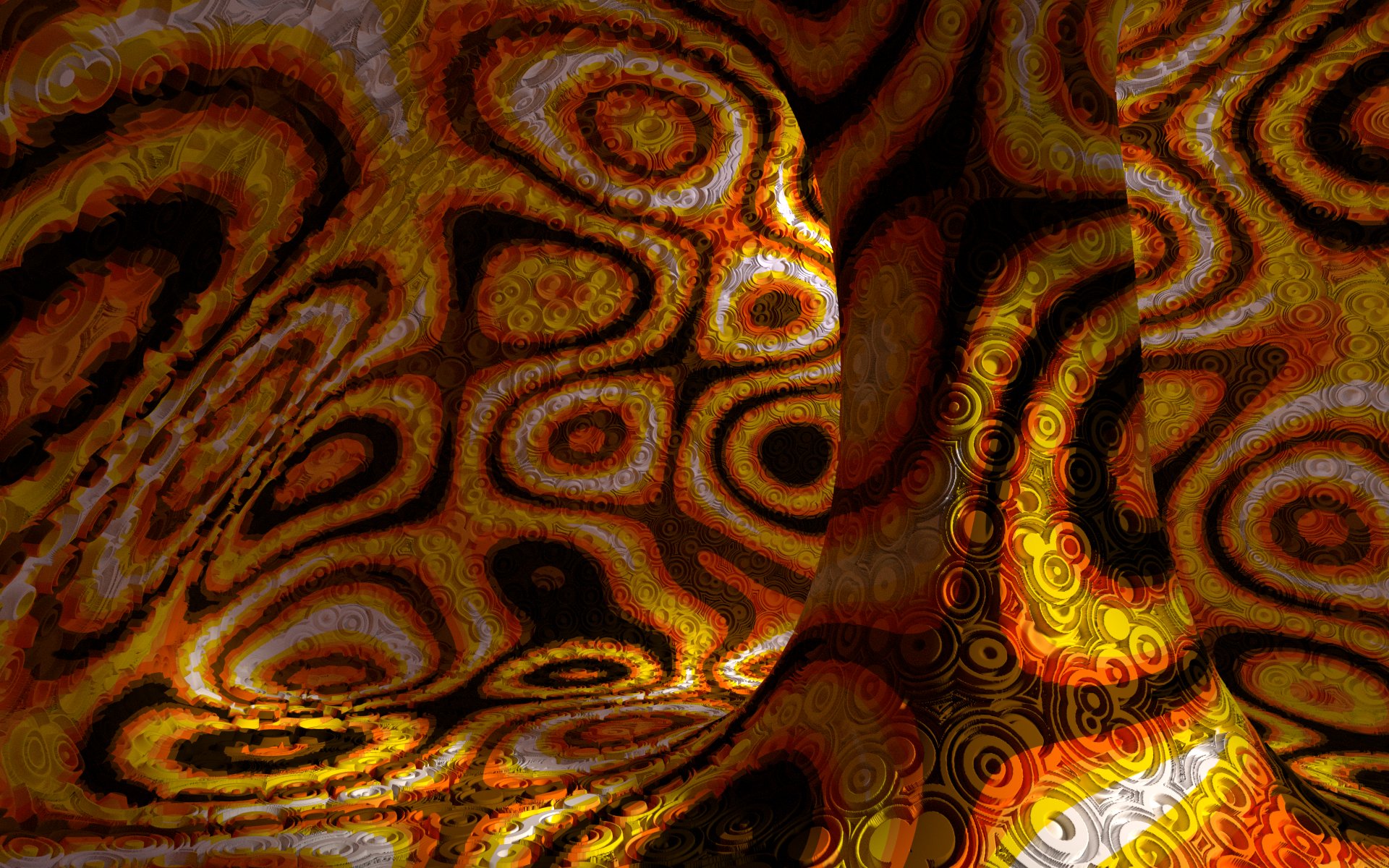Here are some experiments with Cycles displacement to test the use of it, and maybe have a new exercise for my students. All of them are from the same mesh, and I just used procedural textures. Too buggy for now with GPU, so I have some noise, but I’m quite happy with the result.
Those are amazing…and beautiful…and, did I mention AMAZING!!!
That is some great work.
I agree, the patterns in the geometry themselves are quite beautiful to behold, seeing how the light bounces off the surfaces and defines the forms. This makes me want to try this myself! Well done!
Thank you all for the comments. I will post my setups soon, when I have more time. Here’s a color one. I prefer the white ones myself:
Attachments
U just smashed my mind… sooooo awesome. And the color one. NO words 
Wow. Both are brilliant. Funnily enough, I prefer the colour - It reminded me of something you’d be seeing in an art gallery. Well done.
Great tests, what about displacement method? Did you use the experimental true displacement or the modifier (geometry displacement)?
Curious to know more!
Cheers
EDIT: tested myself the experimental true displacement, pretty nice, only tested with procedural maps though, don’t know how it is with raster. Also can’t figure out how to use “subdivide” option, it gives flat shaded polys.
I used the true displacement method. I’m limited by the ram of my computer, that’s why we can see some defects in some parts (dicing rate >0.002 if not it freezes my computer for hours), and no way to use GPU, blender crashes even for high values of dicing rate. One last try with color, back to the 70’s
Wow great !
Displacement-Support in Cycles ? Did I miss something ?
Kind regards
Alain
It is still an experimental feature: you can access it in the object data panel after choosing experimental feature set in the render panel.
can you show nodes set up for this
looks like chaos algo with a script !
but looking nice
happy cycles
A bit late discovered this thread. Just must say, it is perfect example of my own theory that in general textures (as diffusion/specular ofc.) are feature of last resort, when all other methods used, just to save hardware resources. Geometry its only that matter. Too bad, i have little experience with all that efficient micropolygon BVH things, I bet next main development vector must and will be be toward full motion blur aware micropolygon distribuned to many computational nodes BVH model. That will lift Blender rendering to even more production level. Tanks for that eye-catchy render images.
:eek: awesome! the one in post #4 is the best!
Simply amazing! :eek: My favorites are the white ones. No color to distract you from these fascinating shapes.
The circular patterns remind me of something I did not so long ago. I really would like to see your node tree!
wow impressive  sometimes it looks like a hive or something like that. As others, i’m also interesting in a screenshot of the nodes…
sometimes it looks like a hive or something like that. As others, i’m also interesting in a screenshot of the nodes…
I spose that this would be a good way to create a bee hive…
How’d you get the displacement feature to be reliable without crashing Blender on the displacement calculation, it is the avoidance of images, the fact you used just one object, or something else?
Too bad this won’t become official in Blender 2.66, but it looks like it might easily make it into trunk by 2.67 (in which the release Cycles aren’t that long these days anyway).
Sorry for the late aswers, busy and away for some time:
For the crashes, I had to forget about the GPU, then I tried lowing down the value of dicing rate until it crashed.
By the way, I have only one object and 2 lights, it may help.