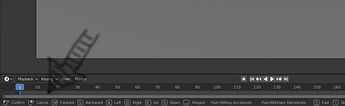It’s a bit gimmicky though. I was thinking more aling the lines of an FPS game navigation, with basic interaction with the environment.
True. I think if you need something with a lot of interaction someone will have to take it into Unreal and really take the time to set up the triggers and blueprint for it. Doable, not quick and easy though.
It’s quite surprising that the interactive nature wouldn’t be more robust, given Epic has purchased and slapped their name on the product. Perhaps with a future release there will be more in that regard?
Either way, grab it while it’s free. Hell, I’ll download it and I don’t even do archvis. 
@Cloud2405
If you need to do in Blender, isnt the camera walk mode sufficient? Or, do I miss something?
In this case he probably needs to be able to give the client a stand alone product.
Just run this exe file. Put the VR headset on and point the controller where you want to go.
Asking them to run, or install blender and use a keyboard or a mouse while wearing a headset, and be distracted with all the Blender UI interface would lead to a very frustrated client, or Ex-client.
You could try Sketchfab too. Your workflow could be as simple as - use the Blender plugin to publish your scene on Sketchfab, wait for it to finish processing, set up the VR ‘actor’, and then view it on your mobile or desktop VR device. You’ll have teleport navigation as well as room scale VR on systems like the Rift and Vive.
Here are two collections of test models to give it a quick try:
Full disclosure: I work for Sketchfab 
Because they really want to walk around in the booth, the solution of Twinmotion, Lumion etc. isn’t that what our costumers want. They said clearly that they want to walk around. The walk mode is a good compromise. Of course we couldn’t expect the costumer to install blender and the VR Headset. This will be done and provided by us. They only need, it depens if they want Oculus or HTC Vive, to give us enoug freeroam space in their facility.
I didn’t find this function yet. Is it a Add On? If not, can you explain me where to find it and how to use it?
Of course this would be optimal. But for programming/working with the blueprints I will for sure need help. And there is a minimal or more none existent chance to get reinforcement.
To be clear here (so you’re not missing an opportunity), I’m aware Twinmotion didn’t fully meet your needs/wants from the getgo.
I brought it up mainly because it will soon be a for cost app that currently has a promotional price of “free for life”. Your needs may change in the future, and so might the app’s features, so you still may want to grab it while you can. 
I wouldn’t be so sure about this. There are official templates for the whole VR setup thing. Meaning that creating a VR world is as simple as loading a specific template and pressing play.
You can then exchange the geometry with your own.
As for interactions: You might have to do some blueprinting for interaction like opening a door, but it is really trivial and you can probably learn how to this in a day. The documentation/tutorials are pretty good and artists friendly.
Ok, sounds good. I’ll give it a try 
I’ll try and grap it before it costs something.  I’ll give it a try.
I’ll give it a try.
Its integrated into Blender. No need to install an addon. ![]()
You can enter walk navigation with
(3D Editor Menu) View // Navigation // Walk Navigation
Make sure you activate Gravity in
( Preferences) Navigation // Gravity ← checked
If you like, you can set walking view heigth
( Preferences) Navigation // Gravity // View Height
After you started walk navigation mode, Blender (2.8x) shows some information about keystrokes in lowest part of Blender window. ([w] forward [s] backward … etc.)
Perfect, thanks 
It is only called “BlenderXR”, it is actually normal VR.
I did find a function on the left controller to “float around” in X and Y Coordinates. So a VR walkthrough is possible, I just don’t know how you’d do a walk in Z direction (eg. up the stairs).
This is all possible today inside Blender, no exporting or programming required. If you need more features, I would suggest exporting to Unreal and setting up the controls/interactions there. Unity also works, though I find it much less user-friendly plus it requires programming.
For clarity here… is this the client using VR to look at a bunch of trade booth models being designed for them? Or is this solution for an actual physical trade booth where visitors use the equipment?
The client uses the VR presentation for previewing the booth before setup. Its not for the Visitors of the booth.
X and Y movement is fine I think. Is it like the walk navigation incl. gravity? Can I set a eye height?
Yes, in prefs you can set height and walk speed.