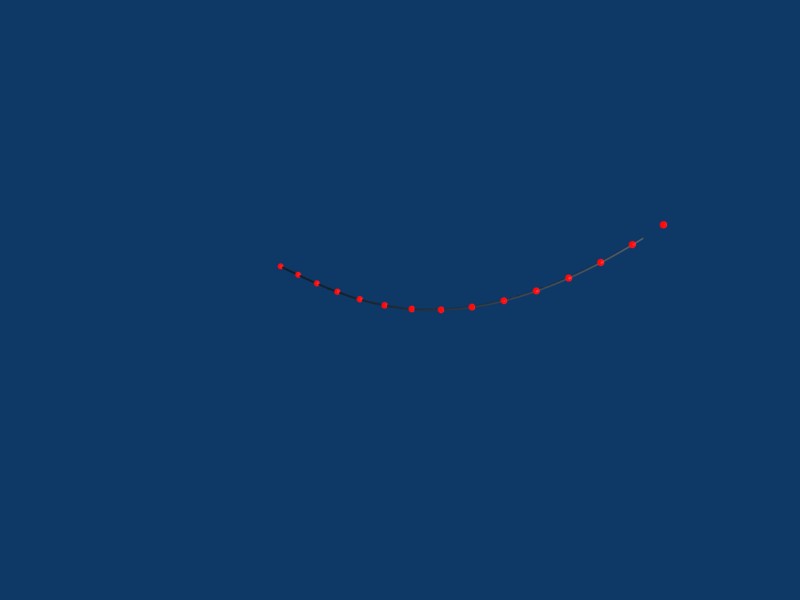this is my question,
i want to be able to make a light and then have it arrayed along a path.
i am making christmas lights.
if that can not be done is there a way to make the lights grouped so i can
just change the properties of one and they will all change?
jyeomans,
Yes, it can be done, but I suspect it is not what you will want to do. Create a plane, and delete one of the verts. Tab out of edit mode, select the light, shift select the plane (now it looks like a line), and press ctrl p. This will make the plane object be a parent of the light.
Now press F7, then click on Dupliverts in Anim Settings panel. Now you will have a light placed at the location of each vert. If you edit the plane, selecting all verts and subdivide (w key the select subdivide), you will create additional verts, and new lights will be placed at each new vert.
Now, why would you not want to do that - well, as a test, in a new empty scene, point the camera directly at the light and do a test render. You will see that the light does not show up. So, rather than using lights, perhaps small spheres with an emit value.
I used the techniques from the following article to create this.
http://wiki.blender.org/index.php/Manual/DupliFrames
Attachments
thanks i will play with this, i want the lights to have a glow on them. like an out of focus thing. that is why i was trying to do it with lights and a small reflector of some sort. can i make an emit glow like a light placed close to an object?
Lamps do not emit direct direct light unless they are Spot type lamps with Halo switched on. With a wide enough spot size, even on a small lamp you should see the emitted light. Try this now. Using a material with Emit turned on is usually a pain in the ass, as it will render with stepped sharp edges unless you blur it in the node editor later. BTW Emit will be brighter if the material is set to shadeless.
PPS If you are making a chain of christmas lights with ‘bulbs along a string’ I suggest you: Add a bezier curve, model into position, subdivide: how many times=how many lights you want, then model the lightbulb and holder. Add a spot lamp, make the size and blur nice and wide, parent this inside the lightbulb & holder. Then make the bezier curve the parent of the lightbulb model and turn on Dupliverts…
For those verts, instead of using dupliverts, you can set their material to Halo and use the Halo settings for them to look like little lights in a foggy/misty setting. See http://wiki.blender.org/index.php/Manual/Halos