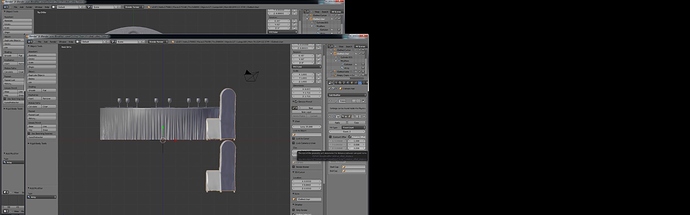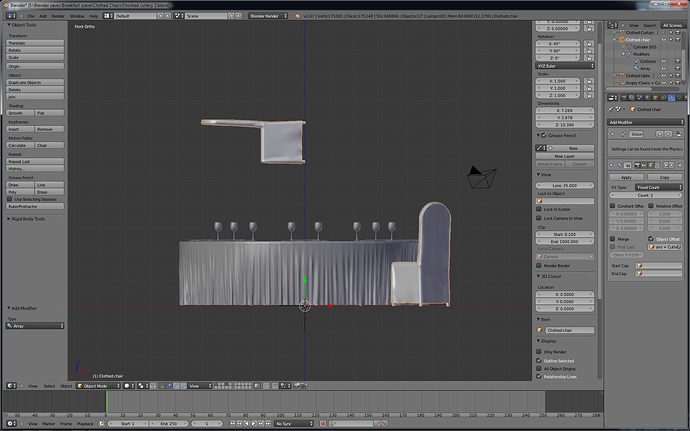Hi guys,
This is my first post here and im a newb on Blender so im probally doing something wrong. I tried to find the problem on google and couldnt find what i did wrong so im hoping someone can provide an answer/solution here 
When i use the array modifier to place chairs or plates and cutlery around or around on the table with object offset the chairs or plates and cutlery spin around going all over the place, i adjusted the scaling which doesnt have anything to do with this far as i know and also i placed the origin in the right place.
After alot of tries placing the cutlery finally worked by doing nothing else than i was doing earlier like stated in a tutorial, then i tried to repeat it for the chairs again but it didnt work.
The orientation is based on view instead of global in the picture i made, i allready tried to change that aswell.
Also for some reason like in picture 3 the array modifier adds another object on the wrong axis, its a bit hard to see in the picture i made, while the relative offset is selecting the x-axis as stated in the picture the other chair for some reason is being placed below it along the z-axis.
I have no clue if im doing something wrong or that Blender is having is acting up so if anyone can help me out i`d appreciate it alot.