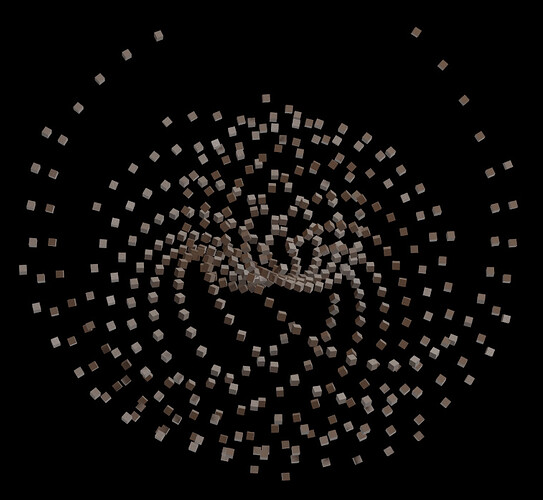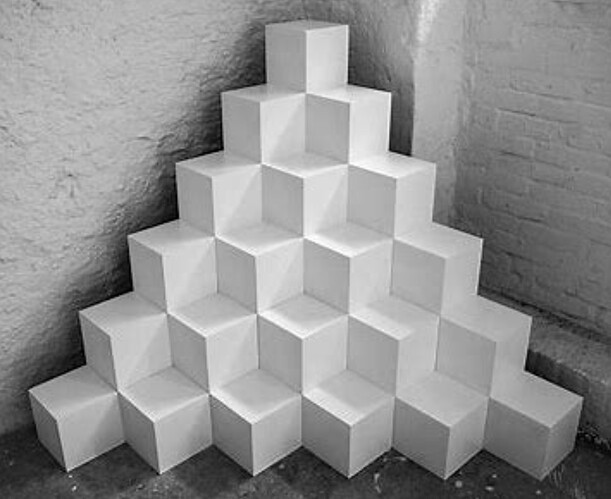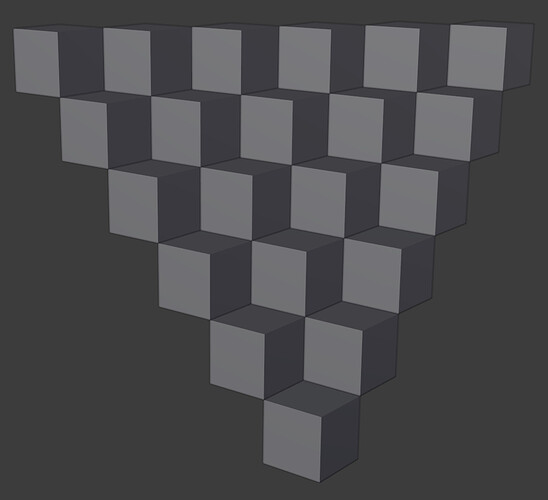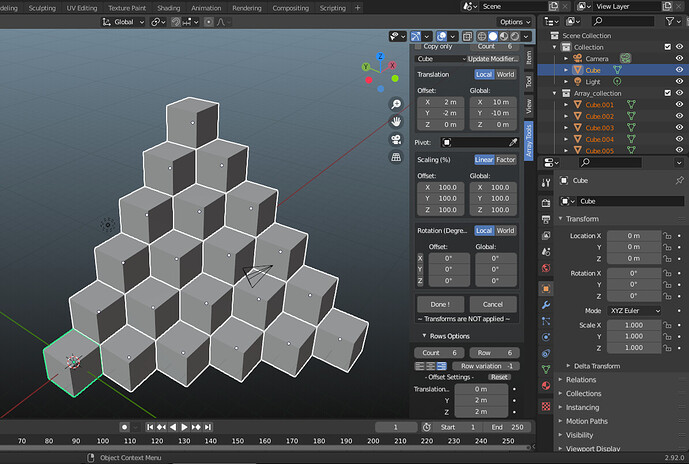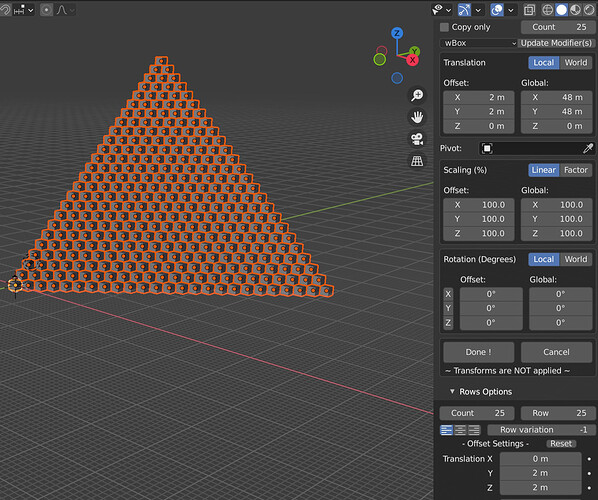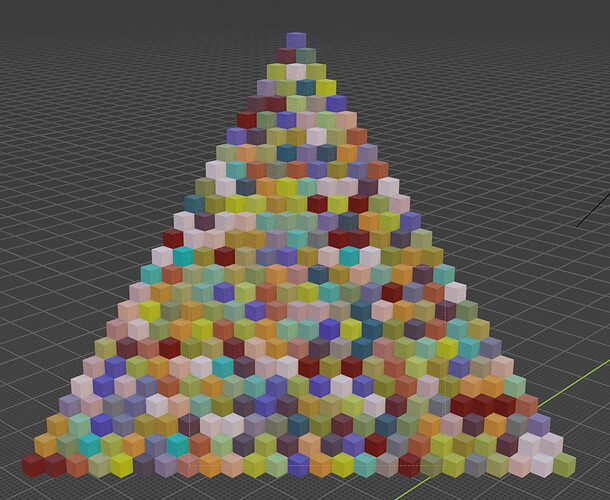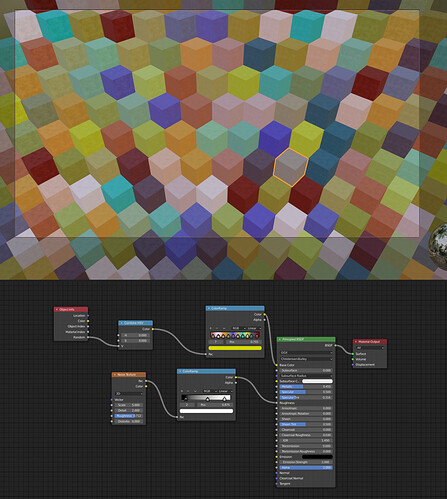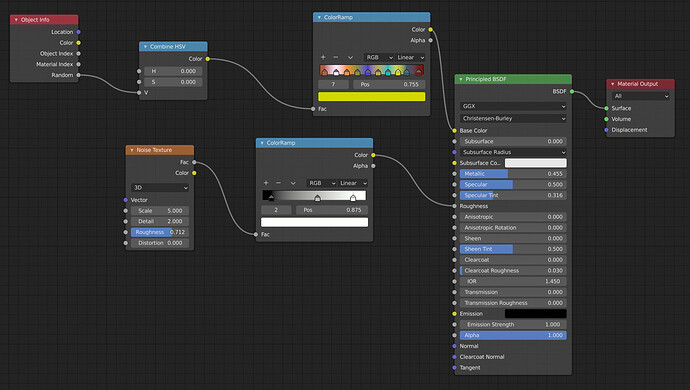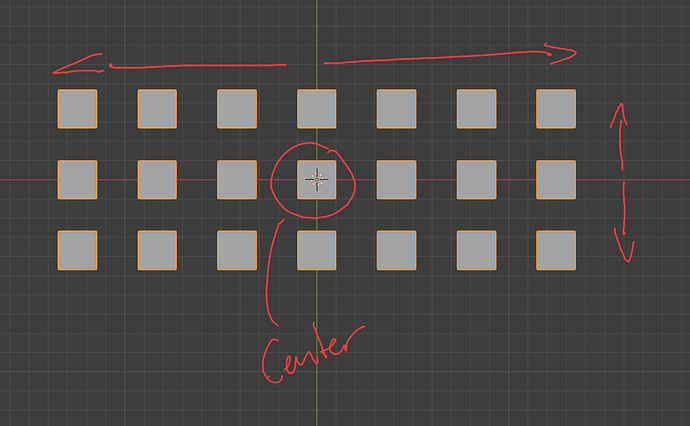I cant’s stop laughing 


Thanks! 

BTW, do I need to re-install the addon if it was working OK as is?
I’ve been using it with 2.91 no problem.
If you dowloaded from this site, you don’t have to.
Hi
Can i use Array Tools with grease pencils ?
Hi,
Yes of course !
Love the presets function!
So much easier than having to recreate settings every time.
Really a fun, creative tool. Used with Addons: Duplicate Master or Radial Array and the Mirror modifier LOTS of interesting (and very large file) possibilities.
@anon75652222,
Thanks for the link, and reminder about Sverchok.
I don’t understand it, but always wanted to create an
animation with it. Maybe now’s the time.
I saw a very cool audiovisualizer created with Sverchok ~2005 (?)
of these random-sized, pulsing silver disks, that grew in a chain, that twisted &
turned randomly to the sound track.
I just did a few searches, but couldn’t find it.
Just one example, based on one of Elreenys’ examples. Copied, mirrored, shrunk, on black background.
Original is: 32.2 MB in size. Rendered, EEVEE, 4096x2048, Camera: 80 mm, cropped to view.
If it proves useful, here’s a few presets based on Elreensys’ examples from here and the wiki:
presets.zip (12.0 KB)
(Same as her examples, based on the default settings)
hi unkerjay, how do you use presets in Blender … and can I remove it later?
Presets are text files installed in a folder on your system. On my system: Mac, that location is:
username / Library / Application Support / Blender 2.91 / scripts / presets / array_tools
Easiest way to locate it is to create a preset, give it a unique name, then, search for it on your system
They are text files. Easily copied, pasted, opened, modified (although, if you don’t know what you’re doing, you can break them - word to the wise), and, as I did, zip them and share them. If you don’t want them anymore, you can delete them at the source (simply delete the file, you named them, delete the file by name, or from the addon under presets, “+” to add, or click on the preset to select it then “-” to delete.
There might likely be more info on the Blender site, here on Blenderartists or perhaps over at blender.stackexchange.com (then again, there’s also Google search).
All they’re intended to be is small programs intended for the purpose of storing common settings (also, for example under Math Functions - another handy source for presets).
Hope that helps.
[Math Functions, in case you, or others didn’t or don’t know, built in addons install “Mesh Extra Objects” they’re there. Another one also useful: “Curves Extra Objects”.]
Just curious.
Is there a way to do this using Array Tools?
Right side up: (Qbert style)
or inverted:
Easier than the default array modifier?
Or no?
Thanx
Presets. good for 6x6, good for 25x25 (Close - some mod):
Iso_stack_presets.zip (990 Bytes)
See post above for guidelines.
I used the iso stack x25 to create a random material wallpaper as so:
The stack with random materials:
The full layout, framed, with node settings for render:
The node settings - for the random colors as I used them (larger):
Sorry for the double post.
No problema.
Thanks for the presets & node setup.