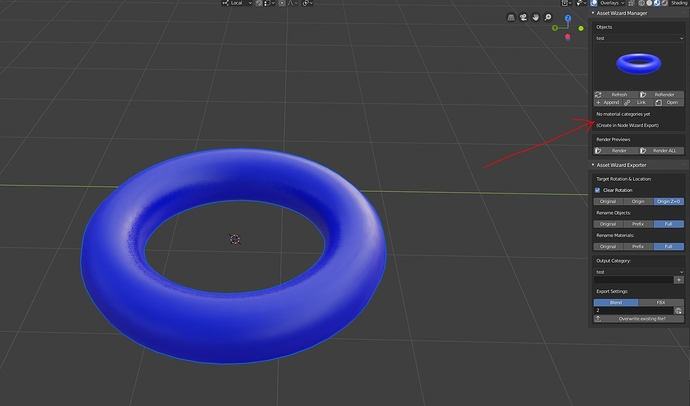Amazing addon! I have one question.
I dont see the materials tab, instead, there is info (create Node with Wizard Export).
How i can add materials? Thanks in advance.![]()
Woolfy13… Look in the side panel at node editor
Yep you export them from shading nodes. Check the N menu of the shade editor
Cool!
Are subcategories supported or going to be supported?
First of all, this is a very useful and cool addon! Ty very much for your work!
Couple of questions:
- any plans for subcategories (for objects)?
- is it possible to change/custom preview size and number of columns?
submitted these requests through github issues, probably better 
Thanks to all for the positive response, as this helps me to continue 
@Botoni and @nafergo … subcategories are not planned yet, but I think this may be a good idea. Do you think one additional level is enough?
@nafergo … I thought about adjustable preview sizes, but I think it is not possible to adjust the display size in Blender, which is independent of the image source size. If someone has an idea how this can be adjusted, informations a very welcome!
As I do mostly archviz, one level would be manageable, more could be useful though.
The use case (folder structure) is:
- Library
- Models
- Furniture
- bedroom
- kitchen
- tables and chairs
- …
- People
- Household appliances
- Other stuff
- Furniture
- Materials
- ceiling
- floors
- …
- Textures
- HDRI
- interior
- exterior
- …
- Other stuff
- Models
I could do with one level of subcategories, but no categories is absolute chaos 
yep! same here ![]()
I too would vote for multiple sub levels as I also do ArchViz
Thanks
Hi:
When I tried to install the addon, I got the following errors:
reloading addon: object_asset_wizard-master 1551891373.0187225 1551891470.4337332 'C:\\Users\\Tim\\AppData\\Roaming\\Blender Foundation\\Blender\\2.80\\scripts\\addons\\object_asset_wizard-master\\__init__.py' Modules Installed () from 'C:\\Users\\Tim\\Desktop\\object_asset_wizard.zip' into 'C:\\Users\\Tim\\AppData\\Roaming\\Blender Foundation\\Blender\\2.80\\scripts\\addons' Exception in module register(): C:\Users\Tim\AppData\Roaming\Blender Foundation\Blender\2.80\scripts\addons\object_asset_wizard-master\__init__.py Traceback (most recent call last): File "C:\dev\blender-2.80-b4db7d80f18b-win64\blender-2.80.0-git.b4db7d80f18b-windows64\2.80\scripts\modules\addon_utils.py", line 393, in enable mod.register() File "C:\Users\Tim\AppData\Roaming\Blender Foundation\Blender\2.80\scripts\addons\object_asset_wizard-master\__init__.py", line 151, in register dirs = categories(asset_type) File "C:\Users\Tim\AppData\Roaming\Blender Foundation\Blender\2.80\scripts\addons\object_asset_wizard-master\utils.py", line 33, in categories path = os.path.join(PreferencesPanel.get().root, asset_type) File "C:\Users\Tim\AppData\Roaming\Blender Foundation\Blender\2.80\scripts\addons\object_asset_wizard-master\preferences.py", line 49, in get return bpy.context.preferences.addons[PreferencesPanel.bl_idname].preferences KeyError: 'bpy_prop_collection[key]: key "object_asset_wizard" not found'
not sure how to resolve this, any help would be appreciated
Tim
Did you download the file from GitHub? If yes, try the Download from the Initial post in this thread please. Please report back, thank you.
HI:
The download from the post (google docs) seems to work fine
TIM
One other quick question, how do I know when the rendering is done if I am rendering previews, there doesnt seem to be any indication
Thanks
TIM
Upon render start, 2 lines of progress information occur just below the render buttons (see Image in post #15 by blduser). These lines go away if rendering has completed … but there seems to be a bug, sometimes finishing is not correctly recognized and I was not able to solve it. Still waiting to find a way to reproduce this condition.
Excellent – the program seems to be working great – I Love the interface, I havnt figured out all the ins and outs yet, like how to make materials from PBR photos etc but seems to work well
TIM
Thank you very much