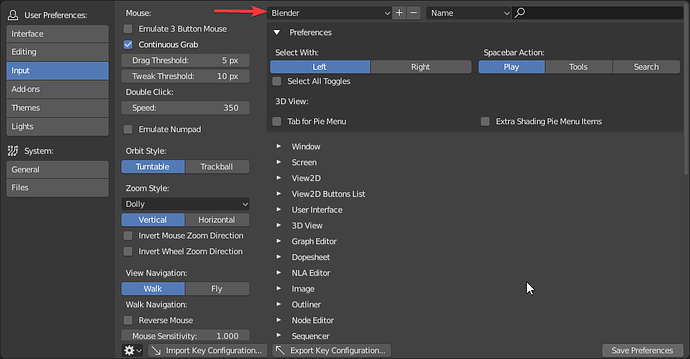poly2poly2
this script make delete how a modo or xsi
admins please delete the extra posts
Just tested it. Really awesome add on!
I’m starting to migrate from modo so this should help a lot.
So good! I always wanted this! thank you very very much!
thanks for the plug - fast and handy 
Update :
-1.Corect delete alone vertex
-2.Delete object without confirmation
-3.Delete curve vertex
download - https://github.com/Darcvizer/Auto-Delete-for_Blender
In my opinion this addon should replace those hotkeys when you install it, makes thing so much faster and easier for end user.
Nice add-on. Thank you.
OMG. Thank you very much.
These menus for confirmation are disgusting, useless and a very bad idea.
I had to config a shortcut for each type of object to delete just to not see these menus. A simple delete operation took away my peace.:mad:
I’m really happy with this addon.
Finally… I can relax… :RocknRoll:
:RocknRoll:
I just tried installing this and the console says it installed fine but hitting X on a vertice/edge/face does nothing. I tried leaving the default hotkeys turned on as well as disabling them. I also can’t seem to find it manually in View3D > Add > Mesh > Auto Delete.
Any idea where I could look to see what the problem may be?
For 2.8
Try create new hotkey in general 3d view

id = mesh.autodelete_ot_darcvizer
That worked perfectly. Thank you!
Thank you I will try it again
It should now work with any configuration automatically.
In case of any problem, write here, I want to do so that there would be no need for absolute actions from the user
Auto-Delete-for_Blender28.py (4.0 KB)
Thank you for exposing an easy-to-use tool.
However, I think that it will stop working when installing and rebooting.
I had the same issue when restart blender 2.79 stable.
had to delete and reinstall addon to work.
I understand what the problem is but have not yet found a solution.
You must manually make a hot key and disable the deletion on X
in blender 2.79 stable, I follow the same instruction for blender 2.8 to create " Add New", input the ID"mesh.autodelete_ot_darcvizer" and assign hotkey “x”. it works like wonder now(restart or reboot, all works) !!! thank you very much Darcvizer for creating such useful addon.