Hi everyone,
How can a mesh automatically be divided into a set of smaller meshes? Not in a way that the geometry is split up in edit mode or anything like that. I mean the original mesh is replaced by the set of smaller meshes so that they make up the original shape. Let’s say the original mesh is a simple head mesh, then the result should be a number of smaller meshes (let’s say little cubes) that make up that head shape. I hope it’s clear this time what I mean Just in case, here is an illustration:
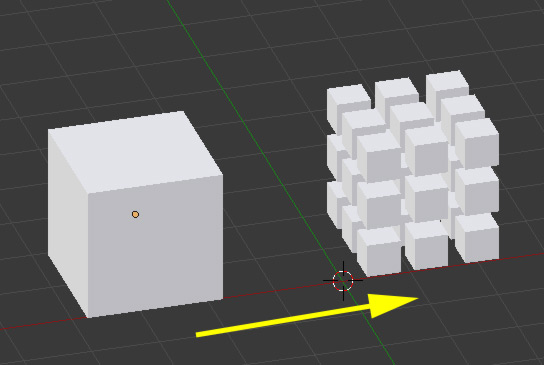
The original shape (in this case it’s a cube mesh) gets to be represented by several smaller shapes (here also cubes but the smaller shapes don’t necessarily need to be the same as the original one, primitves suffice).
Thanks a lot in advance, I already googled like crazy but it seems not so straight forward as it seems at first.