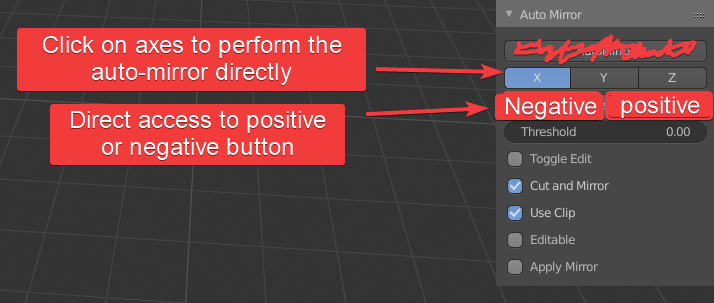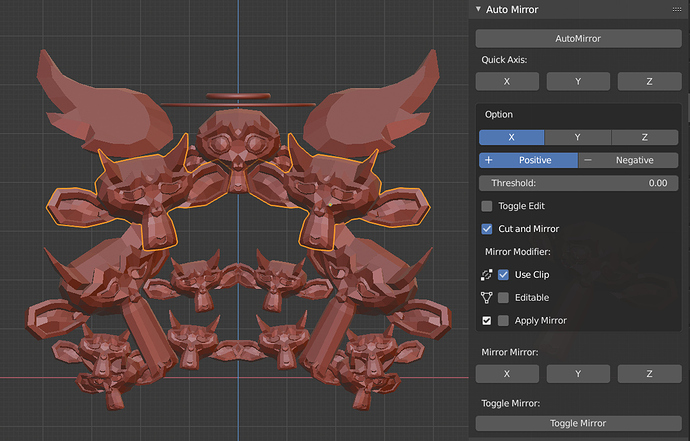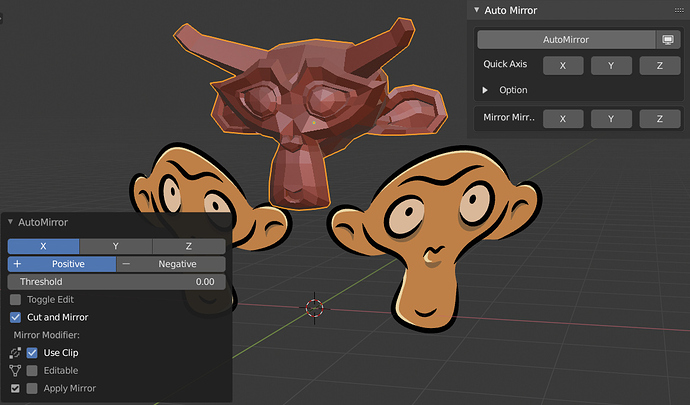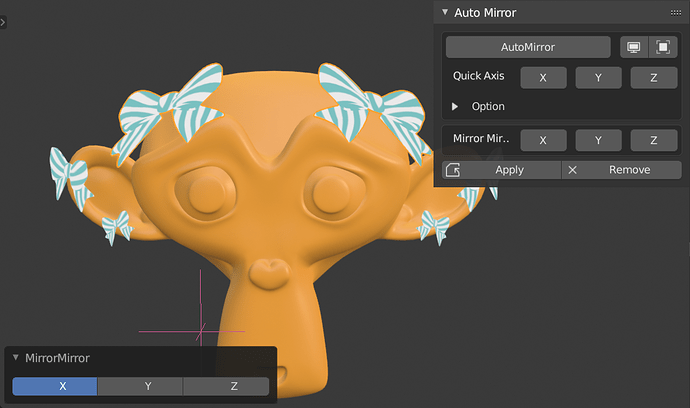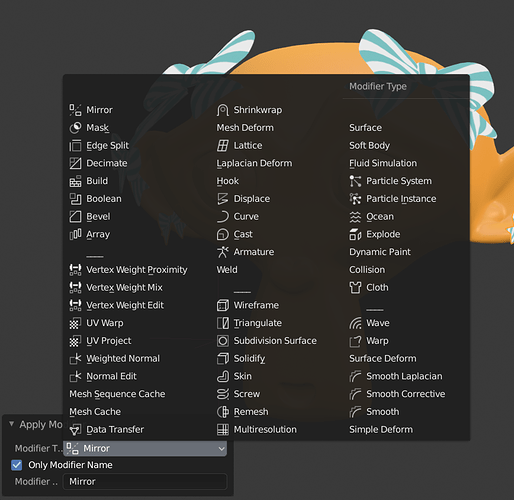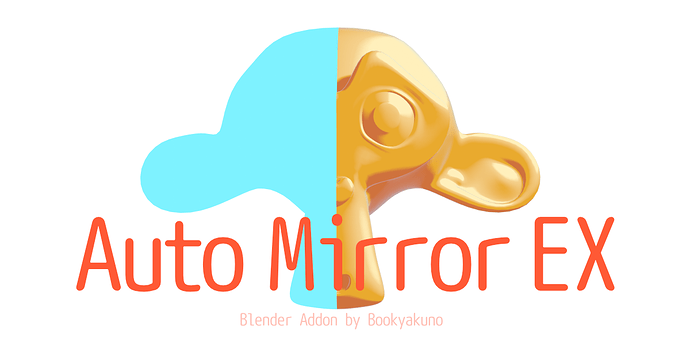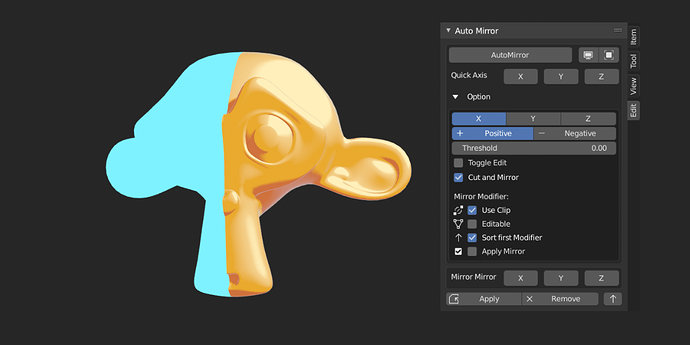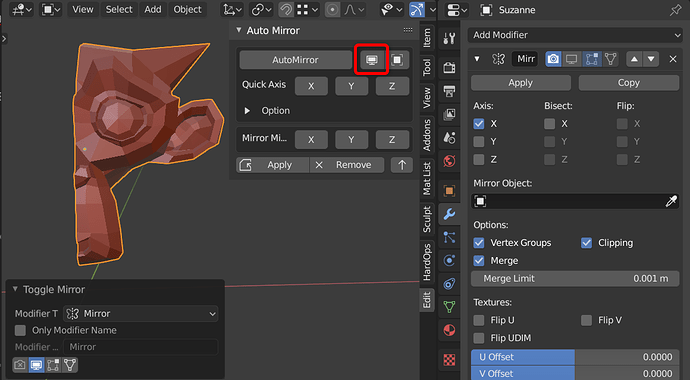I thought this was merged into Blender and in a 2.81 nightly build I only find 2.52???
Oops … Sorry.
It seemed that the gumroad wasn’t saved properly.
I uploaded it again, so check the “mesh_auto_mirror_2-8_ver2-7” file.
I currently support the version branched from the built-in add-on.
Time series
- In Blender ~2.79 - There was AutoMirror addon by Lapineige.
- In Blender 2.80a - Lapineige was not supported
- In Blender 2.80a - I supported
- In Blender 2.80 - The version I supported has been merged into the built-in add-on
Now
Added functions version is supported on gumroad.
It is not yet merge with the built-in add-on.
Thanks for pointing this out as somehow I had it in my mind that updates were now only available in the builds and not at Gumroad. Updated and happy.
To me, that sounds like a good idea on first thought as it saves one click, but there are several drawbacks:
- There is always an axis selected, even before using it : you can’t easily guess that you need to click on “X” to apply the mirror.
- On first use, it can be very confusing to select an axis (probably the first action you do), and see something happening… and in fact, “Toggle Edit” is not activated by default (and I don’t think it’s a good idea), which means you don’t even see something happening… which will probably result in some frustrating consequences on your model.
- It doesn’t “split” the buttons between “options” and “action” buttons. It’s unclear whereas you click on some button and it will do something, or not.
That said, I think adding a “-X / -Y / -Z axis” row is very good. It would save one click for some action, and maybe make it clearer (or just the same as right now).
Thanks for your feedback 
ver2.7.1 Updated
Improved menu
Added
■ Added “Quick Axis” button
Run AutoMirror immediately on a different axis than the setting.
Changed
■ Improved menu
Boxed options and added some explanations.
The menu has been changed so that mirrors can be used for objects other than mesh objects.
■ Changed to disable keymap registration by default
Added support for users who do not require keymap registration.
Users who need keymap registration should enable the checkbox in the add-on settings.
Bug fixes
■ Fixed to the internal name of the “Use Clip” option was not correct
This change will initialize the state of the “Use Clip” option in the existing project file.
The part pointed out in ver2.7.1 was changed.
As lapineige pointed out, it was difficult to distinguish between options, so we covered the option item and left the previous button.
We adopted the buttons for the positive and negative options because it seemed reasonable.
Thank you for your opinion.
Thank you! Realy nice improvements.
Hi,
Sorry for the late reply… Thank you for your work, it’s a good point to have now direct access to positive and negative instead of dropdown! Not sure about the new design because it takes more vertical space but that’s not a big deal:
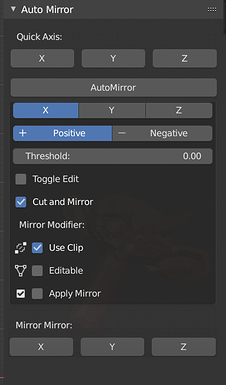
ver2.8.0 The menu can be changed after execution.
Added
- AutoMirror can be changed after execution
- MirrorMirror now supports grease pencil
Changed
- Compact menu
- Enclosed in a box for easy classification
- Internally organized source code
- Because the option name has been changed, the Auto Mirror settings of the existing project will be initialized
Awesome job💪
ver2.9.0 Added a function apply / remove specified modifiers , Change mirror target objects
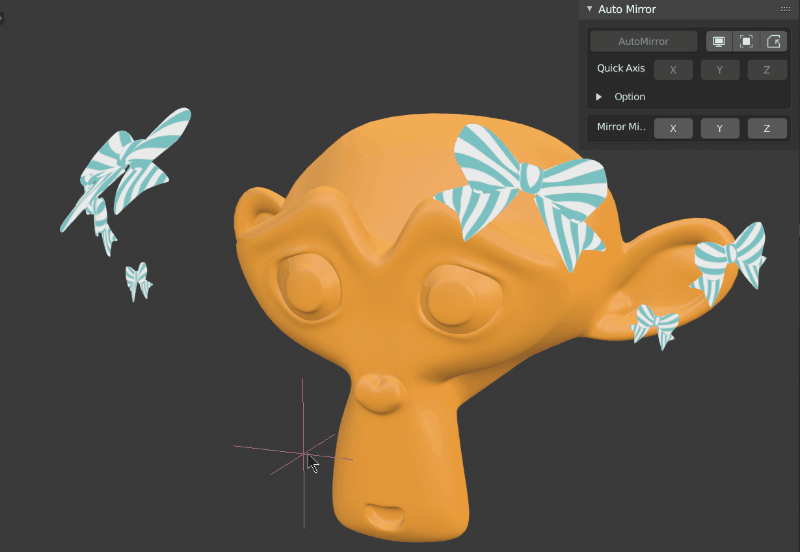
Sets all mirrored objects of the selected object as active objects.
There are options that can only be applied to modifiers with a specific name.
Multiple axes can be set in MirrorMirror post settings
Added modifier apply / remove function
You can specify and apply the modifier set for the selected object.
Modifiers other than mirror modifiers can also be applied.
There are options that can only be applied to modifiers with a specific name.
Hi.
I noticed that the addon (addon version 2.9.0 with blender-2.83-dc3f073d1c52-windows64) generates a warning in the console:
ValueError: bpy_struct “AUTOMIRROR_OT_mirror_mirror” doesn’t support datablock properties
ver2.9.2 Bug fixes and tab category changes
Added
Added keymap display to add-on settings menu
You can change the key settings from the add-on settings menu.
Known bugs in the keymap menu
If the idname or property is changed, it cannot be displayed on the menu.
The key map menu is displayed by searching for the key map setting of the add-on and the key map of the Blender setting.
Changed
- Changed default tab category to “Edit”
Bug fixes
- Fixed an issue in Blender 2.83 where an error was output on the console at startup when add-ons were enabled.
- Modified source code to follow Blender specifications
Fixed in ver2.9.2.
The MirrorMirror operator’s PointerProperty was incorrectly present in the operator.
Auto Mirror EX ver2.9.3 Update
Added modifier sort function / Overall review / Significant improvement / Add-on name change
We’ve reviewed and improved the functionality as a whole, added modifier sorting, and fixed bugs and other bugs in Blender 2.90.
It is now an add-on that allows you to process mirrors and operate various modifiers at once.
Change name
Changed the add-on name to “Auto Mirror EX”.
It has changed significantly from the source, so it’s easier to identify.
Also released at Blender Market.
Improved Auto Mirror function
- X / Y / Z axis specification is now a separate option
- Multiple axes can be set at the same time
- Added sort option for modifiers
- Sort the mirror modifier to the very first hierarchy
- Enabled by default
- If you change the post-setting options, it will be reflected in the scene setting options as well.
- A message about the processing performed after execution is displayed.
- Added keymap
- Ctrl + Sfhit + Alt + X
- Keymap is off by default
Bug fixes
- Fixed an issue that caused an error when executing when selecting multiple objects
- Fixed an issue where the modifier apply option was not working in Blender 2.90 and later
MirrorMirror function improvement
The MirrorMirror code has been completely rewritten.
- Added halving option
- You can switch the flip between two equal parts and two equal parts of the modifier.
- Added sort option for modifiers
- A message about the processing performed after execution is displayed.
Added sort function for modifiers
Added sort function for modifiers.
You can move mirrors and subdivision modifiers for a large number of objects to the top or bottom.
- If the move option is 0, sort the modifiers to the very first level.
- You can choose to move down or up
- You can specify a modifier other than the mirror modifier
Improved modifier switching function
Added an option to specify modifiers other than mirror modifiers to the modifier switching function .
- You can switch between “render view”, “viewport view”, “edit mode”, and “in cage”.
ver2.9.4 Updated
Fixed Auto Mirror operator.
- Fixed an issue where the X / Y / Z axis options in the Options menu were not reflected.
- Fixed the problem that the vertex moves to the 0 position of the axis in the case of Y / Z in the cut option on the opposite side.
- Known bug: There is a known bug that if you change the post-configuration option after running in edit mode, an additional mirror modifier will be created each time you switch options.
- Internally, I removed the old ‘axis’ option (currently axis_x etc. are used).