Not exactly sure of what you need to achieve, but new custom bones added to the rig (not Auto-Rig Pro existing limbs) have to be marked as custom bones to include them in the export:
http://lucky3d.fr/auto-rig-pro/doc/ge_export_doc.html#custom-bones
I’d be glad to check the blend file to diagnose the issue.
For support please see here:
http://lucky3d.fr/auto-rig-pro/doc/bug_report.html
Blender has additive animation strips (or can be set to “Combine” mode as well), working as animation layers. You can look up for it on Google for more informations.
Auto-Rig Pro 3.52 was just released!
New/improved:
- Rig: Eyeballs auto skinning. The eyeballs meshes can now be perfectly skinned by setting them in the Bind menu. Also, the c_eye vertex groups are removed from other meshes for better results.
- Smart: The Rig tab of Auto-Rig Pro is now displayed automatically after the detection, to ease the access of the Match to Rig button
- Rig: Spline IK: New “Smoothness” parameter to increase or decrease the extra smoothing of the curve shape
- Rig: Spline IK: New “Update Transforms” option to update or not the reference bones position when applying changes
- Rig: The rig_add is now automatically deleted if secondary controllers are not set to Additive
- Rig: the mesh_grp empty is now removed from the rig hierarchy for simplicity
- Export: force the UE renaming option to rename the ‘.l’ and ‘.r’ side characters to ‘_l’ and ‘_r’ to enhance compatibility with other applications
- Export: Support of skeleton custom name. Default name was “root”, it can now be renamed on the fly.
Fixed:
- Export: Exporting a non-animated rig with “Units x100” could lead to incorrect bones position
- Rig: Spline IK required to click two times “Match to Rig” for correct alignment, due to Stretch To constraints not being reset.
- Rig: incorrect constraint target with feather bones under certain circumstances
- Remap: error when updating the selected target armature
Thank you for your help. I got everything working as I want it. Great asset thank you.
Hi folks, I ran into an issue with my rig which I think is related to the rather odd spine angle of this third party mesh I’m using. The bones of the forearm and shoulder are at a slight angle so when I rotate the shoulder on the x-axis, for example, it doesn’t drop straight down but seems to be oriented in relation to the spine. I believe the forearm is angled in relation to the shoulder but can’t tell if it’s correct.
You can see the spine angle in the image on the right. The right arm shown to the left is it’s resting pose. Is there any way to adjust the arm bones so they rotate more “normally” without changing the mesh?
I’m a noob to rigging so my understanding of how a rig should function is somewhat minimal. Maybe this is normal. Any advice would be appreciated.
Ok, maybe I should simplify the question:
Can I manually control bone roll in Auto-Rig Pro?
See this bug please. [SOLVED]
@lucky, do you have any plan on adding Leap Motion support for recording hands and arms? That would be an awesome way to set a few keyframes.
This should help:
No, but it’s definitely an interesting technology. I’ll keep an eye on it!
Auto-Rig Pro 3.55 was released.
Video showcasing main new features from the 3.52 version:
What’s new and improved
- Remap: New option “In Place” to keep the source armature animation at the same place
- Smart: facial markers now supports asymmetrical models, with Mirror disabled
- Export: performance improvements when exporting shape keys
- Rig: New automatic twist for multiple neck bones
- Rig: New bendy bones segment value for the neck
- Rig: A single custom hotkey can now be assigned to the Snap IK-FK function for quick snapping. The internal code was refactored to make it a single function call for legs and arms.
- Rig: For compatibility with the Library Overrides (replacement for the link-proxy system), custom properties of the armature can now be overridden (IK-FK switch, stretch length…). Click the “Update Armature” button in the Misc tab of Auto-Rig Pro to update older armatures properties.
Internal
- Ensure invalid or duplicated drivers are deleted when Match to Rig for optimal performances and avoid warning message in console
- Refactored the update armature function
- Cleanup, removed old functions
- Removed unused bones properties “arp_layer”
- Made export functions compatible with the new neck twists bones
Fixed
- Smart: Error when detecting knees under certain circumstances
- Rig: Backward-compatibility issue with the root bone options
- Remap: Error with proxy armatures
- Remap: Freeze Source Armature did not preserve the animation
- Remap: Ensure skinned meshes and meshes parented to bones are preserved when freezing the armatures animation
- New anim baking: fix error with Blender versions below 2.90
- Export: Bones rotations for Unreal broken with Blender 2.83
- Export: Proxy armatures export was broken with Blender 2.90
- Export: enabling deformation of c_toes_pivot lead to buggy bones export
I did finally figure that out but thanks for replying 
Hi! I’ve been trying to set a pose with ARP 3.55.12 for a character I want to sculpt in Blender after setting the pose I want. (I’m working in Blender version 2.90.1)
But I’ve had little success in managing so. From what I’ve discovered when googling on how to do it, you’re supposed to apply the armature in order to save the current pose of the model.
How would I go about when trying to do the same with ARP – if I want to save a pose of my character without the rig? Closest thing I found was setting the pose as my rest pose.
Hi, I have a problem with the picker panel: it doesn’t show up 
I leave here a video to show the problem, am I doing something wrong?
I found a work around for this, in case someone else wonders the same in the future. Just export the model as an fbx. open in it in another program (I used a student version of Maya), remove the rig there and then export it again for Blender.
Hair problems here (don’t know how’s). Help please. if I add limb and use something for hair- weight paint s get mess. How would I rig hair with Auto rig pro? What do you people do with hair cards?
Fixed
I have an issue with linking and remapping my character.
I followed the process for linking in the official docs, hid the rig in the original file and made proxy of the rig in the new file. Before remapping the armature deforms the mesh normally, but after remapping the mesh doesn’t move, only has some twitching in the leg area. I also tried making a proxy of the mesh but it doesn’t deform at all, only the non-proxied mesh is being deformed, before remapping.
Tried it it with 2.83.3 and 2.90.1, same result with both.
Using Auto-rig pro 3.56_17.
Update: I forgot to change to bone layer 1 before clicking Re-Target, I was using the weight painting bone layer to precisely Redefine Rest Pose and forgot to change back to layer 1. Works perfectly now.
Not sure to fully understand the concern, but if you to “freeze” the meshes in their current pose (considering they’re deformed by the rig), indeed “Apply Pose as Rest Pose” is meant for this. Then you can remove the rig if you don’t need it anymore (X button next to "Add Armature).
It seems there’s definitely a local issue with the picker camera or picker generation. It would be best to send the blend file for investigation. Please see here for more support:
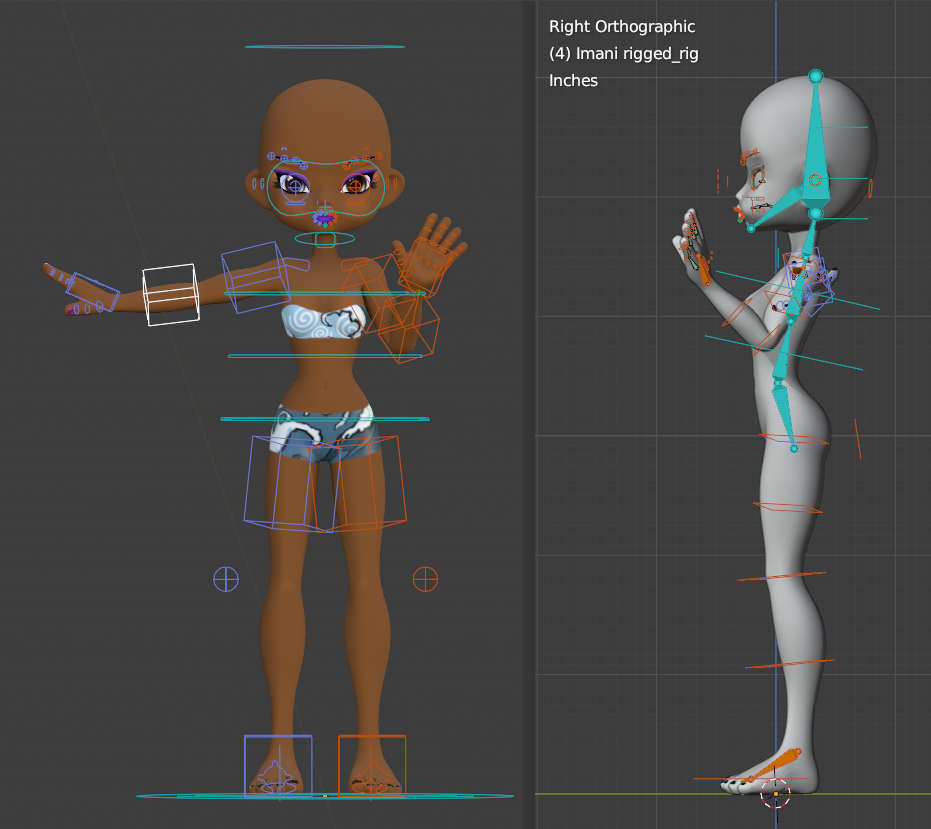
![Auto-Rig Pro: Update Log#01 [3.52-3.55]](https://blenderartists.org/uploads/default/original/4X/d/0/3/d03461784bae597186fc25a6895c6cc82317d54b.jpeg)