Is there a resource for BVH files nowadays since Mixamo stopped allowing downloads?
Ok, so as far as I understand, it’s about quickly generating a rig based on simple existing rig/bones.
This is a pretty neat idea and I’ve received many requests for this. I know this is a popular demand.
I may work on it at some point, it’s duly noted. But this is a rather important amount of work to make it properly and there are a few other waiting features on my todo list to complete first.
Just tried here, Mixamo animations are still downloadable. Maybe a temporary issue?
Yep, that’s the idea and yep, I am just finding out that it is not as easy as I thought. right now i am fighting with the fact that makehuman default rig bones from hip to knee are never straight. Well, I might eventually get there. btw, bone roll is a bitch.  the wonderful thing about using the rig from a character generator to place bones, is that I only need to weightpaint once - as they are always placed in the same spot relative to the mesh.
the wonderful thing about using the rig from a character generator to place bones, is that I only need to weightpaint once - as they are always placed in the same spot relative to the mesh.
Hmm, when I adjust the bones in the ref rig that their rolls perfectly align to the front and I do a “match to rig” and then again “edit ref bones” they all turn slightly outward. For example:
ref_leg.l adjusted to 86°, and after “match to rig” and back to edit it’s 75°. The offset in roll seems to break my leg deformation. (Version 3.43.14)
Bones roll of IK bones is adjusted automatically when generating the rig, it can’t be adjusted manually. Instead you need to slightly shift the bones position, please see here.
Ahh, thanks, got it.
Hi Lucky,
Can you please tell me how to get the 2.43 version for 2.8 since the latest i have when i purchase it was 2.41?
I tried to find an upgrade button or link on Blender market but i didn’t saw any!
Hi, I have a couple of questions about your add-on which I couldn’t find in this (rather long) thread.
I have the Lite version. Is the facial rig included or do I need the full version? I didn’t see it, or don’t know where to look.
I’m rigging a cartoon character with teeth, tongue, eyes, eyelashes and brows as separate meshes in one object. Should all those parts be separated as separate objects then parented to the rig? The eyes (unrigged) move with the head fine while posing. The teeth like to pop out of the head sometimes as do the lashes.
Thanks for the great add-on.
Hi @polynut,
After logging in your BM account, go to the order page to download.
If you don’t have an account yet, just create one with the same email address used when purchasing.
Hi @dcrosby,
Yes facial bones are included in both versions, just select the head reference bones and click “Limb Options” to enable them.
It’s not necessary to separate the eyelashes, eyebrows, etc, as new objects, it’s up to you to choose. Depending on the topology, the automatic skinning may not be good enough, these small parts often require manual skinning correction by weight painting.
OK, thanks. I’ll look into that.
Thank Lucky everything is fine and auto rig is such a fantastic addon.
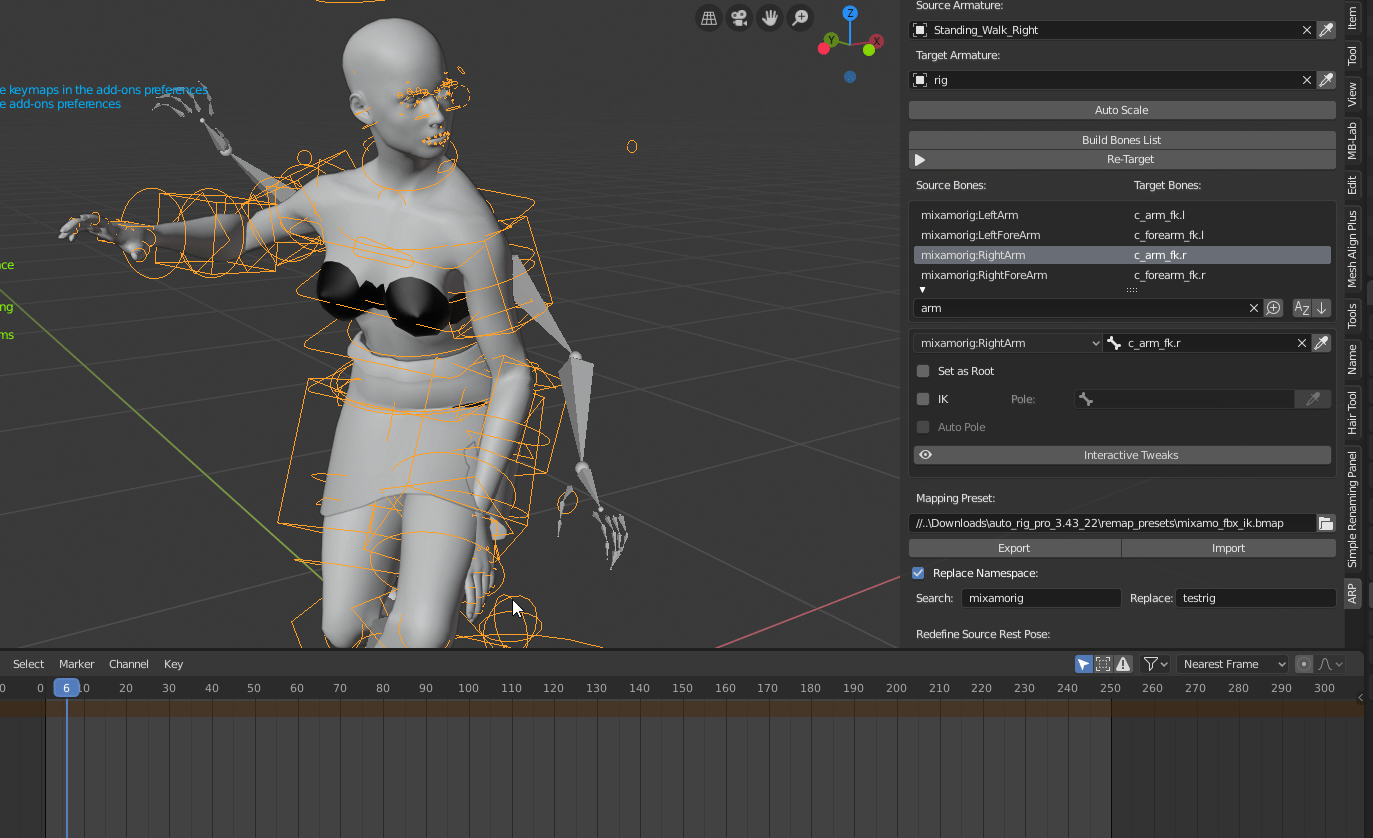
I’m having trouble getting shoulders to map to the above bvh file. I tried other files it seems to reoccur quite frequently. What usually causes this? The bones seem to be correctly aligned. The autorig is set to twist for the secondary controllers if that makes a difference.
Hi lucky,
I will need to rig a snake this weekend and i wonder if i can use the auto rig pro exporter to UE4 so my animations and rig export correctly?
I mean rigging the snake with blender armature and then using your exporter so bones export correctly in UE4.
This is probably due to rotation differences between the rest pose of both armatures.
If you can’t get it to work though, please see here.
Hi,
Technically yes, you can add an “Empty” ARP armature in the scene, then add bones to rig the snake (make sure to name the exported bones with the “cc_” prefix). You have to know how to rig in Blender though, there are not yet limbs to rig snake in ARP.
I plan to add new bone chains limbs that could help rigging such things, such as ropes, antennas… Ideally it would be bendy bones based, while remaining exportable, similarly to the new “Twist” mode used for the secondary controllers.
I was thinking of using spline IK but i am not familiar yet with it in Blender.
IK splines are indeed also the type of limb that will be added at some point to ARP (it especially makes sense now that the depsgraph has been rewritten and support properly IK splines constraint in a single armature), but for now there are no such limbs sorry.
Well i hope i am going to be able to find a way to export my snake animation or else i will have to revert to 3ds max monthly renting for it.