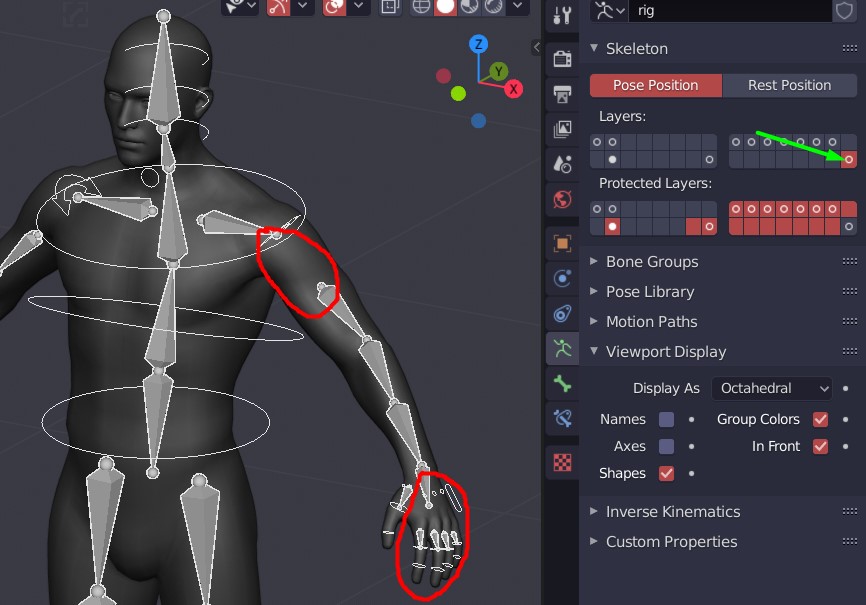Very cool. So for now I’ll work a bit on my amateurish plugin: Support some more source skeletons, make it a bit more usable… It’s MIT License - so if there ends up something in my code that looks not too shabby, you should be fine to use it. Keep up the great work.
Hey, so I have a few questions regarding the plugin.
Q1 - In v3.40, we had the option to dynamically add/remove the facial rig, fingers,etc after generating the rig but this seems to have been removed in v3.41. Just wanted know whether this feature would be re-implemented in the official release of the 2.8 plugin. Since I’m working on a mobile game, the bone count plays a major role in the performance but I also need the facial rig for game trailers, etc. It’ll be great if I could just dynamically remove the facial rig / unneeded fingers etc before exporting it to the game engine.
Q2 - Lets assume that I only tick the “middle” and “thumb” checkbox under fingers to keep the bone count low. What is happening right now is that armature control gets only assigned to those 2 fingers and the other fingers cannot be controlled. Is there a way that I can control the other fingers using the “middle” bone rig itself ? I know that I can manually weight paint the other fingers to transfer over the control from “middle” but an automated tool to do that would be great 
Hey, you can assign all vertices weights to “c_teeth_bot.x” and “c_teeth_top.x”.
Hey @the5id,
For Q1, of course no features were removed! Instead, these options can now be found in the “Limb Options” menu, while selecting a reference bone. This is to improve the interface consistency and allow more customization (add/remove fingers from a duplicated limb for example, which was not possible before).
For Q2, if the meshes were already bound before disabling the fingers, that’s the expected behavior. The meshes must re-bound to the updated rig or the fingers weights must be changed manually. Developing a feature so that disabling a finger would distribute weights to the rest of the existing fingers would be possible, but very tricky.
Questions can the “c_eye_target.X” be parented to the “c_root_master.x” or does anyone have any pointers on how the get the eye target to move with the root Loc,Roc,Scale.
Its an extra step to have to key the eye target afte making root transformation.
Sure, this bone has a Child Of constraint, it can be changed with any other target bone.
Guys, would you say that ARP for 2.8 is suitable for production already? Truth be told, I didn´t use it much in 2.79 but I have a big project lined up for 2.8. Looking at recent feedback here, it looks like I should be OK to take the jump 
@theApe I’m going to release a new update soon, then it should be ready. Only a few minor bugs remaining, but no showstopper.
Bugs related to ARP in general, or just the full version(I have lite, and don´t need the game export functionality)?
Both, for example there is currently a bug when linking rigs, the rig_add armature is visible whereas it’s hidden in the main file. While it seems to be still a valid blender bug, it seems the dev put it low priority, so I’ve worked around it by hiding it from the viewport, lower hiding level, which always work. It will be included in the upcoming release.
But generally speaking, we can assume ARP is ready for production with Blender 2.8, as much as Blender 2.8 is. There won’t be any major changes in the python API or dependency graph/rig related in the official release, so it’s ok to shoot rockets.
Awesome, thanks for the taking the time to answer 
Firstly, thank you for this amazing tool. I have been using Max for well over 10 years and have only recently decided to move my rigging/animation UE4 workflow to 2.80 and your tool is the main reason. ![]() I just bought it today having tested it with the trial over the last 3 days. It is so easy to use(I have ZERO experience rigging in Blender) and I had a rig set up and skinned in no time.
I just bought it today having tested it with the trial over the last 3 days. It is so easy to use(I have ZERO experience rigging in Blender) and I had a rig set up and skinned in no time.
Everything is going great so far, but there is one thing part of the workflow that I’m sure I’m missing something. When I want to manually paint weights your documentation says to select the Armature and make layer 31 visible. When I do this there are bones missing and parts of the rig controllers are still visible. Is this correct or am I missing something? Thanks.
EDIT: I just discovered if I disable ‘Shapes’ in the viewport display it hides the controllers and reveals the missing bones. Not ideal, though, as I still have to turn on and off layers and shapes when I switch in and out of weight painting. Or maybe I’m still missing something?
Thanks for the heads up, mate. I eagerly await his return… 
Hey I know @lucky is on vacation right now but was hoping someone might be able to help me.
Context:
Additive animation tweaks to Mocap data. Would like to know general workflow, especially with IK. Working in Blender 2.8.
Goal:
I’m currently trying to tweak / do additive animation onto Mocap data. So I have my ARP rig, remapped the Mocap animation, and now I would like to add an additive animation layer through the NLA editor in order to make small tweaks (ie. move arm a little further, move elbow to avoid clipping etc)
Problem:
The Mocap data is clearly using FK. For the Rig I would like to use IK. So when I remap, I used IK on hands and feet. After retargetting, the remapped animation with IK has the issue that the poles are not matching the original Mocap animation. So the elbows and knees are sort of doing whatever they want. Does this mean I need to re-animate the poles to match the Mocap animation before I do anything else? This doesn’t seem right. I am not sure what “Auto Poles” is meant to do, I’ve tried that and didn’t get any closer to what I need. Otherwise, am I supposed to do something like keep the rig in FK, and then keyframe the FK-IK switch and then animate and then switch back to FK? This seems very iffy and I feel like that can’t be right.
Anyone can point me in the right direction here? Thanks!
@darklord666 Quick work around you just may have to re key the poles. I’ve keyed over mocap with the NLA editor (thank goodness we no longer need an additonal addon) didnt have a problem with my poles. You may just have to brute force it until lucky is back.
Hi there,
First of all thank you for the positive feedback!
Sorry for the late reply, I’m currently on vacations until mid-august. Initially I had planned to get back to support messages after that, but considering the high amount of messages, I’ve scheduled two additional support sessions (august 3-4 and 10-11).
About the deforming bones: the reason some of them are not displayed as solid bones is they may have a custom shape assigned, such as the “c_arm_twist_offset” bone which is displayed as a curved arrow near the shoulder (as long as the “shape” display option is enabled, you’ve noticed it)
Hey mate, thanks for replying while on your holidays. ![]()
I’ve quoted my own message from above, in case you missed it, which explains my current workaround. Does this seem about right, or is there a better way?
Also, I’m wondering what is the method for adding custom bones to the biped rig that will automatically receive controllers when ‘match to rig’ is ran? I’ve read through your documentation and couldn’t find anything about it. A workaround I was contemplating was duplicating an arm or leg, disabling fingers/toes and using that, as it seemed the only extra bones supported. Custom bone support for bipeds - clothes/capes/tails/etc - is a feature I would expect. Thanks.
Hello darklord666,
Generally, IK poles calculation is incorrect if the source armature has straight bones chains. For example, if the thigh and calf make a straight angle or even worse, reversed angle at some frames, the IK pole will be messed up.
The pole is calculated according to this angle. This is because the bones axes can’t be used reliably generally in mocap data, the bones may twist along their primary axis, giving incorrect results.
A simple workaround is to switch to Edit Mode and move the knee/shoulder slightly forward to avoid any bad angle in the animation.
The Auto Pole option is useful to disable the calculation from the bones angle. Instead, the pole will be parented to the foot/arm (if not already parented with a Child Of constraint or direct parenting).
Actually, as I’ve tried to explain, the bones are not missing, but they are displayed as custom shape object (arrow, circles…). So they can be selected as any other bone. This affects bones that are both controller and deforming bones (They have a custom shape set)
You can of course add new bones to the rig, it’s just a basis to start with. No worries, adding new bones won’t break the rig. The Match to Rig feature is based on bone names, then for example you can name a bone “c_hat” it won’t interfere in the process. However these new bones won’t receive controllers and shapes automatically, it must be setup by the user.