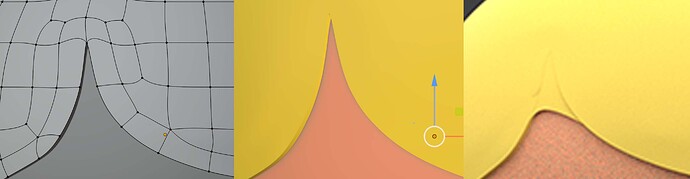Hello everyone.
I made a simple model in Blender 2.93, enabled Auto smooth and gave it a subsurf of 2 and it rendered like this
Right, I thougt, subsurf is too much, lets remove it, infact, lets remove auto smooth as well, but I am still getting the sme “molten” effect.
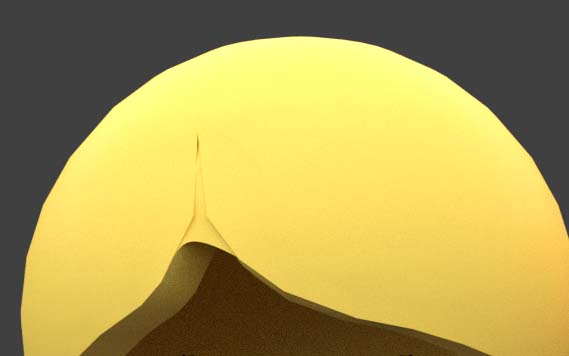
Could you advise me or suggest a tut on how to go about it. I need literally clean cut through the sphere. Thank you.