I have many profiles in curves (10+, maybe even 50+). For example: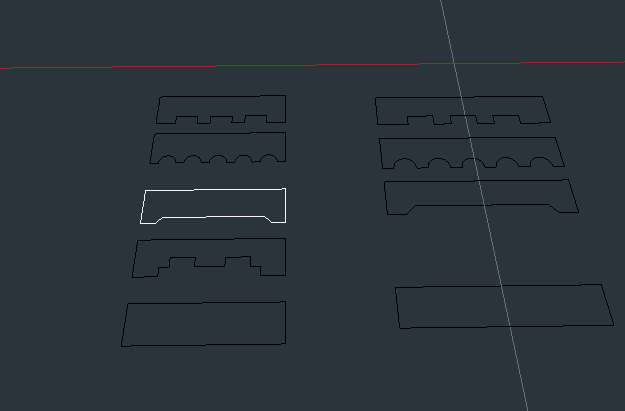
Each of them should be extruded and placed on the wall like this, and render.
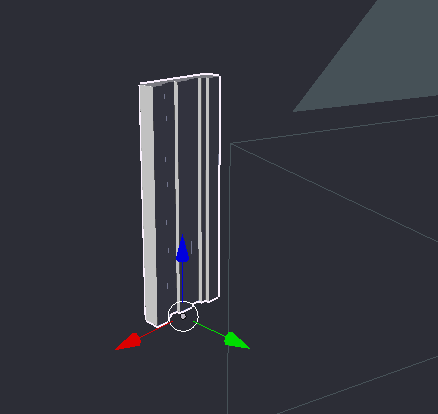
Is it possible to automate the process? Or at least set up so that the render can be done at the touch of a button. Can I to use an object index, or make it through animation, or Python, or another way?..
Hi,
This is totaly possible py using a python script 
First of all, put them all in a line (this will be the most time-consuming part of the process - ideally you want them to be evenly spaced - with plenty of space between them)
Then join them all into one curve.
Then set the extrusion.
Then animate the camera so that on each frame only one will be in shot - if you go into F-curves and set the path to linear, if you’re curves are evenly placed you may be able to do this in two keyframes.
Animate to an image sequence.
To add to @yogyog’s suggestion, if your profiles are all Curve objects, then you don’t actually have to join them. You can select all of them adjust the Extrude value in Curve Properties while holding the Alt key. This will set the same extrusion on all selected curve objects.