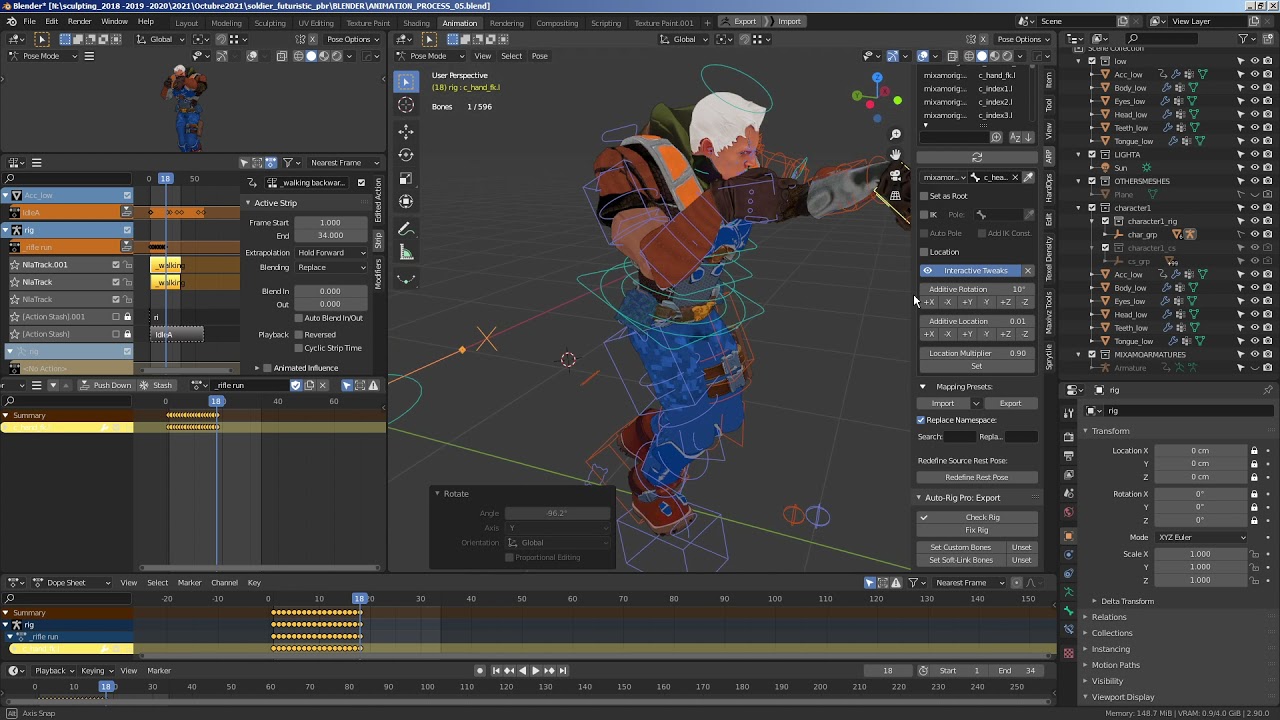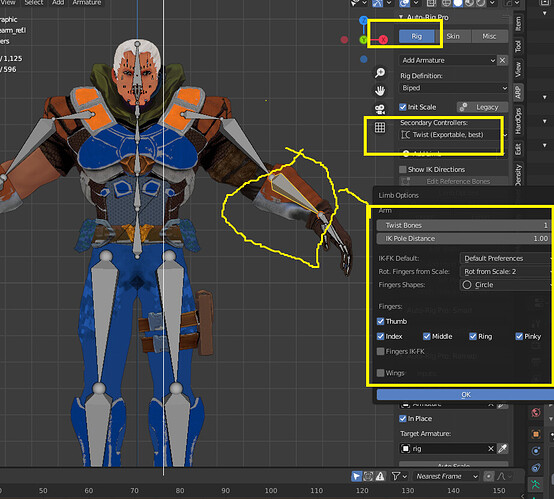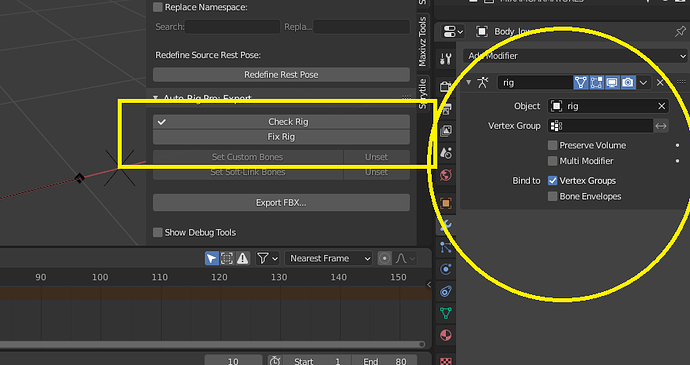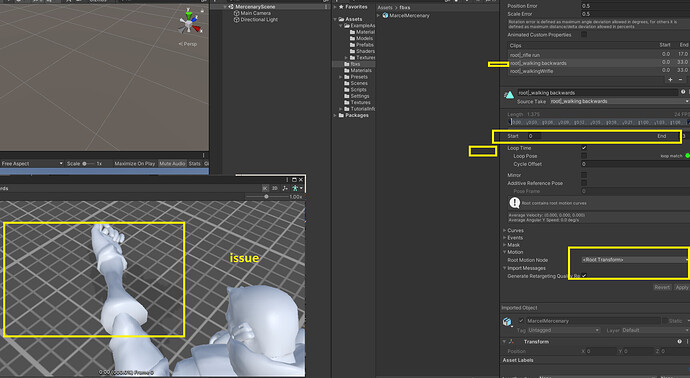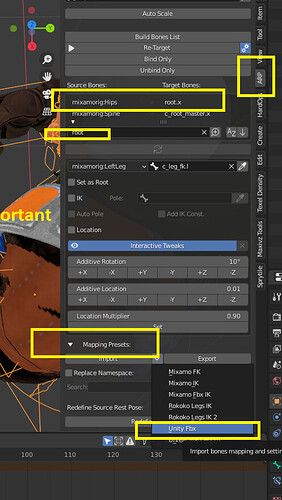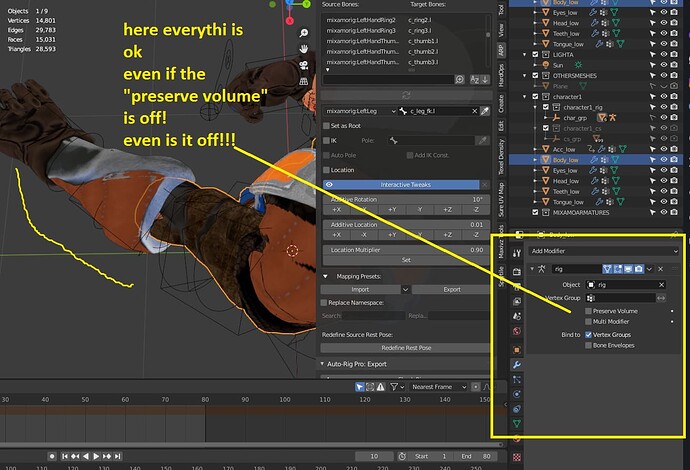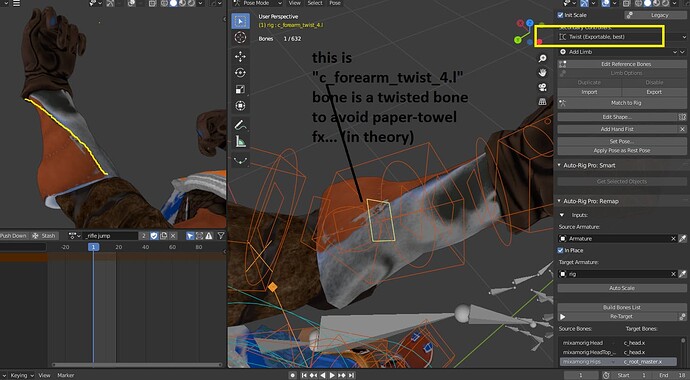Hey there, I am using autorig pro since 2 years, but not experience with mixamo ( I started to use mixamo near 1 month ) I use Unity since 2015 . I ve this problem (as I show you in the video) This video is a process of making my workflow to export from autorig to Unity 2021. But I got some Issues ( I use “check rig” and “fix” rig as autorig’s pro feature) but I got problems in Unity.
intro about my goal ![]()
My focus is videogame I ve experience in topology, uvs and rigging. I am trying to sale this model (but I need to test some mocap animations before create my owns animations or find another mocap system! for the time being I am using mixamo just for presentation, I need my client knows that they can use whatever mocap they want to use) , but I need to test my character with free mocaps first.
(you probably do not need to see the whole video) just watch the “seconds” that I ve marked above… however this video was a workflow showing… If I solve the problem I am going to upload a cool and clean vertion of all the process.
some snapshots (for advance user can help me ) I read the autorig’s pro manual . for Unity 1 tiwth bone is OK, for Unreal (more than 4 )
link :
http://www.lucky3d.fr/auto-rig-pro/doc/auto_rig.html#armsoptions
after pushin “check rig” and “fix rig”
this is the issue that I got in Unity (see the forearm) I use check rig and fix rig in the exporting tab (from autorig pro feature)
I recheck once again in blender (even if the preserve volume is off) the mesh and the animations is good! but is not good in Unity… ( I only use one twist bone as the manual says for unity’s user).
I also check the scale and rotation of all my meshes!
I also check the “mapping presets” from mixamo I am using UnityFBX mapping presets
I always read the autorig’s pro manual.
To this stage I am very dissapointed.