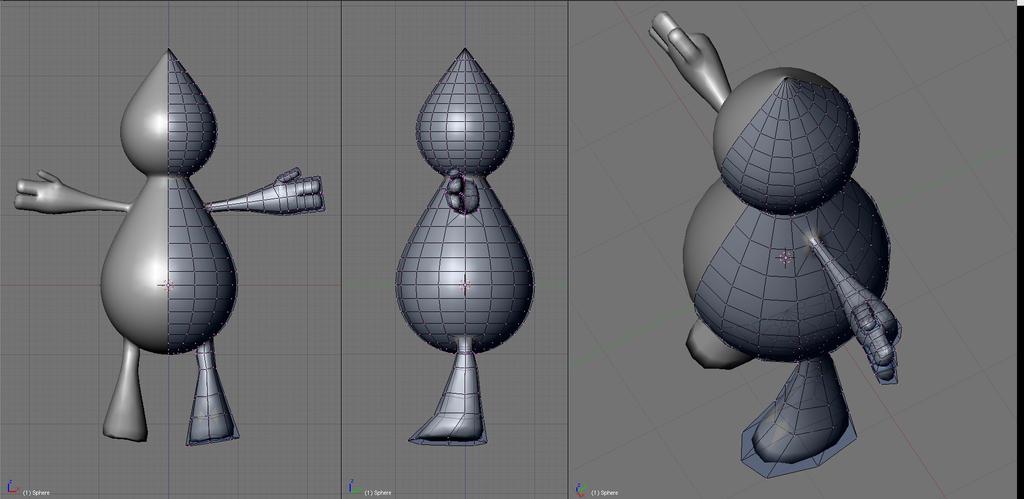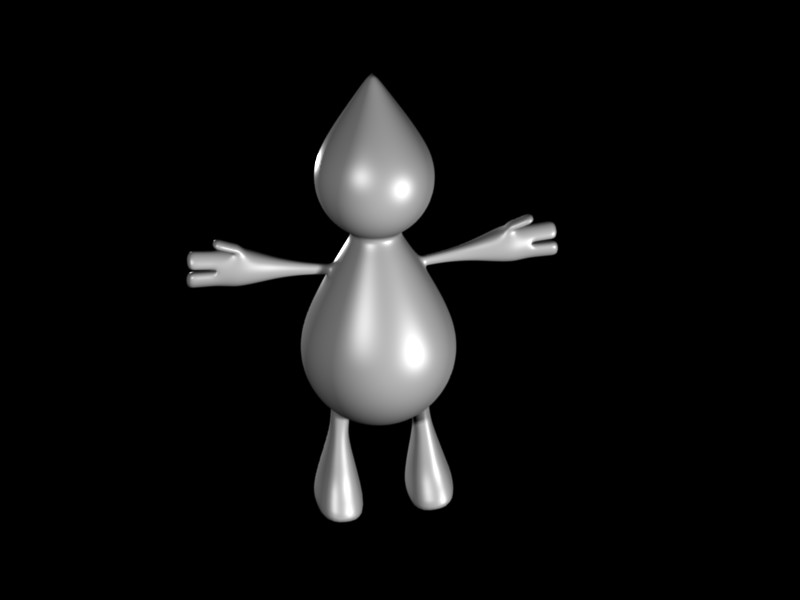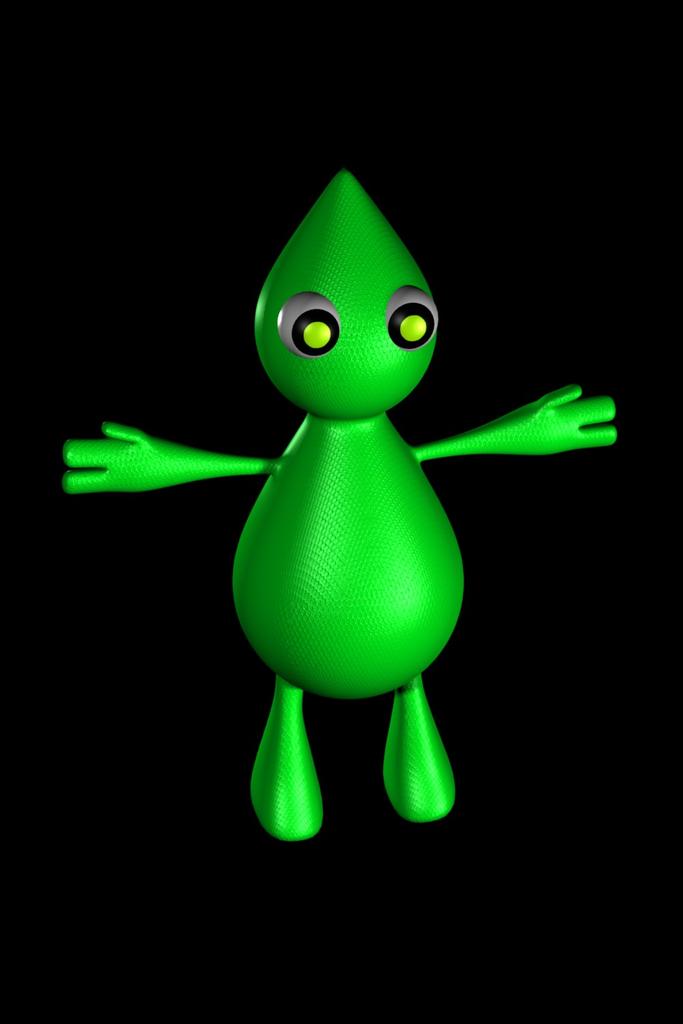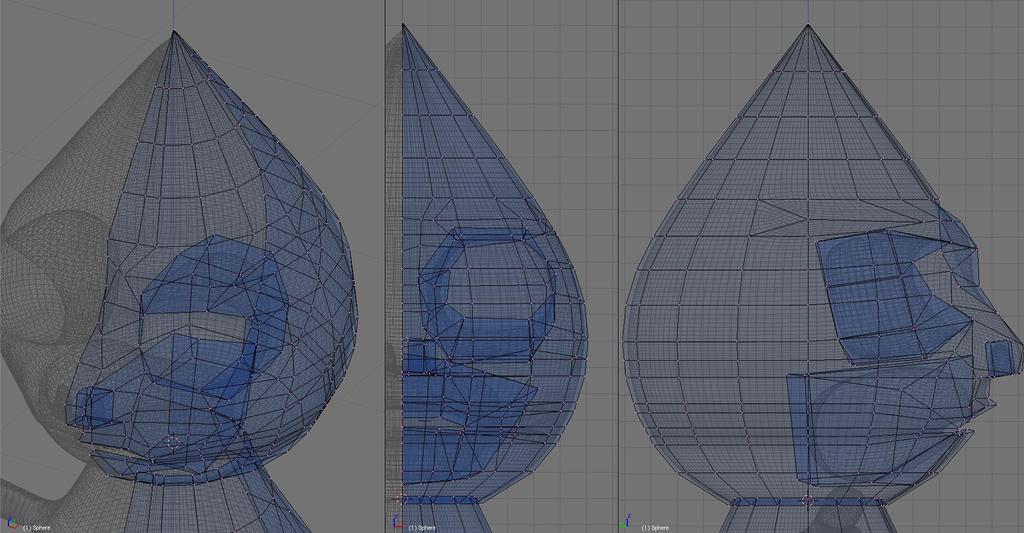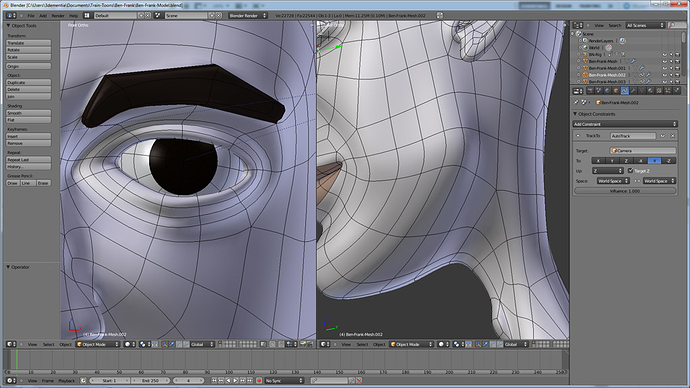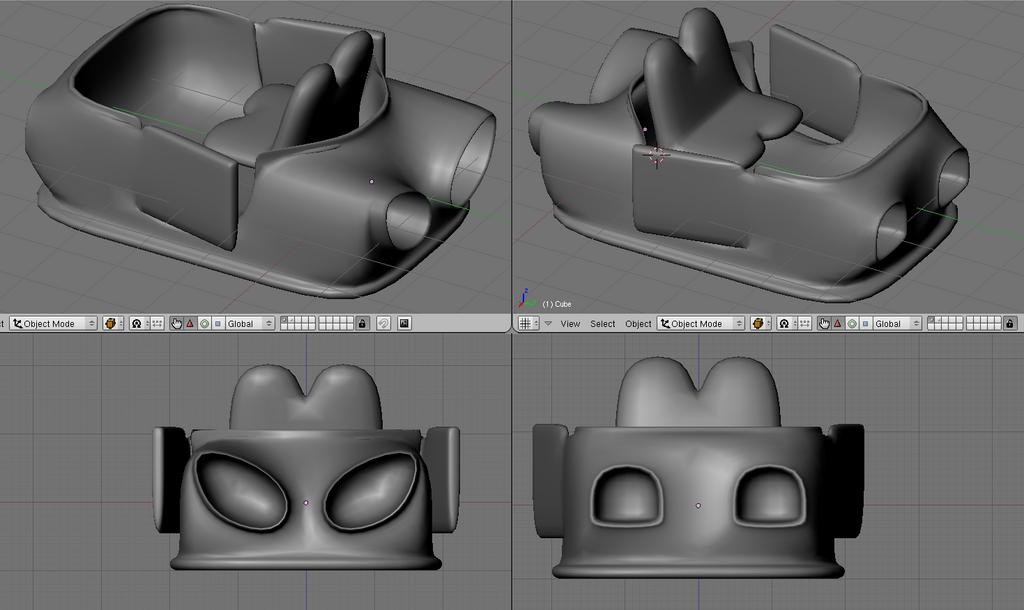Project for class. Due March 1 (really, due March 3 but I want to give myself some room for errors)
STORY
This is just a short summary for now as I still have to get back to packing for my trip, heh. Eventually I would like to write a full on script as I flesh out the story.
::STORY STARTS::
Black fade in. Camera flies along in space passing along various objects and then goes around a sun to the tiny planet.
father (named azerk) leaves for work in a ufo. his home is a tiny planet with a house on it. have green grass and a landing pad (similar to driveway). have a pregnant wife.
walks out of home with wife behind. as they arrive at the ufo, the wife give him a peck on the cheek waves goodbye as the father then hops onto the UFO.
UFO lifts off then zooms away, camera panning along his trajectory. then after the ufo have obviously gone a long distance, See father turning on the autopilot then falls asleep to naps.
a straggling ship passes right in front of him. Fortunately, the autopilot alerted him just early enough to swerve out of way (Azerk is jolted awake by this as he is slammed against the side of the ship).
He stops and turns around to yell at the other ship but stifled his curses when he saw that it was in distress.
he floats closer and peers into the cockpit. finding an unconcious alien, he try to signal the other alien thru the ship’s communicator but it didn’t wake up the unconcious alien.
looking over the alien’s ship, he see that the engine had blown out due to leaking fuel. He quickly pulls the alien into Azerk’s ship. he also pulls along some stuffs from the ship to salvage it before the ship blows up.
with his best care, he tried to apply first aid but quickly found himself inadequete to care for the alien. so he zoomed right back to his home for his wife to use the better first aid kit there.
shortly after, the alien wakes up and jump up with a shock. he looks to Azerk and his wife and grabbed Azerk’s shirt, asking where his ship is! Upon the discovery that Azerk rescued him from the ship and the ship had blown up, he freaks out and start talking about the package left on the ship. Lamenting that he will never deliver it on time! begging Azerk to take the alien to the ship (as if it’s a life or death thing but never said to be that way). The alien looks like he is losing strength as his lament continues as if he nears death.
Azerk looks at his wife and then formed his resolve. Azerk tells the alien that Azerk had salvaged some of his stuffs in time so the alien should stay home and recuperate. quickly the alien becomes very articulate and tells him the address that the package is supposed to be sent to ASAP.
He inputted the address onto his SPD (Space Positioning Device  ) and after a long zoom away, finds a asteroid field in the way. so he rolls up his sleeves and grab the stick to drive manually. After a few acrobatic moves with some close shaves, he arrives at the destination and goes to the door with the package.
) and after a long zoom away, finds a asteroid field in the way. so he rolls up his sleeves and grab the stick to drive manually. After a few acrobatic moves with some close shaves, he arrives at the destination and goes to the door with the package.
A large joyous alien opens the door and start chatting nonsense (all small talks and some are directed to guests inside the house) without giving Azerk a chance to edge into the conversation. That alien goes ahead and grabs his wallet, pulls out a card and swipes it onto a strip on the box. Pulled, Azerk gives the box to the alien and the alien reaches in and pulls out a Celestal Super Sphere Pizza Special! (a reference to the super bowl).
The alien pulls out a rude-fully small amount of tip and tucks it into the shirt pocket of the stunned Azerk.
From the view toward Azerk (chin dropped) from inside the house, the door closes on him and black horizontal wipe follow the door onto the credits.
::STORY END::
MODEL LIST
----Not started modeling yet
Father
–work boot
–white button up shirt
–blue jean
Wife
–pregnant
–frilly apron
–spatula
deliveryman alien
–thin and lanky
–have skin that sorta resembles a kid with excessive pimples all over the face but alien-ish
----Work in progress
Customer (Mostly done, need to fix head then start rigging)
Base Body model for Azerk, wife, and adjusted for deliveryman
Home Planet (only some texture left)
–crater-like house
–green grass
–landing pad for UFO
Father’s UFO
–glass dome cockpit
–antenna
Deliveryman’s UFO
Customer’s Planet
----Done



 i like the style of it
i like the style of it