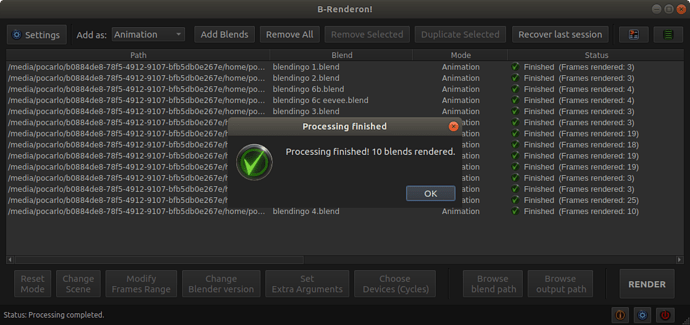Yes, please do. As you know, I for one would love to be able to render with GPUs 2 and 3 in B-Renderon while working on shit in Blender with GPU 1. Thanks pal!
Hm, I don’t think there’s a command line argument for changing render resolution, but it sure can be done easily with a python script that accepts the dimensions as arguments, so then from b-renderon you would choose the items you want to change the dimensions to, and set as extra arguments -P [path to the script] -resolution_x -resolution_y
or something like that. (I’m really struggling with time right now but if get a free moment I might give it a go)
B-renderon is in the spring sale at the Blender Market!
Get it 25% off: https://blendermarket.com/products/b-renderon
New Update - B-Renderon 2.0
-
UI overhaul. Options are now better exposed and some confusing elements where removed
-
Added option to choose rendering devices for Cycles per file
-
Added toggle in the interface to have B-renderon shutdown the pc after all rendering is completed. (On some linux systems, B-renderon must be launched with priviledges for this option to work)
-
Added a new option to stop processing after current frame is rendering. Access it via the STOP button context menu (right click) during rendering.
-
Internal refactor and several minor fixes and polishes
This looks great. Do you need to have each blender version installed or can it work with blender portable versions?
Hi, thanks!
It works with portable versions too, you just need to set the path to the blender executable in B-renderon.
Yes!!! Thanks pal! Looks sweet indeed! Now get to work on the companion mobile app! Chop-chop! ; - )
Glad you like it! Haha I always keep that suggetsion in my mind but for the time being there’s other improvements that have been asked for and I’m already working on now that I think are going to be useful. I will start to investigate the feasability of that though
Actually, I haven’t even downloaded it yet, but will later, since I will have a bunch to render.
Is there any way you could do a little math during animation renders and give us feedback on the render time of last frame rendered and a guesstimate of when animation will be completed, based on average of all frames to that point? This would also rock indeed!
Great, thanks for the info!
That would be nice, yeah!
Actually one of the new features I’ve started working on is a simple viewer to show the last rendered frame and the time it took to render so that you don’t have to look for it in the live log. Regarding the remaining time estimation, it certainly could be done (it would effectively be a guesstimation as you say, since in some scenes rendering time varies enormously), but first I need to make B-renderon get the info about the total frames that are to be rendered for each item, which incidentally is something I also want to tackle for another feature I have planned, so yeah, I’ll add it to the todo’s!
Cool. Hey I just snagged 2.0 and fired it up… a couple observations:
-
I just noticed that you can reorder the columns and scale the column headers, but this is not at all obvious to the user. Maybe some rollover pointer change when over column borders and tooltip stating you can reorder when over any of the headers…
-
I opened the About and I’m confused if B-Renderon is free and open-source… I thought it is a commercial app? I (gladly) paid something like 8 bones for it…
Hi! Thanks for the feedback. To be honest even I had forgotten that you could reorder the columns, though I think it could be useful sometimes. The tooltip idea sounds fine. And about the license, like all blender addons, it’s gpl, but that doesn’t mean it’s free as in free beer. It’s a commercial GPL addon. Here’s a thread about this topic in case you’re insterested: Commercial GPL Blender addons and the copyleft?
Ahh, gotcha. I just figured since it is a standalone app and is exe… All good. Keep crankin’ bro. I will try to spread the word where I can.
Thank you!!
Hi, this is my first time posting here, I use a lot our software is really amazing and enjoyable, but now I’m facing a scene that I have a lot of cameras in there, and I would like to render some cameras with one click without making different blend file. I mean that it could be like this plugin, but I would like it to do with B-Renderon because it eliminates the GUI of blender so that means more resources for the render. I could do this? Or it will be on another release?
Thanks for your time and continue your journey with this awsome piece of software, I love it.
Hi!
Thanks for your positive coments, I really appreciate it!
I haven’t impemented a “multiple cameras” feature so far. If you have a script that can do that with blender in background mode then you can assign that script to the items in your B-renderon queue.
At some point I’m probably going to implement the function since it’s been asked for a few times, but unfortunately I don’t have an estimated time.
If it’s stills that you need to render with different cameras what I usually do is assign the cameras to different frames (with the ctrl+b bind camera to markers operator) and then render as animation.
If it’s an animated scene I think probably the easiest solution right now is to make linked duplicates of the scene changing the active camera for each one. Then in B-renderon you make sure the “choose which scenes to add to the queue” option is selected in the settings, so you can easily add all the scenes to the queue by just adding the blend and selecting all scenes.
So weird. I just fired it up again, and this time it does have the resize columns pointer (vertical lines with arrows) when over borders… strange. Anyhoo, could you possibly save to config when we change the order and resize our columns, so it opens up right as we left it last time? Please say yes.
Yeah, I thought about that yesterday when you mentioned the reordering thing, and added it to the todo, it shouldn’t be too hard. Another thing I was previously planning (but I’m not sure yet) is to automatically hide unused columns.
Hey guys, i love b-renderon, just asking myself… could it be possible to add an option to select render devices per job? to be more precise. i have a work with 10 shots, i have a 10x gpu rig, and 10x doesnt scale quite nice… so i would love to be able to assign gpus/cpus per render job.
i am willing to give access to my rig to make tests.
take care guys!
cris