Quick Save, Save As and Quick Save Version is works good for me.
(Anyway… “Worktime” is very useful and good idea!  )
)
Import options? 
Quick Save, Save As and Quick Save Version is works good for me.
(Anyway… “Worktime” is very useful and good idea!  )
)
Import options? 
an operator like my quick export but for import could be nice unfortunatly i don’t think there’s a way to improve what we already have right now .
it is in the pie just Hit [CTRL S] + [O] +[M]
Some of this is pretty cool that I’d use, but I already use Machin3Tools which has a Pie Menu for the CTRL+S. could you reach out to @MACHIN3 and maybe do a crossover?
Hi  I’m going to sell this add-on when it’s done, It’s my own personal project I want it to be it’s own thing
I’m going to sell this add-on when it’s done, It’s my own personal project I want it to be it’s own thing
Fair enough.
i think that this add-on will be renamed "The Save Manager"
I prefer to named creative name. like movie name, TV name, novel name ,etc < Save me > < Save my life> . Thinking about models how is important for 3d artist . Models mean all life, everything. passion, money ,time, friend , lover, something else. So why all the software named looks like function name ? Thinking different .Funny thing. The good name can catch users eyes to increase selling .
Yes but a lot of addon are not working in the marketplace due to bad names…
Save all render slots is back, i corrected the damage from the last 2.8 update[CTRL S] + [R]
and all your renders appears just like that !
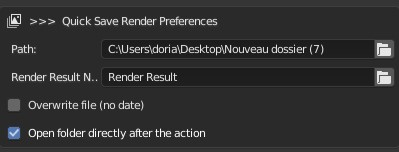
unfortunately you now have to manually enter the name of the render result slot if you want it to work, if you didnt modify its name its not going to pose any problem, its quite a rare situation.
export text is now working like a charm, if you are a dev that use the blender text editor, this will make your workflow faster.
the addon is basically finished. i still don’t know if it’s working on mac/linux, please if you have thoses operator system, tell me ![]() i didn’t encounter any bugs, if you do, tell me
i didn’t encounter any bugs, if you do, tell me
so much non-stop work ! this feeling of achievement is so great ! now im heading to the making of a manual and some marketing material.
Perhaps the code of path is different among Win/ Mac/ Ubuntu.
Well normally not, i used only general python.
The save manager is incredibly generic though  Just list it as “Back me up - Blender save manager”
Just list it as “Back me up - Blender save manager”
It works around the .blend exporting, or it manage fbx/obj/glTF also?
it manage also FBX OBJ DAE ABC in batch or selection, i could add GTIF if there’s a demand
The actual status of glTF is fantastic already, https://twitter.com/brettkromkamp/status/1076178149065588736 , many game engines are adopting it. The main developer for the Blender version is this man https://twitter.com/julienduroure , he should be contacted if you find any issue with the export behaviour.
uncheck box for FBX/OBJ/gITF/blend/…etc.
 FBX
FBX
 OBJ
OBJ
 gITF
gITF
 blend
blend
…
the problem is that you cannot use both at the same time
i’ll add it to the current quick export right now