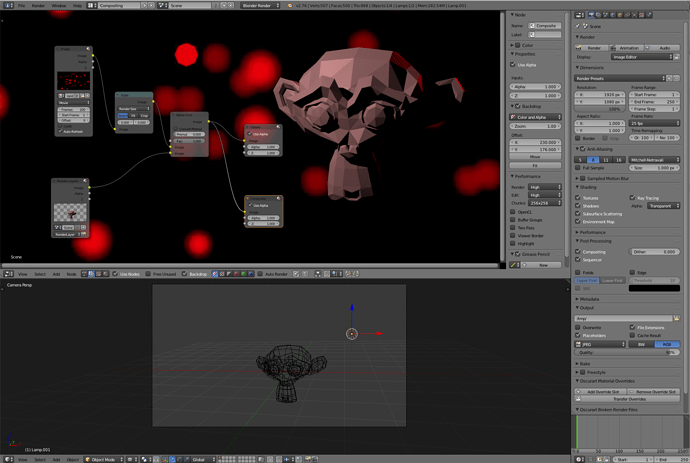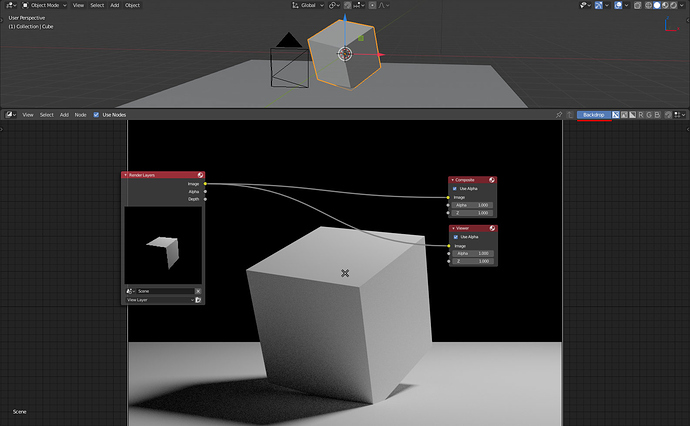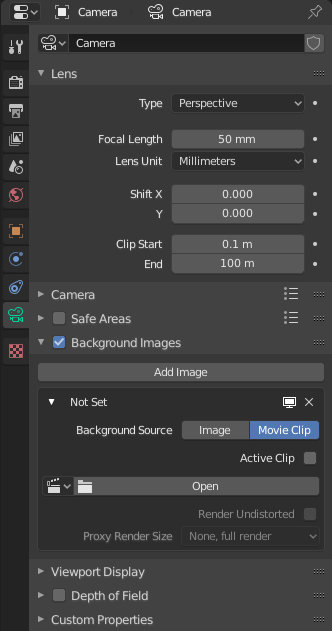I’m trying to setup a video in the background of my 2.8 scene, and i’m trying to do this node setup in the composition window but I can’t find the “Backdrop” button… any help with this way or any other way of setting up a backdrop video in blender that would work with a moving camera would defiantly be appreciated.
What do you mean? The option is still in the header for the compositor. The button just looks different:
Also, you can display a reference movie directly in the camera. It doesn’t render and is only visible when you are using camera view:
Hi, you’re completely right, and i’m not sure how missed the button. I think I was just overthinking things. Thanks for pointing it out.