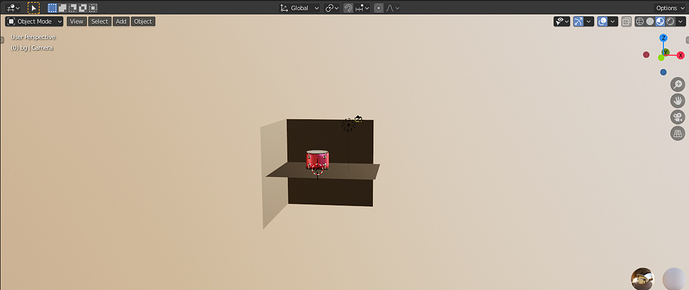my background world is fully blurred, even the default Cycles scenes. i dont know if i pressed a button to change something or accidentally turned something off/on, but i cant use any default or add new environment backgrounds for my world scene without extreme blur to the point that its just a soft gradient(the images i tried to add in are not low resolution). im new to blender so im sorry if this is a simple fix, but im lost
Even after you render the scene?
Can you post a screenshot?
Did you tested some old file where this worked well?
i had finshed a project yesterday and it was working properly, even when i imported my own images
Are you sure to be using the ‘Enviroment Texture’ in world material instead of ‘Image Texture’?
In Look Dev (which is the view mode you have selected in your screenshot) the background gets blurred. It shouldn’t cause problems in the final render anyway, unless your are using the wrong material node in the World settings. (Image Texture intead of Environment Texture), you can test the view option ‘Render’ and see if anything changes. Another screenshot would be welcome as well.
If it appears on every file, even the ones that in some point had no problem, and you still can’t solve this, there’s always the option to completely reset blender to default settings 
i was in the environmental texture, i tried doing both image and environmental earlier. but ill just reset Blender. am i able to keep my saves while reinstalling it?