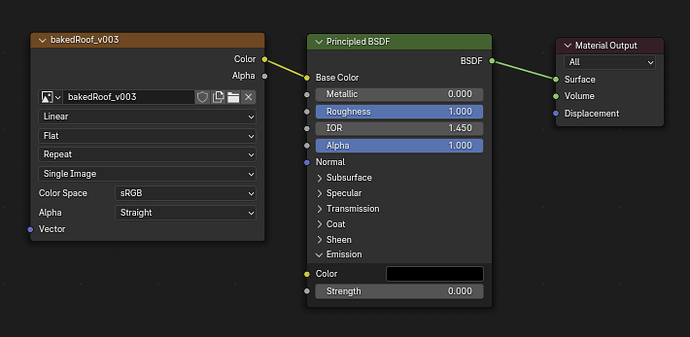I am trying to do a simple diffuse bake and seem to have the hang of it. But even though the baked image looks fine when I look at it directly, when I apply it back to my shader it looks dull - as though it were a log-space image or something.
This is what it looks like with my triplanar projection (this is the pre-bake texture)
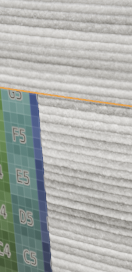
And here is a portion of the baked image - which has correct balance of whites and blacks:
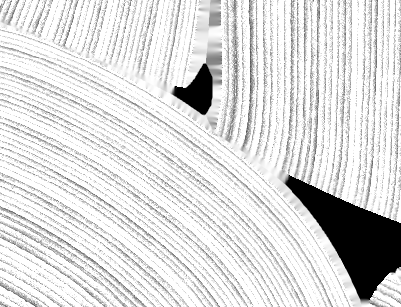
But when I apply it, I get this (notice that the top of the object now has a very dull look where the whitepoint seems to have been shifted)

My shader (that I use to apply the baked image) is extremely basic and looks like this. I have also tried simply substituting the same image directly into the original shader in place of the original diffuse input and it still looks dull.:
My bake settings look like this (and when I first generated the blank image to bake into, I specified sRGB as its colorspace):
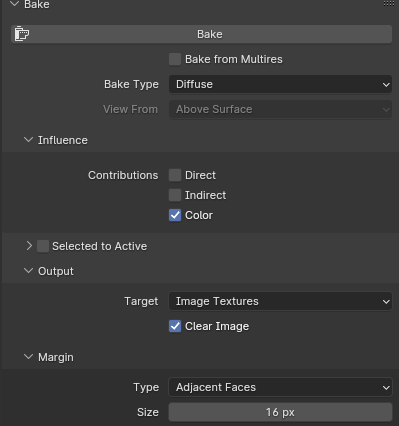
I am pretty sure that sRGB is the correct color space for this image (it looks correct when opened in Preview.app which assumes sRGB for png files).
I am at a loss as to what I might be doing wrong… especially since the texture image looks correct before it is applied in the shader.
Any help or hints greatly appreciated!
EDIT:
I wrote out and read in the file as Filmic sRGB and that seemed to work. I have no idea why that would make a difference… I assumed that reading in a file in the same colorspace as it was written out should provide more or less identical results?
But at least I think I am able to move forward.