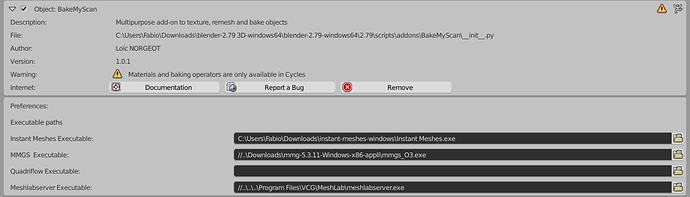BakeMyScan is a 100% free, opensource, and powerful blender addon to optimize your models for Photogrammetry, 3D scanning, Sculpting, Game Engines, WebGL, VR, AR…
UPDATE (2018/11/14):
- To keep things organized I started a “development log”, where I’ll share my thoughts and explain where I’m at with the project. You can visit it at bakemyscan.org/blog.
- Thanks to @pragma37, we now have .exe files for Quadriflow here!
- If you wish to support my “ideal”, you can buy the addon for 20$ on blendermarket.com, where 100% of my earnings are donated to the Blender Development Fund. This will help the development of Blender, and I’ll get a huge motivation boost by knowing that !
INTRODUCTION
Hello everyone ![]() (and please forgive my verbosity, but I think it’s worth it!)
(and please forgive my verbosity, but I think it’s worth it!)
I am Loïc, a 27years old French blender/programming/sketchfab/python/surfing… enthusiast, and started developing 3D scan reprocessing scripts a few months back as a hobby while messing around on Sketchfab (visit my profile for lots of CC-attribution lowpoly assets!).
And as I have been enjoying free content and open-source software for quite a while now, I felt like time had come to give back to the community → BakeMyScan!
A little “disclaimer” before getting started: It’s my first time releasing a code that will probably get lots of attention, and I am still setting up and learning the online “ecosystem” (Youtube channel, website, features roadmap, release scheme…) for BakeMyScan, so you might want to stay tuned in the next few days/weeks for video tutorials, “made with” examples, code fixes… And as I develop BakeMyScan as a hobby and - mainly - at night, I hope you’ll forgive me if I sometimes take time to reply and upload new stuff! But try the addon, and I’m sure sure you will forgive me ![]()
VIDEO
The presentation is far from optimal, but here is a quick and dirty video demo of the remeshing and baking features of BakeMyScan, made on an i7/16GB RAM/gtx1060 computer (a good one, but definitely not a beast!).
- 42k triangles remeshed into 1500 with the “iterative” method 'one of the slowest provided!) in 2.7s
- 4096px PBR textures baked into 512px textures in 4.8s.
DOWNLOAD
Just click the big red button on bakemyscan.org, or download the file BakeMyScan.zip from the latest release on github.
Then follow the instructions on this page to download and setup the external software.
Now, if you enjoyed BakeMyScan and can afford it, you could buy the addon for 20$ on blendermarket, where 100% of my earnings are redirected directly towards the Blender Development Fund. That is the best way to support my project, by letting me know I can help the community as well as the ones who put on the real work!
MAJOR FEATURES
- Quadrilaterals remeshing:
- UI interface for Instant Meshes (through command-line or graphical)
- UI interface for Quadriflow (through command-line)
- Custom method for quick internal quadrilateral retopology
- Triangular remeshing:
- UI interface for Meshlab’s Quadric Edge Collapse Decimation (through meshlabserver)
- UI interface for MMGtools (classic or with weight-painted metrics)
- Custom “iterative” method (Plenty of modifiers in sequence, but keeps lots of details)
- Custom basic “Decimate” by specifying a number of faces instead of a ratio (more convenient!)
- PBR workflow:
- Load PBR materials from a local directory of texture sets such as found on Textures.com, freepbr.com…
- Painlessly mix PBR materials in the node editor by importing them as nodes
- Easy PBR material setup from scratch
- Bake your textures, and bake them FAST
- Once materials are correctly setup, you’ll have “One button to bake them all”
- Currently supports albedo, roughness, glossiness, emission, opacity, ambient occlusion
- Also supports mixing and baking of geometric normals AND normal maps, all at once!
- This model was remeshed in 2.8s and baked in 4.7s (42k tris & 4096px -> 1.5k triangles and 512px)
- Batch process models from the command line thanks to python scripts calling BakeMyScan’s operators
MINOR FEATURES
- unified importing options
- pre-processing steps (remove sharps, clean normals, center object…) grouped together
- quick unwrap button
- HDRI previews (experimental)
- Automatic export to nicely named model + textures
- 6-axis aligned orthographic views…
ROADMAP
I’m still defining the roadmap for my future developments, and the ones below are just examples of what I’d like to aim for (and seriously think about implementing):
- PBR materials thumbnails
- Support for Eevee, Blender 2.8, and .gltf format (interfacing Sketchfab at the same time )
- Directly preview and download HDRIs from HDRIhaven.com
- UI interfaces with opensource photogrammetry software such as Colmap and OpenMVS
- Create online libraries of library assets, browsable through a blend4web application (been there, done that), and allow direct import into blender.
- Create a way for other people to manage such collaborative libraries of assets
them in interface to online user-created libraries of lowpoly assets browsable through a Blend4Web application…
DEVELOPMENT
BakeMyScan is still “rough on the edges”, but I’m trying to get really serious about it, and much will come in the next weeks / months!
The code is hosted on github and licensed under GNU GPLP v3. It is also interfaced with Travis-CI to get automated tests on commits. At the moment, I did not create any code-documentation (I am better at hacking than software engineering!), but this could come.
I’ve decided to extensively rely on the “release” functionnality of github to frequently publish patches and upgrades ( latest version on this page ) and am disciplining myself to benefit from the github issues.
I’m also developing the main website for BakeMyScan ( bakemyscan.org ) from scratch, so bear with me for the design and feel as I am heavily experimenting at the moment!! I’ll probably make the sources available soon too!
And I’ll need your feedback, comments and github issues to first make BakeMyScan stupid-stable and optimized, and then keep on improving it!
STAY TUNED
- bakemyscan.org
- https://twitter.com/norgeotloic
- https://github.com/norgeotloic/BakeMyScan
- Loïc Norgeot (@norgeotloic) - Sketchfab
EXAMPLE MODELS
Reprocessed from an original scan by Rigsters.
A collection of lowpoly skulls (1500 triangles each), reprocessed from the collection of UVic Libraries.
One of my first scans attempt: An old cavalry lead toy.
I mean… It’s a stick. Scanned with Colmap and OpenMVS.
Here is (approximately) what the provided remeshing options look like! The original model, Discobolus, is from SMK
That’s the original model (42k triangles and 4096px textures) used in the video, from scanboxyz …
… and that is the reprocessed (a bit too much: 1500 triangles and 512px textures) version!
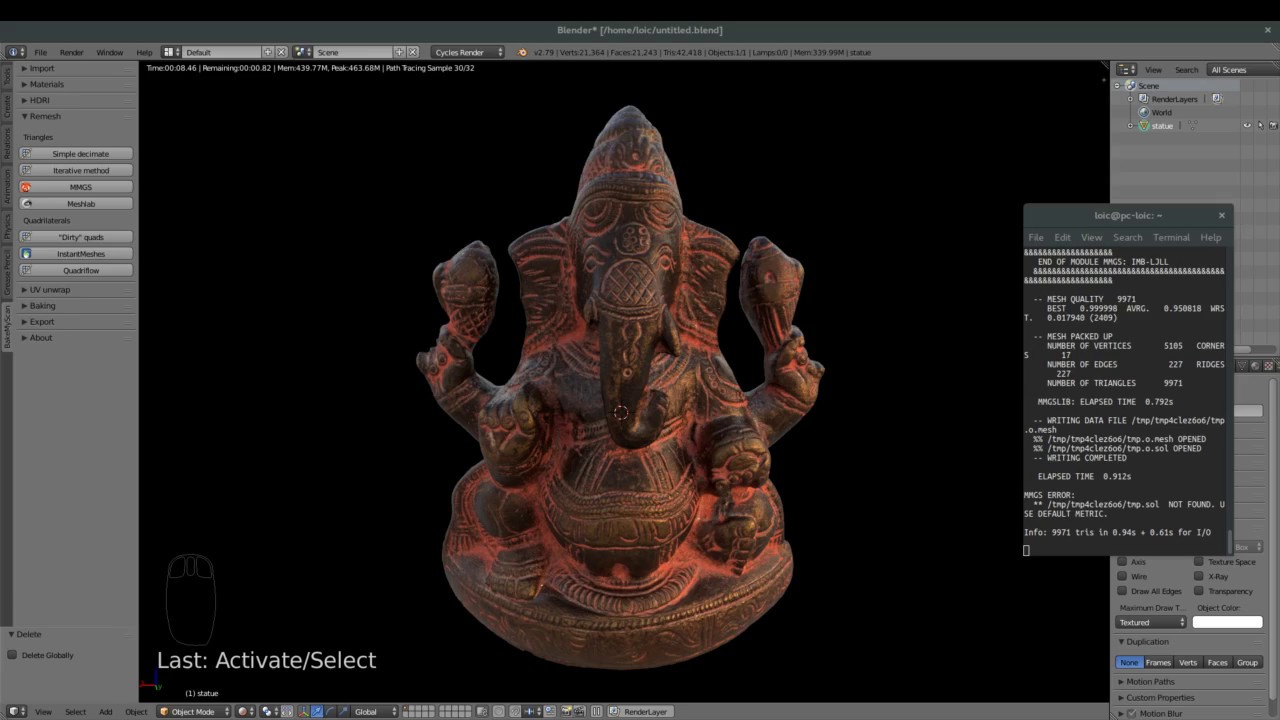





 , I tried to compile it too but failed miserably on Windows as I’m not really familiar with this OS for “advanced” compiling (I’m more of a linux guy).
, I tried to compile it too but failed miserably on Windows as I’m not really familiar with this OS for “advanced” compiling (I’m more of a linux guy).