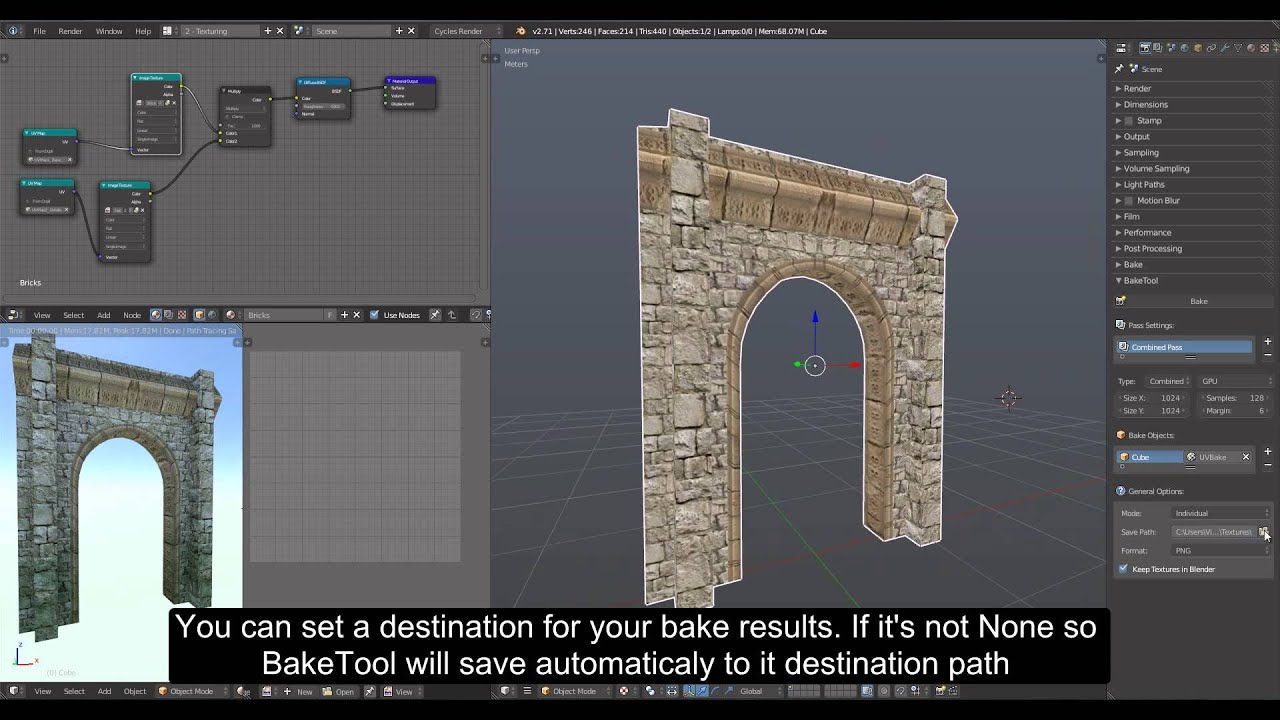If you could make the Smart UV unwrap to work with several objects and share texture space, that would be great. Maybe that’s the Atlas mode you mentionned in your video?
Cycles baking is good but it’s just not usable in games as it is right now because of the UV unwrapping 
If you’re referring about Highpoly to Lowpoly + Normalmap bake BakelTool is full capable to do it. Check the second part of the Old Preview video: https://www.youtube.com/watch?v=BvcHKR6sSPI&list=UUIVm4rlvmfr0cxAUX_ySsYg#t=150
As Baketool have Multipass support you can generate a Normal + Diffuse Direct + Diffuse Indirect + Diffuse Color Bake and pass all information from your High Poly model to the LowPoly version at once.
Today the only limitation in normal about Cycles Bake is about displace and bump maps that you apply in the material. It’s not applied in the normal pass when you bake it. It’s a shame that Cycles Bake can’t handle it, and as we use the Internal Cycles Bake System there’s not too much that we can do in BakeTool too.
I don’t like soccer too much, mostly after the 7x1 from Germans in your home in the World Cup ![]()
If you could make the Smart UV unwrap to work with several objects and share texture space, that would be great. Maybe that’s the Atlas mode you mentionned in your video?
Cycles baking is good but it’s just not usable in games as it is right now because of the UV unwrapping
There’s not way to easy do it in blender, even in blender code, without break somethings and mess your scene a little bit, The Best add-on for that Task is Texture Atlas build-in add-on. http://wiki.blender.org/index.php/Extensions:2.6/Py/Scripts/UV/TextureAtlas
You can use it to unwrap a object group in a single texture space and use BakeTool to handle the bake part. ![]()
NEWS:
If you don’t see the last video, check it out:
All our TODO list was finished ![]()
- Add support to all Cycles Passes ( DONE! )
- Finish the support for Multiple Formats (EXR,JPEG,PNG,TIFF) (DONE!)
- Automatic auto config export settings for best quality / file size ( DONE! )
- Add support to non square texture (DONE!)
And we Have some News:
-
Pass List was rewrite, now it use Native UI Lists
-
We have now two Modes of Bake: Individual and Atlas
[LIST] -
Individual Mode:
[LIST] -
Bake One Image Per Pass, Per Object, you can even have objects sharing a material that it will generate Separated Images. In Individual Mode you can’t use Targets. it’s great for simple Cycles to Texture in low poly objects.
-
Atlas Mode:
-
Bake One Image Per pass, Per Group. It will read all objects of your list and bake all materials in a single texture space configurated by the UV seted per Object. In this mode you can use Target and Bake All objects to a single one. With that you can bake from High Poly to Low Poly Objects or from separated to a Combined Object
[/LIST]
[/LIST]
Now we’re hunting bugs and fix minor things to make it as smooth as possible to release. ![]()
Today the only limitation in normal about Cycles Bake is about displace and bump maps that you apply in the material. It’s not applied in the normal pass when you bake it. It’s a shame that Cycles Bake can’t handle it, and as we use the Internal Cycles Bake System there’s not too much that we can do in BakeTool too.
i think this is what i mean.
i apply a normalmap to a lowpoly object and get a lightmap with the hipoly information from the bake.
so this is not possible due to the cycles internal programming, right?
That you can do but you will see the result only in Combined Map, you will not get the Normal pass deformed by the Normal Map applied or by any Bump or Displace. That’s the limitation of Cycles Bake Today. But every update of Cycles Bake in future will be auto compatible with Baketool too.
I already love the bake tool! So i guess now we can make lowpoly photoreal looking games. 
sorry for the confusion, but i’m still not sure if i get you correctly
all i need is a lightmap with the details from the normalmap. (no bump or displacement maps) 
I already love the bake tool! So i guess now we can make lowpoly photoreal looking games.
If a bake system is what you need, so i think you can ![]()
sorry for the confusion, but i’m still not sure if i get you correctly
all i need is a lightmap with the details from the normalmap. (no bump or displacement maps)
That you can do baking the Combined Pass
After try the Build In add-on Texture Atlas i’m very disappointed with that, it’s much more complex that it need to be. I will take a look in a better way to make a Texture Atlas UV space.
Updates:
- Now Objects added in the list auto set the UV with the active uv of each one, you can change after if it’s not the uv that you want to bake.
- We have a new original Texture Atlas Packer!

[LIST] - It’s not Based in the Build-in Texture Atlas add-on, we have a new, safety and faster way to do it.
- Select the objects you want to share the UV.
- Apply the “Pack UV Space” function, it’s in 3DView/ Object Menu/ BakeTool Operators
- It will Pack the active UV of the objects in a single UV space without overlaps
- It preserve your UV Island configs! So don’t worry it will not mess your UV
- You can choose apply or not a new Normalized Area algorithm to improve the use of the Texture Space following the Size of the object in the Scene.
- You can config the Margin between islands too
[/LIST]
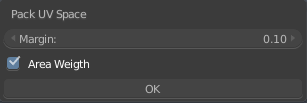
We will Delay it release for a few days for refine all these new features.
Keep in Touch with us about Doubts or Suggestions, we want to listen what you want about it
Bye!
Updates:
I reported a bug in Bake in Blender 2.71.3 ( in Development Build ) that are causing Bake crash in the current state of Blender 2.72. https://developer.blender.org/T41196?workflow=create
I’m ensuring that BakeTool will work in Blender 2.72 as good as it works in blender 2.71. Actually as objects with multiple textures has viewport glsl fixed for blender 2.72, and we will have progress bar working for bake it will work even better.
Finished too our Pack UV Space and fixed some minor bugs in the patch file save script.
So for all purposes BakeTool 1.0 development is finished!
We expected to launch it very soon. I will make more videos showing it in action with more complex scenes and options
Bye! 
I think it’s awesome addon.
waiting for the release…
Hello,
This seams as a great add-on!Thanks for developing it
but one thing which I miss for a long time in blender is baking multi-textures maps --which assigned to different polys of one object
because now it is just a pain in a ass to bake that:
1 -you need to have one uv set (final uv set with no overlapping) for this objects --so you need to merge it and then -make uv’s-- or use Texture Atlas -which can make it automatically
2 -after what you need to detach every single object -which has different texture make a material for it with that particular texture-which you want to bake
3- and only then you need to bake this every object separately ( with no map override checked) on the uv set which made in a step 1
and if you have like 100 objects it kind of hard to do ))
maybe I am missing something and somewhere in blender is hidden an awesome --MAGIC BUTTON- which can automate this process ( never knows the blender is full of surprises ) 
anyways
it would be awesome if you have one object - with different textures assigned to polys - no textures in material editor
then you make new uv set -for baking -with no overlap
and press one button --bake textures from one uv to another final uv
and it is done 
or even better -for non-destructive workflow
–you have a lot of objects with all kind of modifiers and also every object has different textures assigned to faces
–then your scrip duplicates all objects -merges it --make one big automatic uv
–then it is some how stops or freezes --and you can adjust this big one uv set as you like
–then press MAGIC button and it bakes everything on this one big map and only then it is detaches as was before and transfer this new baked uv’set to original objects --keeping all the modifiers and everything in place
this would be soooooo cool :eek::eek: --anyways hope someday I will learn how to make this kind of automation my self :yes:
I hope someone can understand this crappy explanation:o and explain to me if it even possible to make such script
thanks
I don’t know if it’s exactly what you need but BakeTool have a new “Pack UV Space” function. If you want many objects share a texture space UV without overlaps that’s what you need. Just select the objects that you want to share the UV Space and use the function “Pack UV Space”, it will get the active UV of each object selected and will pack the islands of each one as a group in a way that remove overlaps of these UVs
No, it is not:no:
I need to bake different textures assigned to different vertices on the mesh
The texture atlasing is a feature I am extremely excited about. I am very interested in this product!
My only concern is how long will this tool be maintained? I am wary of incorporating it into my work flow, only to lose support for in later Blender versions.
No, it is not:no:
I need to bake different textures assigned to different vertices on the mesh
Since Blender dropped the TexFace the only way to assign textures for faces is by materials. If you assign one material per face you can bake it , but i can’t think any good way to do it. But for your first explanation of what you want (a way to bake multiple objects with a single texture space without overlaps ) , that’s exactly what Pack Texture Atlas give to you. I will post other videos soon about bake multiple objects, take a look and see if it works for your needs ![]()
We have some certainty that Blender 2.7x and 2.8x will not suffer with big breaks of the Python API anymore, at least not for the areas of the bpy that i’m using. So i think is right to say that until 2.8 or 2.9 we will certain maintain it. Look that BakeTool is our in house solution so we need it updated for our own works too.
Thanks for answer!
but how exactly blender dropped TexFace ? because I have just cheeked in v2.71 build and I still can drop texture to the different faces of the object and it is working.![]()
TexFace only works for BI (multitexture/bake) and BGE (multitexture), and it’s pretty messy cause it not work for Render in BI or GLSL viewport though. BakeTool is for Cycles only and it only use “per material” assign
Looks great. Any release date set for this?
I am looking forward to this awesome sounding addon. Can’t wait till it’s released.