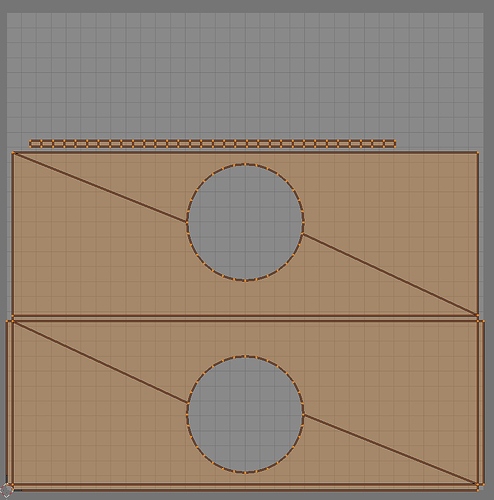Hi, I’m really sorry for asking, as I am sure I’m doing something very stupid and basic, but I have been at this for 12 hours straight and cannot get it to work.
I am building a “fairy cottage” with a “hobbit hole” (round) door. The UV will be editing in Pshop with some complex patterns, so the UV export needs to be clean and proportional.
No matter what I do, the UV mesh comes out in a bizarre fashion.
Here is a short list of things I have tried.
Building the wall:
1 - Boolean cut of mesh/cylinder through flattened cube
1a - bisected version of above, mirrored
1b - remesh modifier of above
2 - Knife project of curve/circle into plane, then extrude.
2a - bisected version of above, mirrored
Applied scale transforms, and NOT applied scale transforms.
UV map:
1 - I have created the UV map before any materials are added, and after a diffuse material is added. I have added a material after the cylinder cut. I have used the Blender and Cycles render engine.
I have recalculated normals inside and out and tried every clean up option. I have reversed all normals, reversed all faces
I have/have not pre-built a cube seam that works before adding the hole, and then I have seamed the hole in dozens of different ways. I have kept the n-gon seams, and deleted the n-gons seams.
I occasionally get a single face to work sensibly, but when I add a second face and unwrap it turns to mush.
If anyone could point me in the right direction I would be hugely grateful. Here is one of my test files and a screenshot of a selected face and the resulting UV map for it.
cubetest.blend (500 KB)