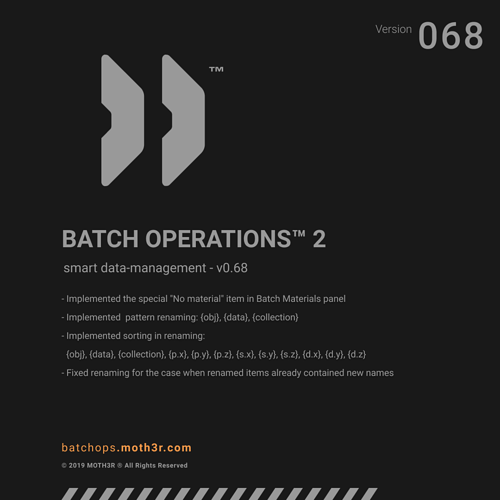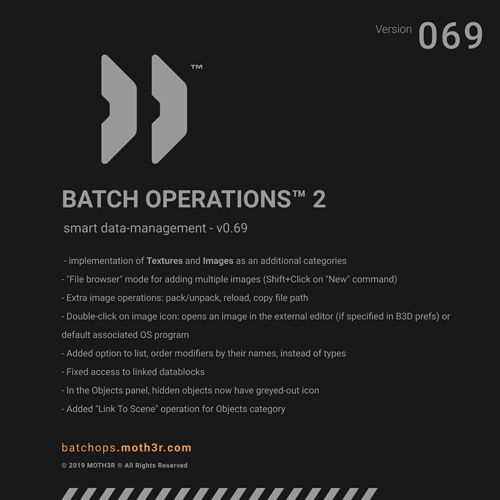Wow , it would be super, and could you explain how autorenaming works? because it seems for Object to obj data it works but for colleciton nope. And it wold be nice to have patterns for rename like {collection}. But anyway big thanks for this kind of addon.
hello i recently bought group pro addon
but it does produce a bug with your addon if i create a group and dissolve , it creates some duplicates of object that doesnt exist that will show batchops list of object / mesh … and i need to manually delete them
to produce this or demonstrate here is the video …
is there a fast way to clean it up?
It is not really a bug. When you dissolve group A into separate objects, you are no removing the original group A - you are just splitting selected objects into sub-objects, and the group A is still there (under shift+A -> Collection instance). If you remove group A with - Ctrl+X - > Clean Up, it will remove groups that are not in scene (so that includes group A and its original objects). I could possibly make it so that, you you dissolve group - and no other instances of it are in scene, then it will use those original objects for disolve - and remove the group.
oh it works and it clean it ups
i hope you add it as a additional option when doing dissolve function
thank you very much for fast reply and answer
It is possible to do with this command:
bpy.ops.batch_ops_modifiers.toggle_enabled()
make a pie menu to global enable/disable view of specific modifiers?
For example using Pie Menu Editor?
any exciting update for addon 
Hi Moth3r,
A data type that really would like to manage is “Images”. For example be to able list, search, filter, delete, file path, finding which materials are using an specific image and allow batch replace. Another feature that would be nice list of all the objects using specific material or image and allow batch replace for specific objects.
I did an addon couple years back for 2.79 that allowed this features SceneXtra, hopefully some of these ideas would be possible in this great addon for future enhancements.
I see that there have been no updates to this addon in 90 days and the dev has been away from his own thread for 60 days…does anyone know if @moth3r is still actively developing this?
Edit: I see that the dev hasn’t logged in since mid-August…hmmm
@JWise I’m here, no worries mate. Working on the new set of updates. I reply regularly to support questions over the email as well.
@MatsuikoHiroka In terms of updates, is there something specific you’ll need? Feel free to share your workflow and how you use it currently as well.
Hi Eric,
I like the idea! Really appreciate it! Let me see what’s can be done about it.
I’ve got an issue that I noticed recently and was able to get a coworker to repro it. Curious on if we’re both just doing something wrong or what.
Sometimes when meshes come in from Zbrush they’ve got a ton of garbage materials assigned to them. I thought I could use BatchOPs to clean all of the materials from them but it seems that Shift+Click on the “Remove” option for materials doesn’t actually remove the material ID slots on the meshes. I’m trying it on 2.81 and he tried it on 2.80 and both of us are running the latest BOPs.
Thanks for the report let me see into it! Btw. for reports like this you can always contact me directly. It is really helpful to share the actual project file or it’s part as well.
Just to say that a new version will be released a day or two from now with some new cool features. Best!
BATCH OPERATIONS™ 2 - new update version 0.68
- Implemented the special “No material” item in Batch Materials panel (now you can select object which don’t have materials applied)
- Implemented {obj}, {data}, {collection} pattern renaming
- Implemented {obj}, {data}, {collection}, {p.x}, {p.y}, {p.z}, {s.x}, {s.y}, {s.z}, {d.x}, {d.y}, {d.z} sorting in renaming
- Fixed renaming for the case when renamed items already contained new names
Version 0.68 should work with the latest Blender builds 2.81 and Blender 2.80. If you have problems installing, delete a previous version of the batch_ops.py file from the addons folders (if any left) and batch_ops folder.
Keep in mind that addon resides in the batch_ops folder, it’s own folder, in the root of Blender addons folder.
And as always if you have some feature request let us know.
Hello moth3r. Thanks for making Batch Ops. If I am importing obj scenes from cad programs with no ifc export, how or can I use batch ops to apply materials. Will batch ops speed up the applying of materials? Is there or can you make a video to show how it might be used in this case? I bought batch ops a few days ago. Will batchops work in 2.82? What version of Blender do you recommend I use?
Hi,
in general it should but let me look into specifics in your case, and I’ll come back with more details.
In terms of imports, I’m myself also using BatchOps as inspector as well. I always liked the idea to observe what I’ve got via a convenient item list at instance. And then again you can click and run additional operation over each item being that material, light, camera etc.
Anyway, I’ve sent you a message, let me see your test file as well.
Cheers!
BATCH OPS™ 2 - Brand new release v0.69
New features, fixes and B3D 2.82 full compatibility
- implementation of Textures and Images as an additional categories
- “File browser” mode for adding multiple images (Shift+Click on “New” command)
- Extra image operations: pack/unpack, reload, copy file path
- Double-click on image icon: opens an image in the external editor (if specified in B3D prefs) or default associated OS program
- Added option to list, order modifiers by their names, instead of types
- Fixed access to linked datablocks
- In the Objects panel, hidden objects now have greyed-out icon
- Added “Link To Scene” operation for Objects category
Version 0.69 should work with the latest Blender builds 2.82 and Blender 2.80 overall. If you have problems installing, delete a previous version of batch_ops.py file from the addons folders (if any) and batch_ops folder.
Keep in mind that addon resides in the batch_ops folder in the root of Blender addons folder.
Thank you for the support and if you like the addon please spread the word!
Yay! A nice update, this addon is a life-saver for big, complex, usually messy scenes, like imported from CAD software for example.
Much appreciated! Your feedback means a lot. Btw. if you have any requests you can also let me know.