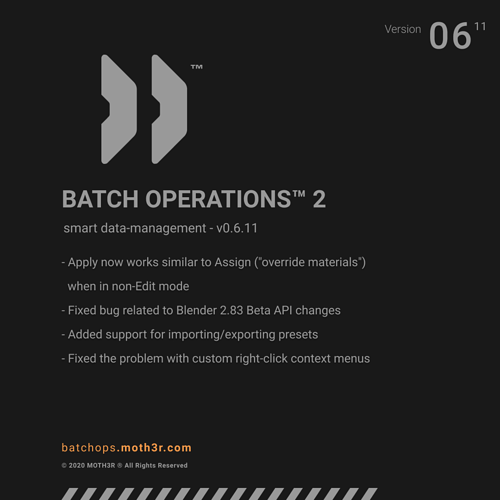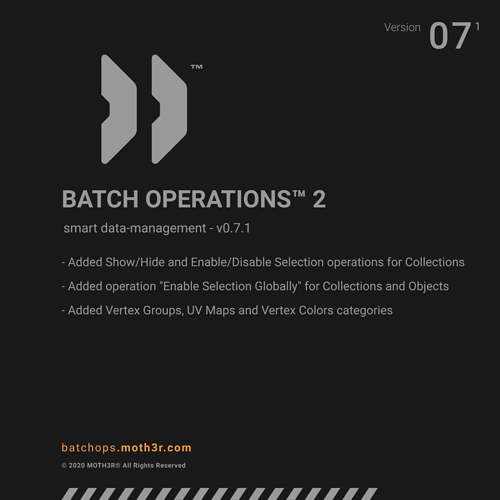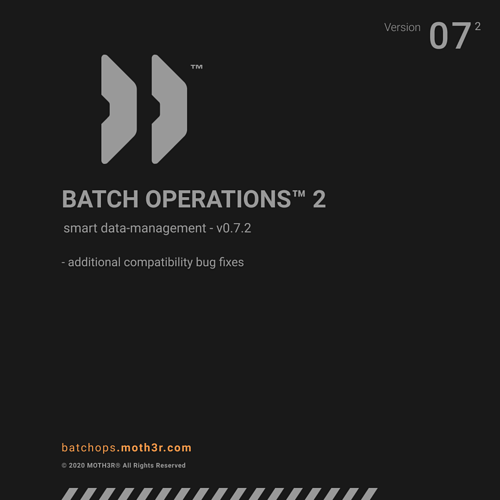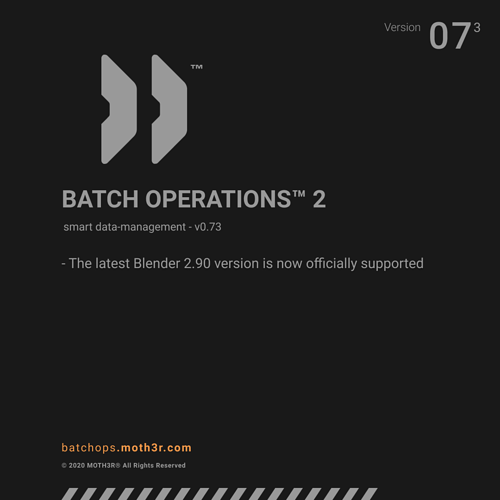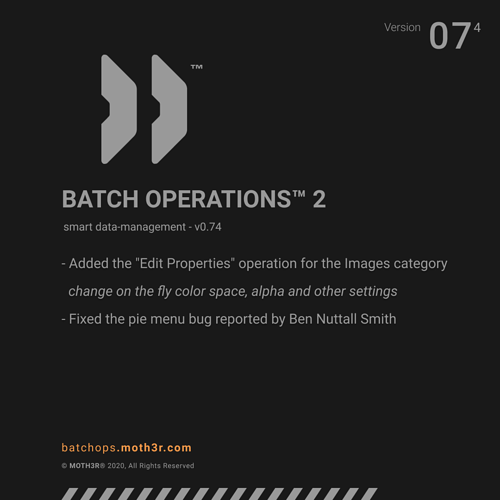When uninstalling Batch OPS is there something we have to keep in mind? I thought I’ve seen still data of the addon in startup file after uninstalling Batch OPS and removing orphan data in a scene with the default cube. I am not sure, but just a bit hesitant to install Batch OPS after setting up Blender from scratch.
Thanks for update. I agree with Botoni, It is very useful addoon on bigger scenes. Quickly managing modifiers on multiple selected objects is the best.
Hi Peetie,
I don’t think it does leave any trails behind. If you still think it does, feel free to send me any related info so we can investigate it in detail.
That was not an option from our side either so If that’s truly the case, let’s hunt it down.
Hi thanks,
Pretty sure it was due to my actions, in that case.
Just wanted to be sure.
Hello moth3r. Thanks for great addon.
Is it possible to add UV-channels support? For example deleting, renaming, setting active UV channel on multiple objects etc. ?
I would add to this ADDING a UV channel for those of us who need to do lightmap uvs for games.
Sure thing, thanks for the feedback. I’ll let you know as soon we have it!
Great. Thanks.
Hi , @moth3r
I have several function applications:
-
Modifier list can distinguish same modifiers and quickly open the parameter setting panel. This is useful when I use non-destructive workflows.
-
The material list can set materials to face in edit mode, and can quickly set basic colors for materials to distinguish.
Thanks!
Bop
Hi , @moth3r
Is there quick way to assign material when you are in Object mode?
I use contextual mode for icon previews and it’s super convenient but there is no option for assign material, only apply (I have to use pie or RMB-menu instead).
Is it possible to combine apply/assign material options for icon previews regarding on the mode in which you currently are?
I would also like to know if you can apply materials in object mode and how you do this? Thanks
On it! Will drop an update later tonight! So mark this sorted!
BATCH OPERATIONS™ 2 v0.6.11 release
two major updates for the price of one 
- Apply now works similar to Assign (“override materials”) when in non-Edit mode.
[Ctrl+click] on the icon material icon will apply the material to selected objects in the object mode. - Fixed bug related to Blender 2.83 Beta API changes
- Added support for importing/exporting presets
- Fixed the problem with custom right-click context menus
Keep in mind that addon resides in the batch_ops folder in the root of Blender addons folder.
Thank you for the support and if you like the addon please spread the word!
Thanks. Really nice update.
Looks like there is extra sub-folder in the .zip-file, so addon doesn’t update through ‘Install an add-on’ button. 
I’ve just fixed it. Thanks for the report and glad you like it overall!
suggestion can you add another function
enable all disabled selection or Unfreeze all ( 3ds max )
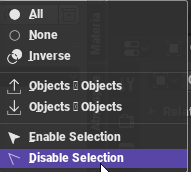
i want to quickly enable all selection object / collection that is disabled
in one command without using the outliner
i took some of function batchops created a custom ui using pie menu editor
blender has already a function unhide all and im missing unfreeze all function
if its possible please add this function
thank you
Just to drop a quick info, new BATCH OPS™ update will land shortly with new features, requests included.
BATCH OPERATIONS™ 2 v0.7.1
Once again, we have rolled two major updates into one. BATCH OPS™ smart data-management addon now supports:
- added Show/Hide and Enable/Disable Selection operations for Collections
- added operation “Enable Selection Globally” for Collections and Objects
- added Vertex Groups, UV Maps and Vertex Colors categories
Thank you please come again! ![]()
BATCH OPERATIONS™ 2 v0.7.2
We have rolled out some additional compatibility/bug fixes. Two users have reported some issues with enabling the addon. This should be now fixed.
BATCH OPERATIONS™ 2 v0.73
We have rolled out some new updates:
From the version 0.73 we now officially support Blender 2.90
BATCH OPERATIONS™ 2 v0.74
The version 0.74 adds the ‘Edit properties’ operator for the Images category.
Now you can adjust image color space, alpha etc.
The pie menu bug reported by Ben has also been fixed.