Hi all,
Bit of a python noob and I’ve created a script to generate various types of beams used in construction - think I-beam. Currently, the script generates two types of beam, a multi-sided beam and a ‘C’ beam.
The multi-sided beam can have any number of sides, from 3-512, 3 sides gives you a triangle shaped beam, 4 sides a square beam, 6 sides a hexagon beam, etc… The beam can either be solid or hollow, and if the hollow option is checked, the user can control the thickness of the beam.
The ‘C’ beam will create a 3 sided beam in the square shape, like the letters ‘C’ or ‘U’. Size and thickness of this beam can be controlled.
The script currently works with blender 2.56a beta, r35499, a recent build from graphicall.org. It can be installed from the user preferences/add-ons just like any other add-on. It can be used from the 3d view via the shift-a menu.
The script can be downloaded as a zip file from here:
http://web.raex.com/~beepbeep/Blender/add_mesh_beam.zip
And there’s a .blend file attached below with the script in the text editor, to run just click on the ‘Run Script’ button in the text editor’s header.
I have tested installing this add-on thru the ‘install add-on’ button in the user preferences with r35499 and it worked fine. This add-on might not work for earlier versions and your mileage may vary…
Basically at this stage, I just want to know if the script works for everyone or if there are any bugs in it. I do plan to add at least 2 more types of beams, but I want to make sure what I have so far is working correctly before I add more code to it.
I look forward to comments,
Randy
Attachments
BeamBuilder.blend (475 KB)
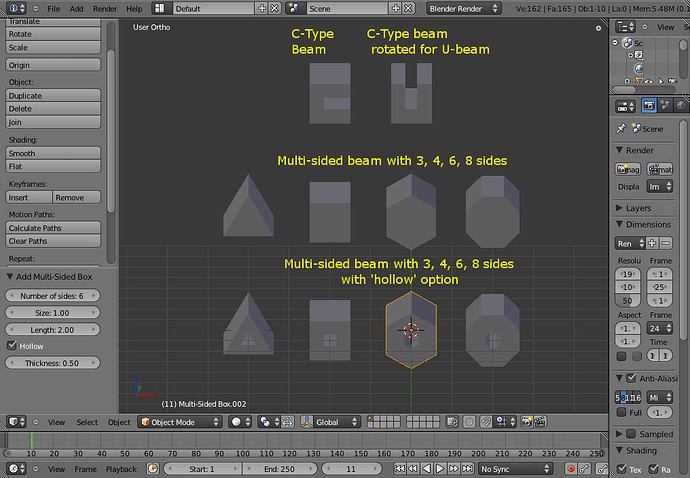
 It also now creates a ‘C’ beam, a ‘U’ beam is just a ‘C’ beam rotated 90 degrees…
It also now creates a ‘C’ beam, a ‘U’ beam is just a ‘C’ beam rotated 90 degrees…