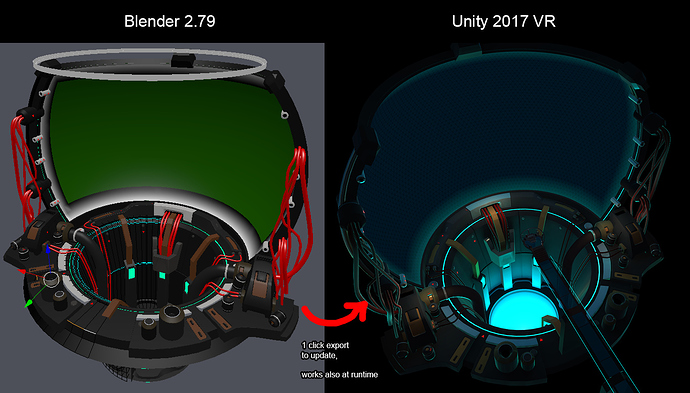Both Datasmith and Pixyz (Unity’s advertised solution) target non realtime 3D artists such as architects, engineers or industrial designers. These tools crunch models, optimize typologies, reduce vertices etc. with the hope of reducing the workload of converting assets manually.
Personally I have some doubts on these solutions since it can end up being a black box and it becomes more tricky to fix conversion or automation issues should they happen, e.g. I read that DataSmith frequently replaces UVs and automatically unwraps instead.
But to answer your initial question: No datasmith is not designed for software like Blender. And the best option you have to automate tasks is one of the several addons. I heard good things about Capsule , then there is Blender For Unreal Engine which I am sure you have already looked at.
.
Personally I work with Unity mostly and I am mostly frustrated with having to re-assign materials, merge meshes or export object by object or sometimes just fix rotations because of Y-Z being swapped.
At my previous work I used to create the pipeline tools for the team, we used 3dsMax
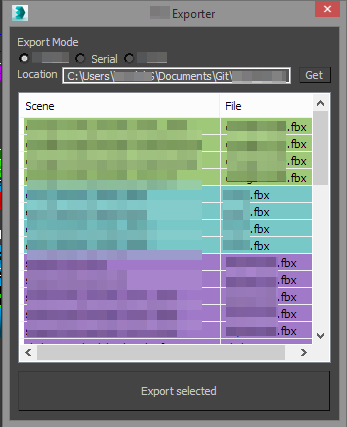
The idea was to select objects and then just press a export button and objects were matched in file bundles. In the screenshot you can see each bundled fbx file as one color. Having this realtime file splitting preview as you select objects was very valuable as it made sure artists would name their assets correctly.
When I switched over to Blender this year I started creating a similar addon for Blender called FBX Bundle which we use at work for the team to export and update 3D assets.
This time it matches objects with more options such as matching names, same group, same parent, scene,… and bundles them again into FBX files of each group.
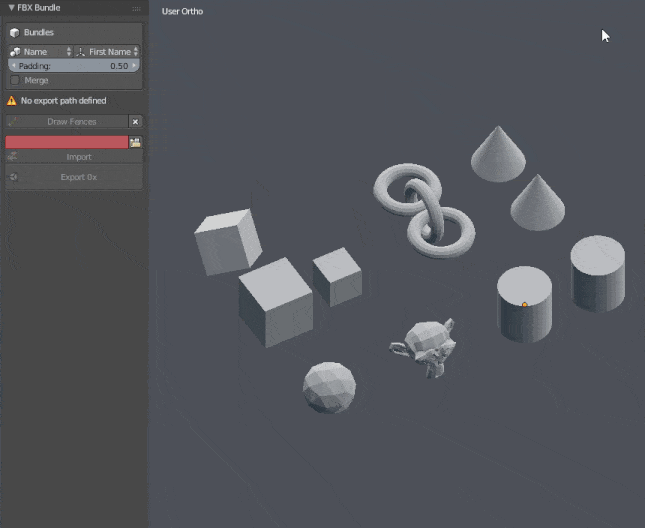
I have been using this work flow in this year for many projects with my team very successful. With the addon we even have automatic material assignment (Editor script in Unity) and with the upcomming modifiers can even create LOD, merge meshes etc. but everything at a artist control level - no black box.

Below is a screen of a VR project I used this with, the whole scene setup is done in Blender including material assignment to objects. The cables are still curve objects. With a single click of a button I can update all of the geometry inside Unity: it literally takes a second - and then I press alt tab back to Unity and its updated.
Its great in particular with VR where you can keep the game running in VR while updating the assets just like that - so iteration speed becomes part of the workflow. We ported the project to Oculus Go (mobile hardware) and because of this pipeline were able to automatically reduce all of the asset’s geometry using Blender’s build in Decimate modifier and the export addon.
Anyhow if you are curious about the addon or have questions visit the thread or message me- happy to give input. You can find the addon on the forum thread or here at bitbucket
https://bitbucket.org/renderhjs/blender-addon-fbx-bundle
In recent days I have been trying to familiarize myself again with the Unreal editor because of the addon to also support Unreal. To be honest the model import popups / wizards in Unreal are rather annoying to me and time consuming but I have seen some Blender addons that generate scripts for unreal (using pyton inside Unreal) to automate that part. I imagine once you do the painful process successive exports won’t trigger wizards anymore.