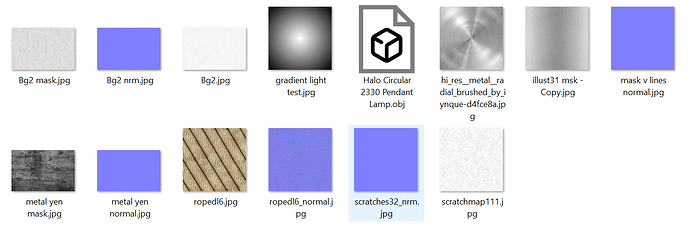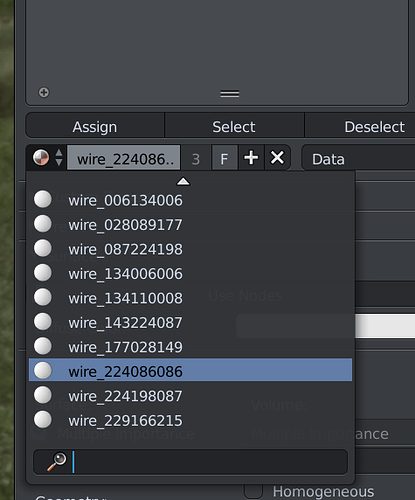Hi guys,
so i purchased this file
Its an obj files, and im getting all the textures and maps with it:
When I open the file in Blender…its just a white solid. Which was expected. So I need to apply the textures that came with it. But im not sure what the best way is to do this. When I click on the different objects, I can see the selections that go with it, and that need a material applied. But it doesnt tell me what material goes where.
Its just showing me a bunch of materials with similar names and the’re all white.
-
What’s the best way to add the materials to the different objects in this model? Do I need to create materials myself (BDSF shader) and then apply them to the right parts?
-
is there a way to see what materials go where? I now I can do it by sight… i know the strings should be metal for example by looking at the example picture of the model…But is there a way to know for sure
-
I can see an UV map when I click on the model (in de ‘DATA’ tab)…but I do not know what this means or how to use this. Does this mean that the object is already UV unwrapped?
Thank you in advance for your help guys!