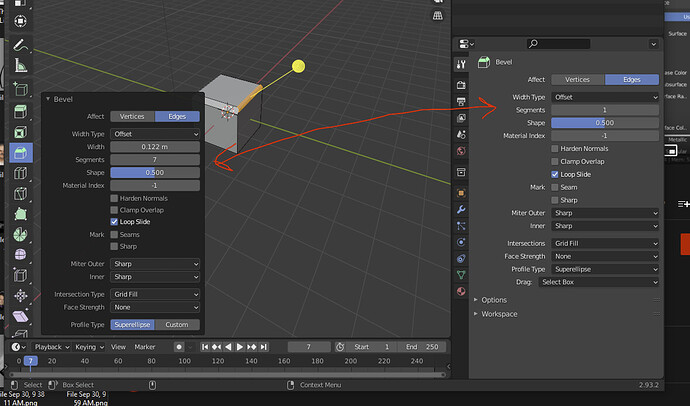Hi, sorry for the basic question, but I didn’t know how to search for an answer to my question since anything with “Bevel” in the search give me a lot hits. ![]()
Why in blender do the different ways to activate the bevel tool give different options?
Ctrl+B gives me a pop up in the low left where I can change parameters live
Selecting and edge and right clicking to get to bevel gives me the same options as Ctrl+B, but via cmd keys and the mouse wheel. These options appear for the Ctrl+B, but only while I actively adjust the bevel in the viewport.
Why are they different? Also, why does using either Ctrl+B or the right click menu way give you live parameters while using the right side active tool settings not update live?
Enjoying the blender interface over all, but this is happening with a few tools, so I’m just curious as to why they work this way. I’m not assuming it’s a bug/wrong. ![]()