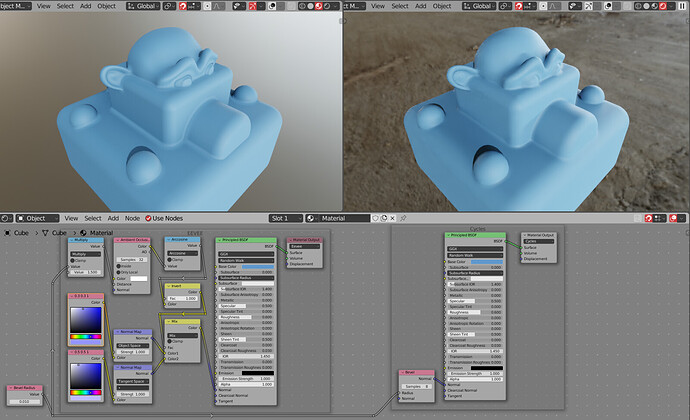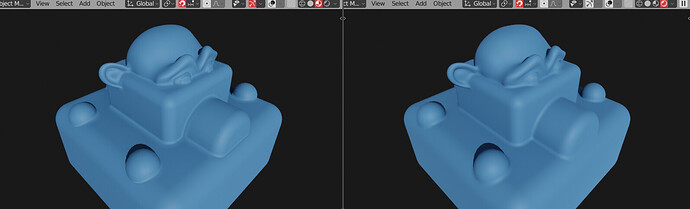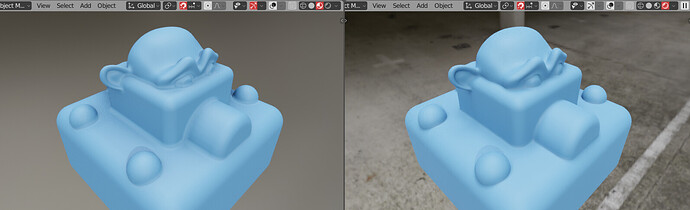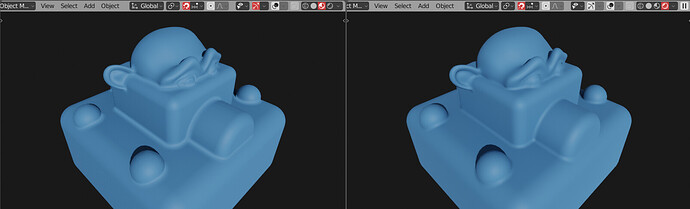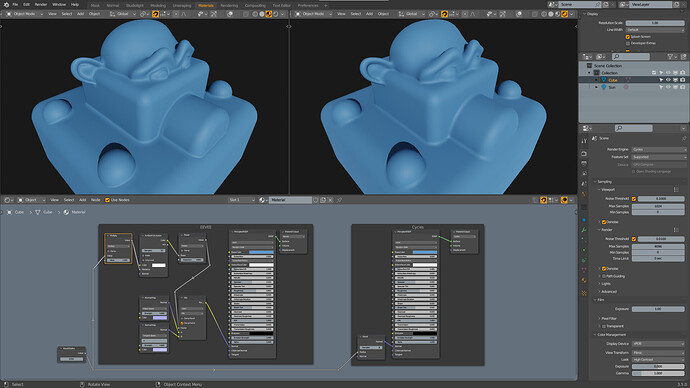Man u did a great job!
I did some more testing and found out what using 0.3 0.3 1 instead of pure 0.5 0.5 1 for object normal node gives even more convincing results by getting rid of excessive darkening from intersections:
0.4 0.4 1 works better with darker hdris:
And very bright hdris need something like 0.2 0.2 1, but that leads to over brightening of crevices with dark hdris so it’s kinda magic number:
Dark ambient lighting = tendency towards 0.4, bright ambient lighting = tendency towards 0.2 basically.
But Bevel Node is cycles only/! I thought this thread was about getting it working in Eevee?
EDIT
ow wait now i see what your doing, its sort of a switch. When cycles i used it uses bevel, for eevee it switches to the other one.
I tried opening that blend file, but it returns a warning about wrong file format?!
Blender 2.8 branch really broke backwards compatibility. Sometimes i can still open them in older blender version, but i would need to change some items. Now i get this warning.
At work i have old mac osx 10.11.6 and thus blender is at 2.83
Ill try my setup at home
PS- the custom build of Blender, GooEngine, has a Curvature shader for Eevee that works like Bevel out of the box
DillonGoo’s curvature is just that: curvature, which is not the same as bevel. You can use it to highlight edges, but it doesn’t change your normals, which Cycles’ bevel shader does.
Because it is correctly picking up highlights from the correct light direction and occlusion + shadows are now more congruent than the previous model which was only a “spread” value around crevices.
I am answering this old post as I was wondering: since EEVEE Next is going to be a deferred renderer, will things like this eventually be possible? If so, exciting!