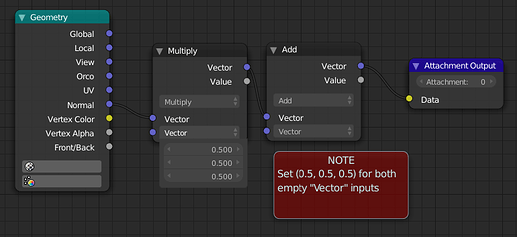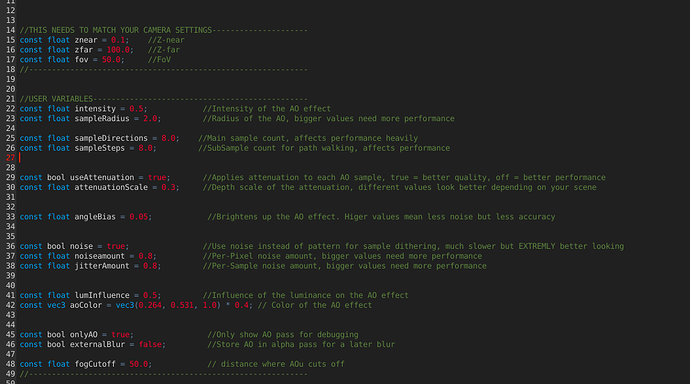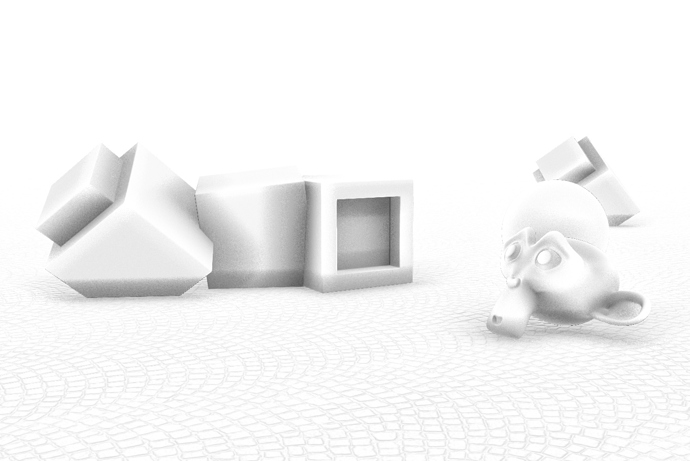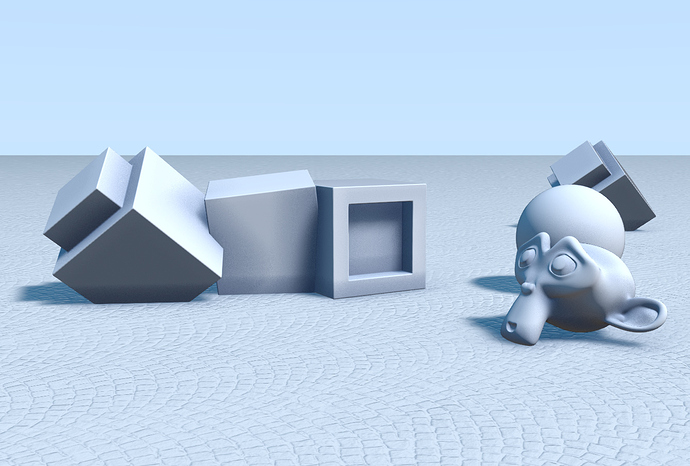UPDATE - UPBGE only
Ok as promised, here is the update.
IMPORTANT:
To increase performance and quality on smooth curves, the shader uses the UPBGE render attachments to read the normals from.
Setup guide:
-
Add an Attachment under “Render”-tab > “Attachments” (UPBGE v0.2.5+) and set up like this:
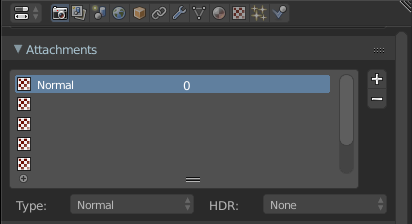
-
For EACH MATERIAL in your scene, use material nodes and output the attachment like this:
(you can also replace the normals from the Geometry node with the normals from a “Material” or “Normal Map” node to include textured normals) -
Add the HBAO shader
hbao.glsl (8.2 KB) -
Configure shader variables under “THIS NEEDS TO MATCH YOUR CAMERA SETTINGS” and “USER VARIABLES”
-
Enjoy
Results:
AO Only:
Shaded scene:
Changelog:
- Implemented dedicated normal pass through UPBGE Attachments
- Improved noise influence to break up the before clearly visible sampling ray directions
- The geometry distance now influences the AO radius, so the AO effect doesn’t “scale up” when you move away / “scale down” when you move closer
- Fixed bug where the “sampleSteps” variable wasn’t used correctly
- Slight performance increase
Todo:
- Fix on AMD (I only have an Nvidia card)
Note:
Because this came up many times:
The HBAO algorithm is VERY performance hungry, this is something I cannot change. So don’t expect your inbuild/old graphics card to run this!
Even current AAA games only use HBAO if you are on HIGH settings!
Anyways, hope this update will help you.