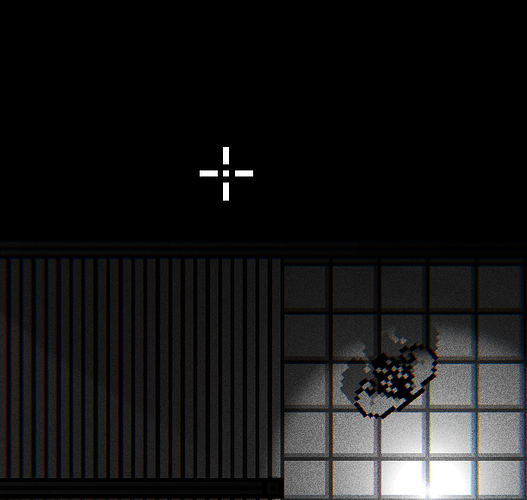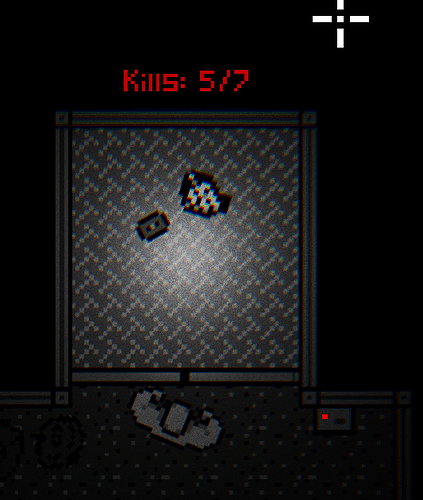Hello everyone! I have in my game a “Kill Count” at the end of each level. When I play it in Blender’s Standalone Player it looks like this:
Nevertheless, when I play in the exported Runtime (.exe file), the text doesn’t appear:
Now, here’s the interesting fact. This is the second level where the Kill Count is supposed to show up. From here, no Kill Count ever appears again in the Runtime. BUT, in the very first level where the Kill Count is supposed to be, it does appear:
This was the “original Kill Count”, from here I copied and pasted it to every other level. Any thoughts on why this might be happening? Thank you all for your time and help!!
EDIT: Some random specs I forgot to mention! I’m working in BGE 2.79b, and the texts aren’t textures, they’re Blender Text with Text Game Property.
1 Like
Judging by your 2nd screenshot, it seems like your crosshair object is perhaps occluding your text object. Meaning the crosshair is covering your text’s origin point, which leads the player camera into thinking it’s out of view and is thus hidding it for optimal performance. This process is called frustum-culling.
If you don’t want it to happen, you can deactivate frustum-culling with Python (not suggested due to performance), or you could make it so that the text object’s location is elevated more then your crosshair’s elevation.
Thanks for your answer! Had a look in my blend but I doubt that this is the problem. The crosshair is in a overlayed scene, and it has just the same setup for the level where the Kill Count does show. If the text never showed this might be the solution, but what confuses me is the fact that it appears in the first level but on the next ones doesn’t.
Is it possible you could share the blend that is causing the issue?
If you’d prefer, you can share it in private via a PM instead of here publicly.
This is going to sound suspicious but… it was fixed and I don’t know how. I worked on other stuff in the game, and suddenly while testing it the Kill Counts started to appear again. The only change that might have fixed it was packing everything into the blend, but I still don’t know if this was the reason. Thanks anyway for the help!!