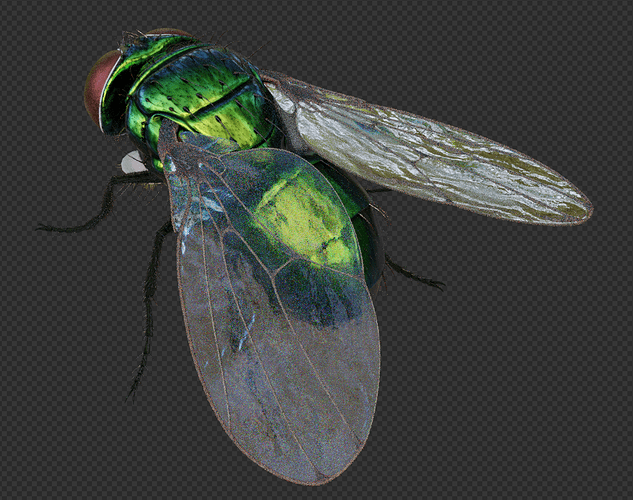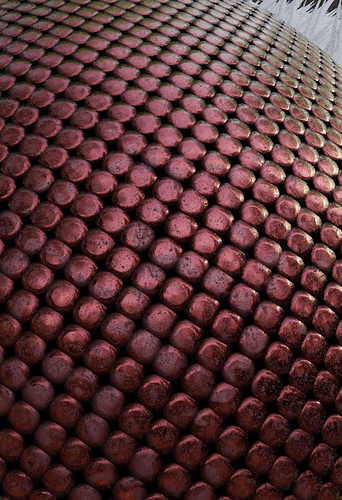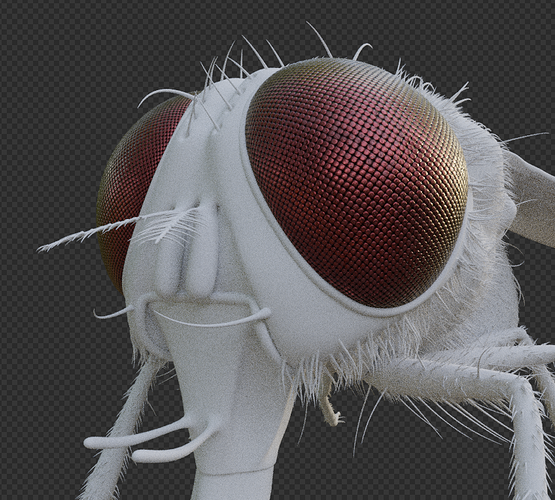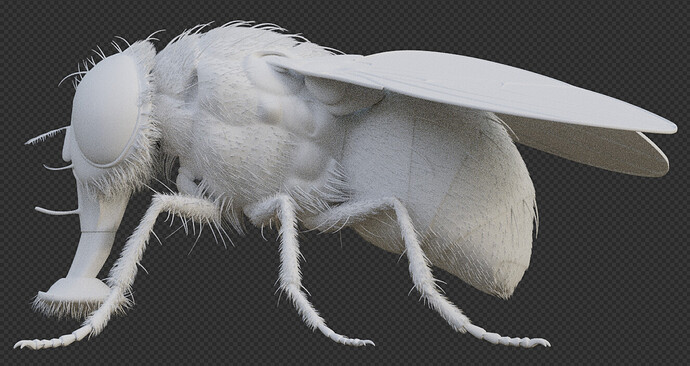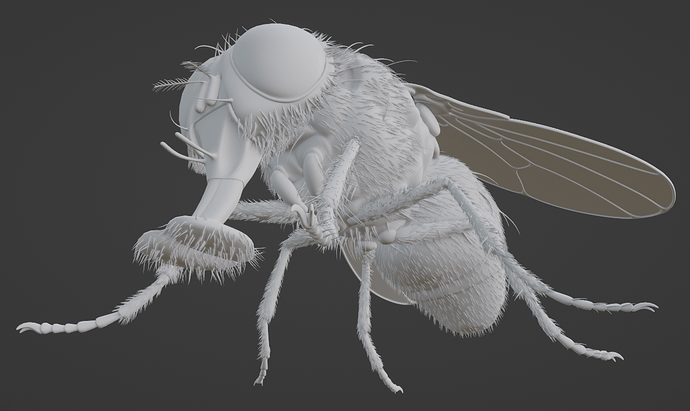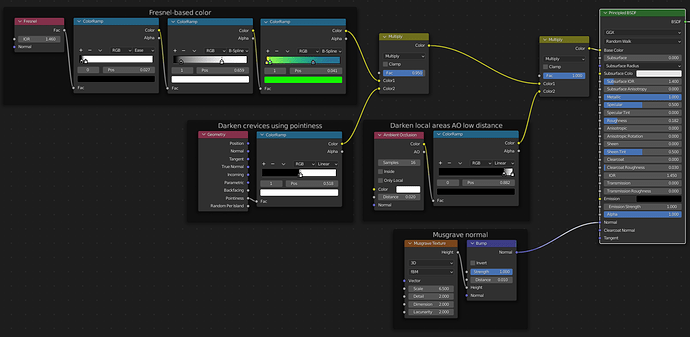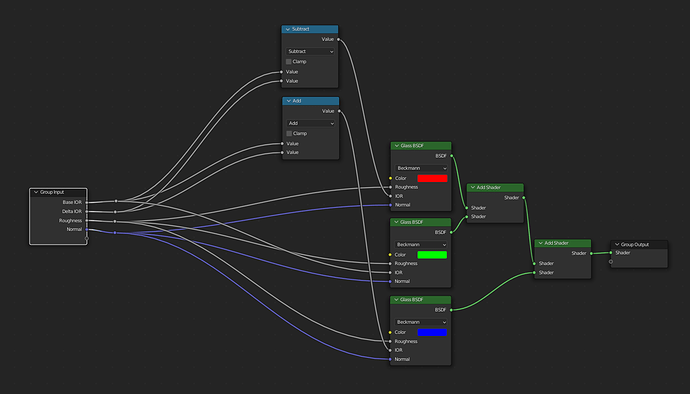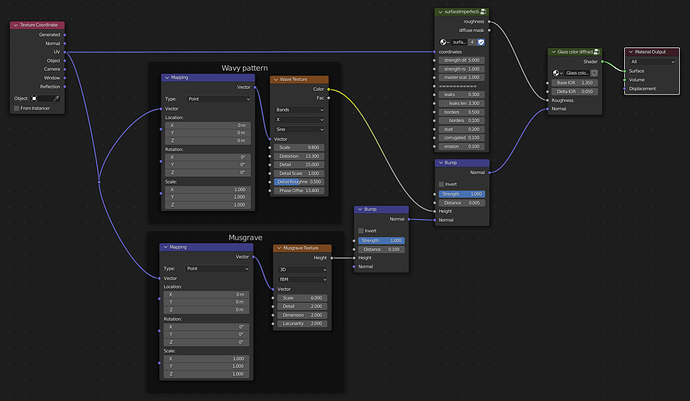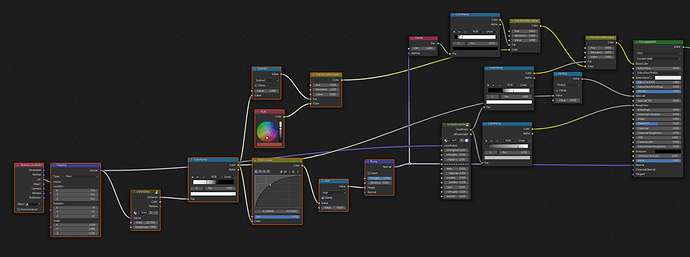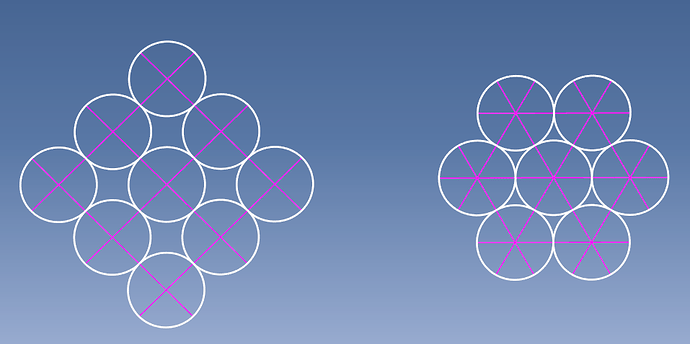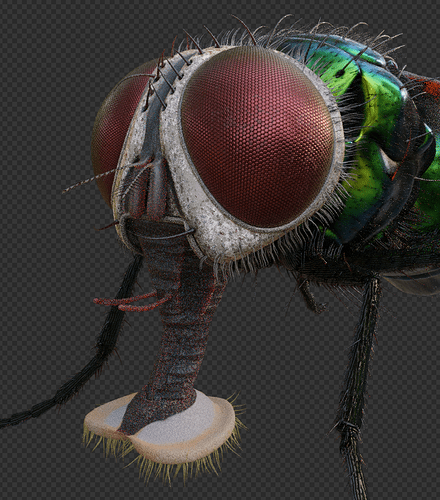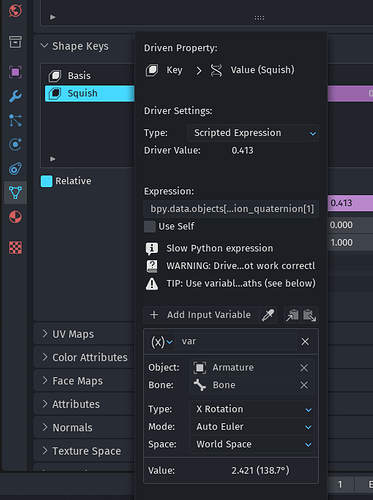Got a couple of ideas for it afterwards, all sick I tell ya…
Give me strength buddies!
Happy to give more detail if interested, the shaders are quite fun and still fully procedural. I have not even drawn a mask yet.
You added an amazing amount of detail!
nice work with many details
is it in Cycles or EEVEE ?
i don’t like these darn flys
how did you do the greenish part ?
can you show nodes set up for this
thanks
happy bl
Wow , I am blown away by the amount of detail you are putting into it. Looks amazing. Such a visual treat!
The material shots are Cycles. Eevee is frustrating when working with nodes. You’re never too sure which one is supported, and whether it will yield the right results. And the transparency… But I still love it for PBR scenes.
Maybe more than what you asked for, but here’s a little breakdown of the materials:
The body
It is a surprisingly simple shader based essentially on a Fresnel node and a color ramp to get the right hues. By adding the pointiness input (people don’t like it much, but I still think it is mostly amazing) and the AO with a low distance, I can procedurally darken all crevices and get some dark spots around the hair base. I’ll probably add to this, but a simple light Musgrave seems to already give it a convincing look, without any painting.
The wings
The wings are using 3 glass shaders with slightly different IOR values for RGB. I have seen this setup a lot for faking this sort of diffraction. I made it into a custom node that takes a base IOR and a value that is added and subtracted for getting the set of 3 IOR values we need.
The overall shader makes use of a distorted wavy pattern and a musgrave pattern for the bump.
The eyes
It is the most complex shader. I found a node setup for a Voronoi texture based on Hexagons here by Robin Betts - killer setup! The rest is careful bump crafting and a light use of the Fresnel-based color effect too
Nice breakdown! Thanks ![]()
for the eye what is the group node near bottom PBR ?
the hexagone voro thing
was it the first nodes set up or the second one in the given stack thread ?
by the way i tried to render the seconde blend file in stack thread
and it crashes my small PC
did you test it ?
thanks
happy bl
I have used the first blend file on the stack thread, and made it into my custom node, you see this one towards the bottom left.
I have not tried the second. I also did not succeed using the randomness parameter for feeding a bump node, very syrange it works for the diffuse and every other node though.
The other custom node in the eye material is a procedural surface imperfection thingy combining different effects for surfaces never to look to clean, which I feed into the roughness.
Does it answer your questions?
can you upload sample file for the eye
i don’t have that surface imperfection thing!
it is an interesting nodes set up
i mostly like the one for the body with strange colors
not certain i got it right but will test some more
thanks
happy bl
did the body and beginning to look nice
but is the body UV map or simple proc texture ?
the Musgrave normal don’t seems to appear at all !
what size is your object body ?
i work with simple sphere diam = 2
it begins to work if i increase the scale of musgrave to 22
thanks
happy bl
Oh, that fly is gorgeous!
That lovely body shader screams “fresnel”, so I tried to reproduce it without looking at your node graph first, and got pretty close; guess my procedural node practice is paying off :happy smile:. I have some ideas for the wings. But I am sure I can’t do the eyes; that feels way above my pay grade. Thanks for the breakdown – I love challenges where I can look up how to do it afterwards!
stunning! love the details
Awesome! I especially love the shaders. Anatomy seems pretty accurate to my amateur entomologist’s eye, except for… the eye. The pattern for the ommatidia (individual eyes that make up the compound eye) is off. Here’s a comparison of what your pictures show (left) and how it is in actual insect eyes (right). Hope that’s helpful although it’s entirely up to you whether you do anything with this information of course!
Good catch! Yet have a look at the 2 pictures on top, they do implement this already. I found an hex-based Voronoi node setup for exactly that! ![]()
Ah right! I’m not sure how I missed that. I based my reaction mainly on your third picture. Please consider my feedback withdrawn ![]() I’m following to see where this topic goes.
I’m following to see where this topic goes.
Bring out the entomologist’s eye whenever you want!
Progress on the head and proboscis
Slowly reaching completion. The next stage is in the plans, but I need victims for photo scanning…
It looks quite stop-motion-y…
Hey, I’d like to get this little animation associated to a shape key or something, so I can drive it from the bones movement later on. Do you guys know how to do that?
Hooking a shape key to a bone is pretty simple, you can use a driver for it or use RBF nodes which automate the driver setup:
https://www.braverabbit.com/braverabbit/tools/rbf-nodes/
Here’s a quick and dirty set-up:
I’d recommend using RBF nodes for granular control, but you can get something decent this way