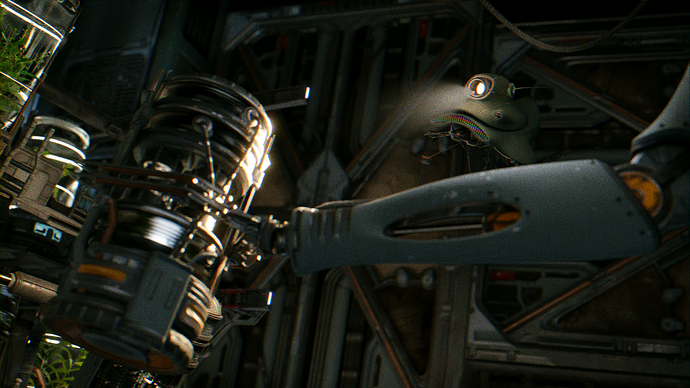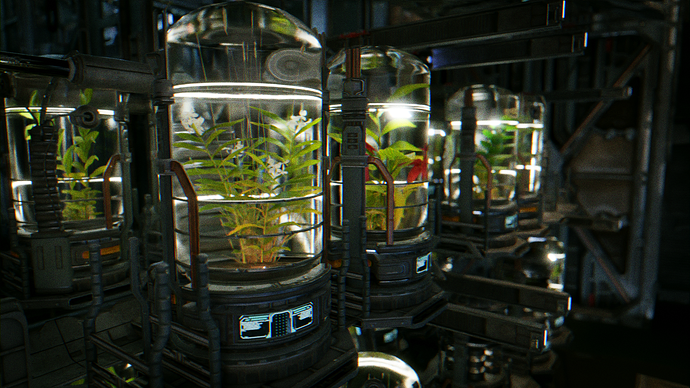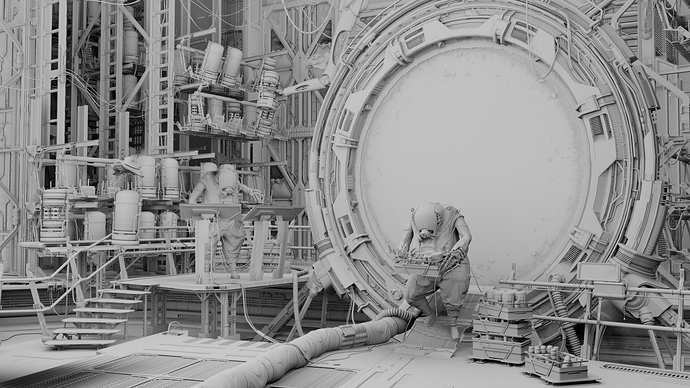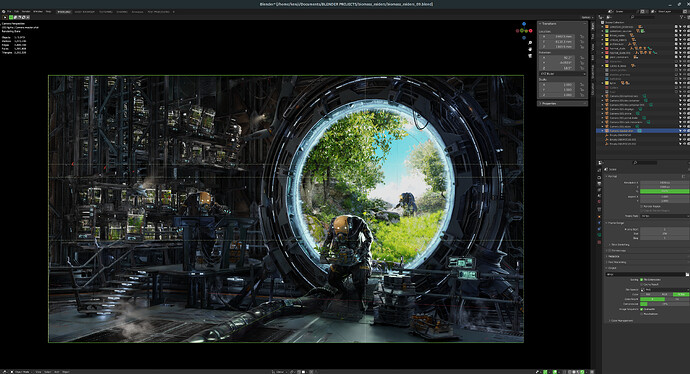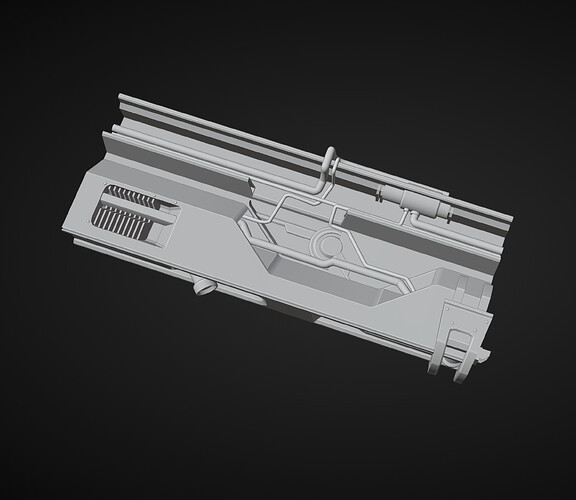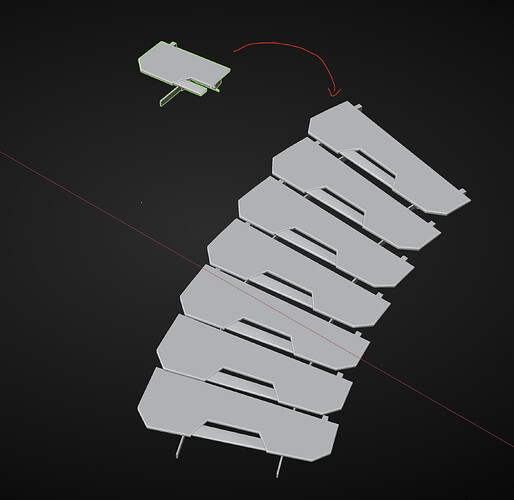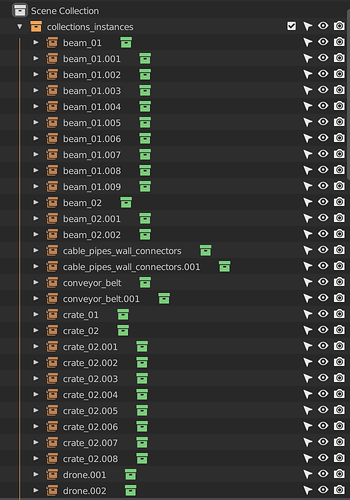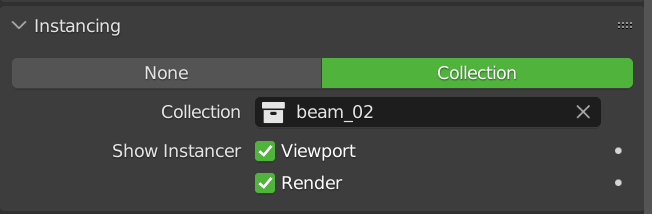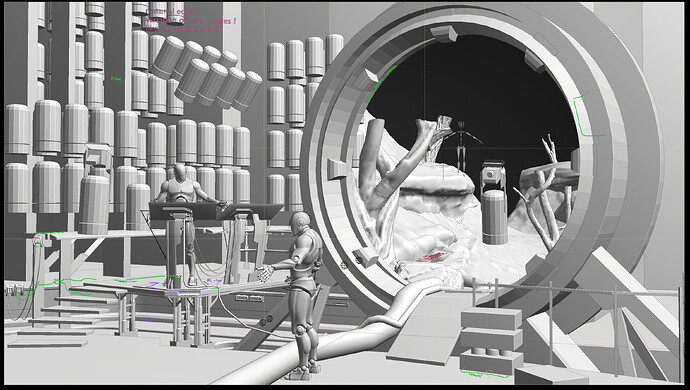Okay i see what you mean . Indeed good questions ! i will try to answer.
- well first, my scene is not “'so modular”, i’m trying to stay modular when i can but you know, it is not as modular as those video games stuff, like in UE or so, with wall panels 2m wide, and everything can fit on a grid.
Like , how do you organize your work from the beginning ? Are you so used to that workflow that every piece you make can be easily mirrored , arrayed … And in the end you can model as you go without thinking too much ?
Not always no ! ! sometimes i’m not so organized l ! and have to “fix” it later, … sometimes i will just design stuff (modeling only) and realize “oh ! i already did some bolts/screws for the other piece ! i forgot ! let’s re-use them !” … and sometimes i just make quick copies and realize i could use an array (or two). When i design stuff i try to think about the shapes, not really optimization. But i will fix it,later… and usually it helps a lot. Same remark for naming stuff… i don’t think about naming stuff when i model them. but i will later figure some names, or organize things in hierarchy. At some point with enough practice i think you can design and be organized at the same time. but i think the most important part is “how cool is the design”, before any other concerns
Or you first model a kitbash and build the scene from there ? How do you know what’s needed ?
Do you have a concept and you deconstruct it in several modules before doing the actual work, how does it works, what are the basic good practices ?
The whole stuff is a personal concept and i did not draw anything. It started from that (more or less, probably less lol ) 
Of course it looks pretty “blocky” …
but the shot framing is already there… the “architectural features”, organizing the space, working on the perspective (create depth, etc. )
Therefore to answer your question : i first draft the environment, and add cubes/primitives or very simple geometry to “block out the volumes”. It’s just placeholders… how big things will have to be and what they will be (like crates, ramps, stairs, portal, plant containers) … and /or where characters will be.
So basically it’s in your head lol ! making a list of what you need, block them out quickly and see how they fit in front of your camera. Spending some time on this is critical in my opinion. It is a great mental training. Also you might find more idea on the way by looking at references found on internet or stuff from the real world as you walk the dog outside…etc !
But yeah, modularity helps. It is not "everything " but it helps.
The downside is probably that is modularity shows in your art, the audience might find it boring (too much repetitions), so they are tricks to break repetitive elements. on the portal i added some extra cables/wires at specific places to hide the repetitions even more (and also add more details, etc)
Also a little practical trick : lets say you create some kind of weird hitech greeblish part ! just add a mirror modifier with Bisect, and maybe change the mirror object with an empty… flip axis, etc. you’ll simply get pretty different objects just like that !!! very powerful modifier the Mirror Modifier is !
What you 'll get does not always makes sense, but can be uses in darker area or to create details at some point. etc. But it takes a few seconds to set !
![]()