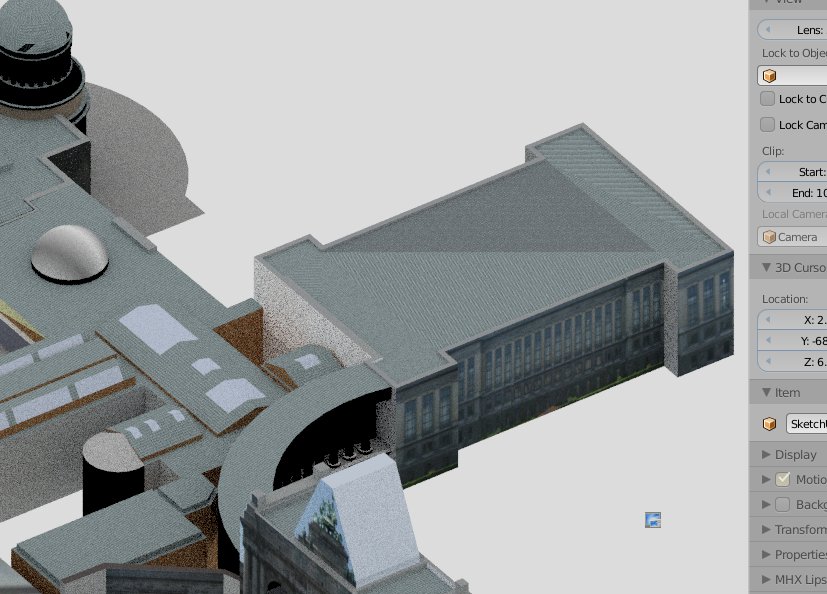Am really curious about sth, i see no logic in this problem.
I assign my textures in cycles in the view-port shading , ‘Materials mode’, and when i go in ‘Rendered’ mode i see the materials black??¿¿¿¿
Why if the texture is assigned correctly ( I check the UV) the color of the materials is black¡?¡?¡? =/, i also check the lights and nothing.
Why if is ok in Material mode is black in cycles :S why if are the same textures¡?:spin:
Hm, many thinks can happen to get a black render.
World setting is black or disabled?
You switch to OpenCL in User Prefs > System with an AMD card?
Could you load up a test file?
Cheers, mib.
World settings are perfect, in user preferences i have the nvidia card configured perfectly, and i test opening an other file starting from 0 and the textures works ok.
The thing is that i have some files imported from sketchup and some textures they have the same name., probably that can be the reason, but am not sure :s.
I will upload a file, please relink or try the material “”““Metal_Panel””" in Cycles, that material is my main black problem, always the material is black and i dont get it why,
This is the file with textures, sorry i cant make all all paths relative but that material dont let me make it ![]()
Thanks
Yo, go to File menu > external data > find files and go to your folder POI > ready.
AS you mention it is a path problem.
There are many errors in some meshes, double verts,faces and wrong normals,
this results in wrong/strange render results.
Cheers, mib.
Attachments
Mib, i clean this part , check normals, work with bmesh, remove doubles, UV check if the texture is correct and everything it seems to be ok, is the material called 016IMG_1_12.JPG, why it doesn’t work for me?? it works for u dude?
=(
Hi lenoxmo, there are many errors in the file.
I have clean up on part but it is to many work to clean up all errors for me.
I think you should try a different export/import setup, try “Keep Vert Order” during import.
Some parts have two materials, you have to change the material setup there.
It would be much easier to use the blender internal renderer.
May try to use a different import format, 3ds or fbx.
Sorry I cant help more here, the blender import system is not the best.
Try blender 2.49b, it is much better in imports as 2.6
Cheers, mib.