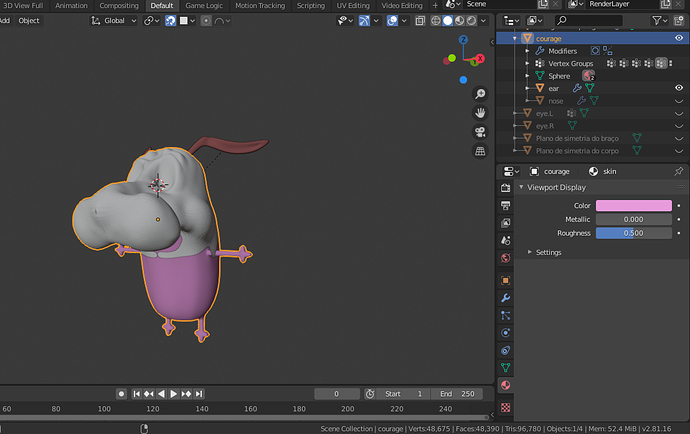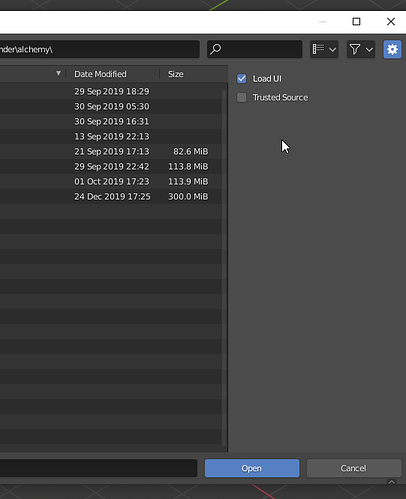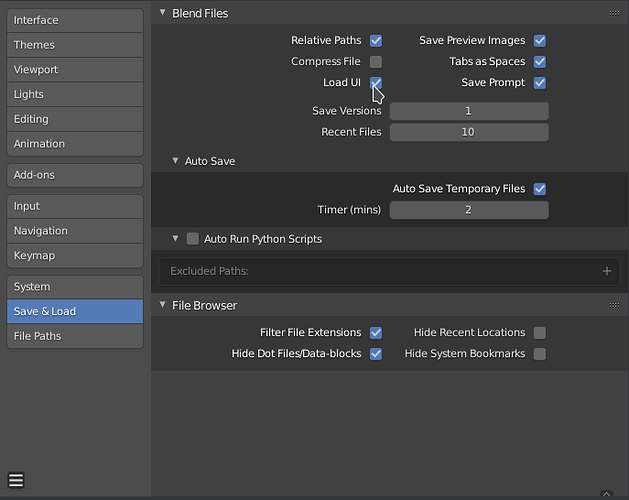I downloaded a blend file and started retopologizing the model. In materials properties I can only see the viewport display for all objects (even the ones I created) but not the objects’ materials properties. I’ve never seem that and I have no idea on how to make that menu reappear. What can I do?
Close it down. Make sure you have your standard default scene in Blender. Do a File>Open and choose that file, but make sure you open the options bit on the top right and uncheck Load UI.
1 Like
It worked!! Thank you!
1 Like
I wish that checkbox was unticked by default. Very rarely, if ever, do I want to see someone else’s weird way of setting up Blender 
1 Like
Amazing  I’ve never noticed that before. Yes!
I’ve never noticed that before. Yes!
That’s nice. Thank you!