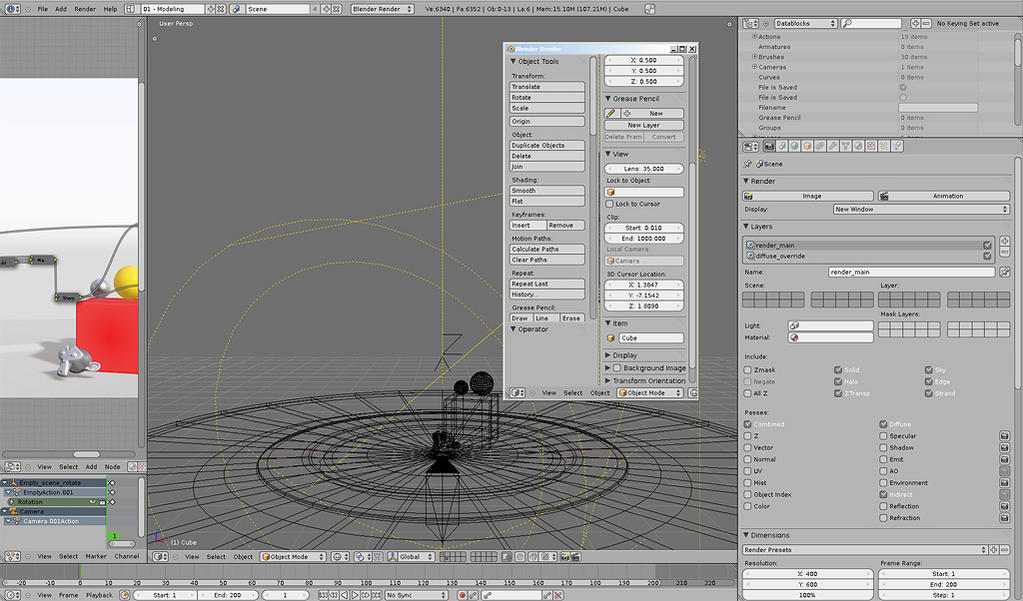Well you can just make it manually… drag out a duplicate window and scroll both to different positions.
thats true 3pointedit  actually I’m doing that.
actually I’m doing that.
It’s just a bit annoying when you “play” a lot with viewports and panels :S
I prefer tool space, favorites space, and custom spaces and tabs. view3d fetishism is not my cup of tea. They could’ve done these shelves as pre-activated addons so I could just deactivate them (Of course my wishlist above is a requirement for this). Certainly I prefer floating windows over these shelves…I prefer anything over these shelves :rolleyes:
Agree with xol , anyway my suggestion is mainly for texture paint ad sculpt mode, always scrolling is not so funny, and also Ithink doesnt change the GUI approach.
anyway it’s just an idea.
Floating Window! :rolleyes:
Jokes aside, I do still miss various ui options when I switch into 2.5, but being able to split those side windows into two long lists instead of one long list would alleviate some of the scrolling issue. Funnily enough it would also bring us one step closer to having horizontal ui back in 2.5…
It’s still not a great solution overall, but if the other ui design elements aren’t going to budge any time soon I’ll take it. It’s more 3ds max like as mentioned, but I’m getting used to all the scrolling that brings at work anyway. Maybe old habits just die really hard. Really, really hard.
The development of Taiwan’s economy is booming, its total economic output last year rose 10.5%, as the global economy onto a recovery track, market sentiment is optimistic, the stock market since June of last year, up 22%. Forbes list of Taiwan’s richest natural wealth have gone up, the 40 richest tycoons in 六合彩资料Taiwan total net assets reached 92.7 billion U.S. dollars, 70 billion U.S. dollars compared with last year’s substantial growth, while breaking the previous record - 2008 770 billion U.S. dollars.
The new champion this year, the list is a husband and wife, Cher Wang and Wenchi Chen. Cher Wang is the smart phone maker HTC (HTC), chairman of the company starting in 2008 braved the risk of losing some of its partners, resolutely decided to produce its own brand mobile phone, this is clearly under the stake. The couple’s assets reached 88 billion U.S. dollars, 2.1 billion last year, sharply higher.
Apple led the prosperity of the mobile digital products, Taiwanese manufacturers for its wealth of supply also will jump, including this year ranked No. 32, chairman of technology companies that can flood into the tree, compiled from the list since last year, can become the shares up 135%; a large number of orders for Apple’s iPod touch screen technology to help Chen Hong, Chairman Jiang Zhaorui newcomers, personal wealth of 20 billion U.S. dollars. However, last year’s richest man Terry Gou net assets decreased by 3 billion dollars, on the one hand by the impact of cost increases, on the other hand he’s the Foxconn employees committed suicide also damage the corporate image.
Those with China booming domestic market has close ties with the business leaders come to the fore, snack maker Want Want chairman Tsai Eng Meng wealth from 53 billion dollars to 6.1 billion; in Hong Kong-listed food and beverage giant for President Wechsler六合彩开奖 family shareholder wealth increased by 26% to 5.7 billion.
Rich List this year to work in Taiwan is the net asset threshold of 9.3 billion U.S. dollars, only 675 million away. Failed in 2011 include Ma Yongling, he founded Yuanta not kept pace with growth of large forces.
The UI of blender 2.5 is really nice. No doubt. It looks good and pro and it is very responsive. Some critic may go to lack of icons for tools. Maybe community can help with that. Anyway, the best UI I have ever come across is by far the UI of rhino. Yes, it is ugly as hell, but but blender already has that nailed. What is brilliant about UI of rhino is that every button is just a shortcut for a macro of operations. Right-click on a button and you can edit the macro script, or move the button to any other shelf in the UI. You can even copy a button, edit the macro and then there is an inbuilt bitmap pixel editor that allows you too edit the icon of the button! Love/drool. Small tooltips tell you how to edit each button when you hover over it. If you have not tried it, download a trial…
Hi all,
Don’t know if it’s the right place for one feature request, or if it’s been asked for already, sorry for that. Mine is this : I’d like a display option in layers for adjusting the opacity. Thinking about modelling something against other objects in different layers, not meaning retopoing.
Thanks.
Can’t you just add a locked version of an object in the editing layer?
Ah, OK, I hoped for a a minute there that I’d just not figured out how. To me, having to click two buttons to set the page of both columns is worse than scrolling. yes, I actually click the icons, that’s faster for me.
And what I really wish for is an intelligent system where I can just maximise a button window and see everything all at once. It would need to go from one column to multiple automatically.
For my birthday I get this…
http://lists.blender.org/pipermail/bf-committers/2011-May/032152.html
Proxies are making their return to Blender, thanks to VSE guru Peter Schlaile. Yay!!
The implementation:
- currently, proxy building (in background) and “Record run” indices are
implemented, other time code indices following later.
To use them: build the branch (see above), open a movie file, go to
N-keys panel “Proxies”, check “Use Proxy”, by default 25% proxies are
the only one build, but you can change that (or build no proxy at all
and use timecode indices only).
Do that for as much movie clips as you like.
Select all of them.
Go to “Strip -> Rebuild proxy”
On the status bar, there should be a progress bar (which currently shows
per file progress, total progress is TODO).
Blender is building proxies in the background, so you can continue
working.
Apparently it still has much debugging ahead, but WOW. Background proxy building.
Blendiac squeals like a pre-teen girl.
Still, predictable I guess now that BI is making a live action short. Can anyone imagine seriously trying to edit a professional HD production without either hardware acceleration or proxies? This is an awesome addition! I hope someone puts a linux build up on Graphicall soon… hint! hint! ![]()
That’s a great idea, I will run home and get my daughters to do that for me! I will stick it on youtube and use it every time Peter makes a commit for the VSE ![]()
I really want the current Cycles build GUI in trunk… NOW ! 
And a request to any builders on the Windows platform can you enable Avisynth .avs handling when you build ffmpeg if you’re not already, it’s just a simple compile flag option.
Will be useful to build proxies of multiple avisynth (MT) script results as sequence strips as well. ![]()
Yellow, briefly, what will be the workflow with .avs files?
For anyone already using something like Virtualdub or AVSPmod with Avisynth, blender can offer a bit more via the VSE or Comp Nodes when ffmpeg is enabled with avisynth support, basically ffmpeg will accept .avs script files as if they were movie files, send them to avisynth (needs to be installed first ;-)) and then accepts the frames back from avisynth onto the VSE or Comp nodes. A multithreaded build of Avisynth is better for performance.
Avisynth would need to be installed along with any plugins for specific tasks like nice interpolated slow motion, any YCbCr color processing, masking, film grain, conversion to RGB etc.
Many avisynth plugins work on native YCbCr rather than RGB and in linear 32bit float and at higher bit depths than 8bit, so there are some useful functions available. SmoothAdjust, ResampleHQ etc
For Linux users, including myself, Avisynth and AVSPmod work well with Wine also it is possible to use a Windows build of Blender under Wine to get the ffmpeg integration with Avisynth. C++ 2008 Redistributable required.
Oddly enough Max has the feature you are all talking about too. When you drag the edge of the command panel, it splits into muti-colums just like the example shown above.
do any builds exist yet? windows or linux
cheers
I’m building on 64bit Natty at the mo, but Peters branch does require ffmpeg from Git it would appear, so extra steps involved. Haven’t offered builds up before but can make available later.
EDIT
Ok, so it works, on the GUI side of things like 2.49, so have to manually invoke a proxy rebuild even on first go. It builds jpeg avi’s (with no audio), into the usual BLProxy folder hierarchy (rather than jpg image seqs) and is quite slow to create them (albeit indexing at the same time so understandable and I’m using HD h264AVC), certainly a background operation, but think I’m going to carry on using my proxy gen scripts and just process the files in advance.
Have to tick ‘Use Proxies’ for each file still. ![]()
Might be a useful as an added option in blender’s file manager GUI to build proxies for all files in certain folders in advance rather than it be a manual time line op.
However when switching to 25% or 50% Proxy size in the Scene preview window I see a black screen, dashed outline of frame shows so it’s just a proxy linking problem I guess, even setting a custom folder / file still gives black screen.
Definitely for any color manipulation, adjustment layer / tranform layer process is a must (but then it is always), won’t want to rebuild proxies, especially manually by the menu after any manipulation of the source files.
But it’s great to see progress on the VSE and sure to improve.