It always does it along one axis, but I want it to do it on another axis. How do I change it?
As with all other tools in blender look in the bottom of the toolshelf or press F6 for more options
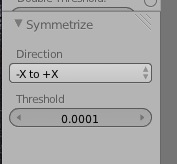
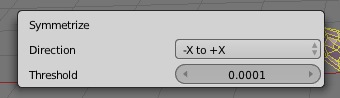
Ah, thank you! Unfortunately it didn’t do what I had hoped, though. The bottom half of my model still doesn’t look like the top half.
Ah, thank you! Unfortunately it didn’t do what I had hoped, though. The bottom half of my model still doesn’t look like the top half.