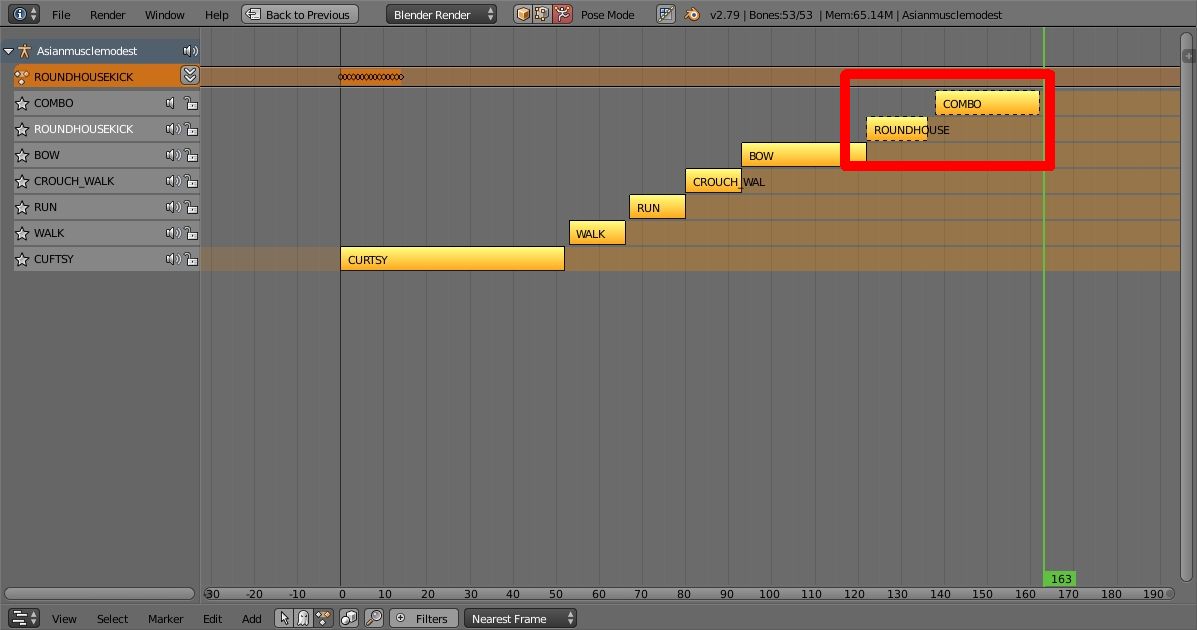I am importinng a series of bvh files to use in a model that I am going to export to unity. I was bringing in each bvh as an action then using the “Push Down” button in the action editor to get each clip in sequence into the NLA editor. At some point I made a mistake and I got a set of dashed boxes around the two most recently imported clips. After that none of the clips would animate the character. I eventually got everything working. Though I do not know how. I just kept clicking things in the interface until I got back to where I was. BUT I want to know what I did wrongly so I do not do it again. Here is a screenshot.
I would appreciate someone telling me what I did wrongly?