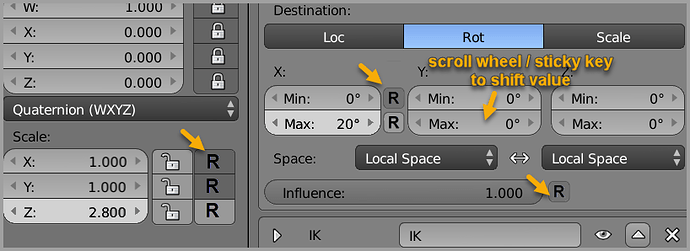I like modern UI / GUI but the new mockup slider handle is too minimalistic.
I’m new to Blender’s “sunken” slider style but have grown to see its value in daily workflow. For new eyes or aging eyes, function obviousness and “grab-ability” is always valued, I reckon…
(please correct if this noob missed an obvious existing capability)
What would be valuable addition to current numeric field, two HUGE CLICK-SAVERS:
EDIT: I just realized the first request below can already be bone by modifier key and mouse PRESS down. So I now propose for Wacom users mouse HOVER over slider GESTURE, no need to even press. It’s far easier on the wrist and speed things.
Earlier posted...-
MOUSE HOVER on slider area to scroll wheel SHIFT VALUE.
Hold down Modifier/Sticky key plus roll scroll wheel to do default step increments. For Wacom users, then modifier key plus Blender’s typical mouse hover gesture left right. -
RESET single/ all numeric field - on the quick.
Either use obvious conventional universal RESET BUTTONS, or do like Maya/ Daz Studio, hold down a modifier/ sticky key + Action Mouse click on the slider handle or value name, to reset value to default. No manually entering zero with 3 clicks for input with non-zero default values. No right click, dart eyes over big context menu to find Reset text line, click. This reduces redundant clicks between 50 to 80%! Big deal!
Hope to see it in 2.8 (or haha 2.79.a) 
Thanks for considering…