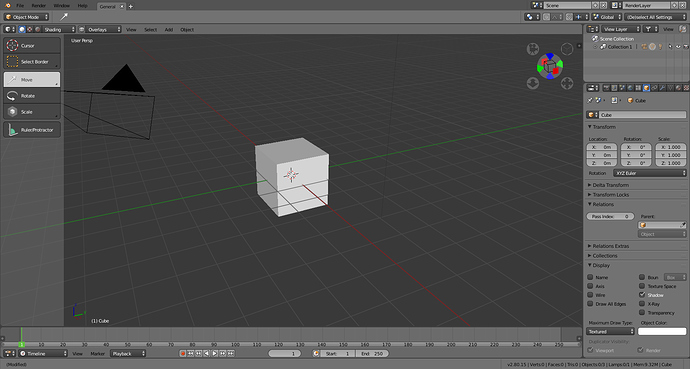that has a lot to do with how MS in win10 implements touch screen UI drawing and such.
From discussion with developers I learned that instead of having one way win10 offers 4 ways thus complicating things a lot.
They are being rather conservative, I thought for sure with 2.8 maybe the could start looking at reducing the overall number of short cut keys in Blender, starting with the obvious ones that require you do do some serious finger contortions.
If you want to create a custom keymap the are two issues that you immediately run into. first been the share number of short cut keys and second been the complex nature and user unfriendliness of Blender’s keymap editor. The second been the one that most likely impedes people trying to implement a new keymap.
I asked Clément Foucault (the main viewport developer) about this backface culling issue and it wasn’t in his plans to address it. So I guess we’ll have to be more patient.
However I just tested Draw Xray and it does a pretty good job of it and performs in real time. The only drawbacks compared to my add-on are:
- it doesn’t invert the effect if you flip the normals (if you want to model from the inside) because the hiding isn’t based on the face normals but rather on a distance from the unedited mesh (the high poly mesh). That distance is the “Offset” value in the add-on’s properties.
- it doesn’t perform well on thin parts of your model (e.g. ears), again because of the offset base of this feature. You can use a smaller offset value but on a thin part you may have to decrease it to a point where you hide some front faces too if they are under the high-poly mesh.
- so far it doesn’t work at all in 2.8, though we’d have to check again when 2.8 gets released (and if it still doesn’t work then, we can always ask the add-on’s developer to update it).
- it’s not completely free, although you can get it from 2$ so it’s almost free.
my add-on doesn’t have all these issues but on the other hand, it doesn’t perform in real time, so a true Blender implementation would certainly give the best of both worlds.
I tried Draw Xray and if you change your units to metric 0.01 which is one way to make armatures export right in unreal engine, I can’t anymore use draw xray, also other issues which you pointed out. Your addon is so far best solution but blender devs should turn it in realtime working solution imo.
I up voted the right click select proposal.
The futur of the outliner looks great ! And it shows that the H shortcut will be back. I hope we will be able to see better when mutiple objects are selected. And being able to select multiple objects by selecting the first one and the last one in the outliner could be pretty handy.
There’s a lot of bug/crash fixes for 2.8 incoming now with the move to having Copy on Write enabled by default (in part because it has forced the development more in that direction and also because the Spring Open Movie Project is getting into a higher gear).
There’s also been a bit of work on animation drivers today and Lukas Tonne continues work on the hair system. Workbench also has seen a few recent commits.
And according to the last Blender Today live, some of the temp branches should be merged soon, so maybe we will have a lot of new stuff coming 
For the sake of the animators, I hope to see the new Grease Pencil stuff merged in soon.
It would be neat to see Blender become a major player in the world of 2D animation to go with the inroads in the 3D world (even though I don’t really do much in the way of 2D stuff myself).
Motion path could be something needed from the animators I guess, and Pablo talked about the Asset Manager, but I don’t think there is a design for it yet.
Motion path is nice, but I don’t really use them. What animators have been really wanting are manipulable motion paths, but that might not even be a distinct possibility for 2.8.
Aligorith mentions editable motion paths on this post as a maybe in the future, but it isn’t high priority.
What are “Motion Sculpting tools”?
Anyways, editable motion paths are extremely useful.
Oh, wow, I haven’t seen this, and it’s a very recent post. Thanks for linking. I guess all this might be for “Animation 2020”, haha. Makes me sad as an animator, but 2.8 does need to happen first.
The global status bar
https://lists.blender.org/pipermail/bf-blender-cvs/2018-May/108734.html
In some ways, it is similar to the equivalent found in 2.79 (but it’s now a standalone area type and it will have a few additional things as outlined here)
Not much to show with it yet. Shows the polycounts and says “Modified.” Can’t resize it or anything.
So, I feel like this is really about having global snapping settings in the 3D view for all the 3D views (that’s what I mean by “Global”) and separate snapping setting for the other editors. That makes way more sense to me.
Too many horizontal bars now. Oh well, at least the Header can be transparent.
indeed, why not put information in the 3dview like we did on speedflow.
It’s better to see modals keys, same for polycount.
On the screen, we can see 5 horizontal bars and the timeline and 2 vertical bars.
I’ve noticed that when i’m really buzzy Blendering, i tend to say all key combo’s out loud.
So maybe thinking about interfaces, what if Blender could listen and understood small words such as
Ctrl P , Shift D, or Smooth, Relax, GX, Scale Y, Extrude, Merge Last, …
BTW i’d love a command such as “Timeline plus x”, (where x is a number), so one could quickly jump x frames ahead (or back ).