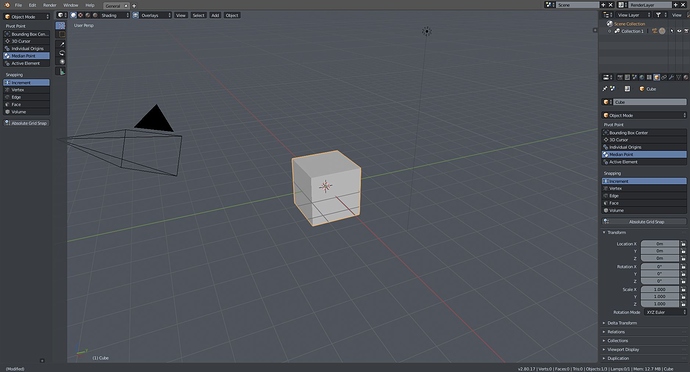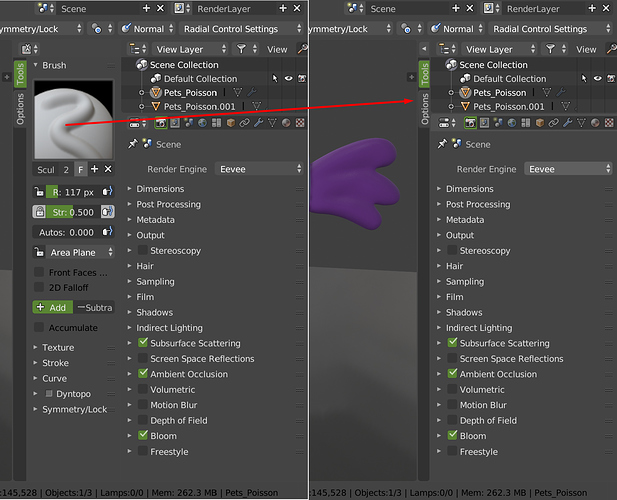For me is loving it. I prefer having many things on different layers. When I make a complex scene, it is nice to have light from a room on a different layer, furniture on different, details on different, etc. Before in 2.79 many times I was short of layers. With naming collections and possibility to find it by typing a name of it - I see no problem with managing it, even if you have like hundreds. 
Fair enough.
Or you can have it on the left the whole screen height and close the bottom Top bar.
But that is not as funny.
This can give more options for customization and address some of the top bar issues. Eventually when the Operator redo is exposed to py it can be a tab there.
Tool Settings could be in properties or maybe havinf the possibility to do something like that to hide it.
What?
The properties editor is not small or a panel. Besides, the main issue is the unorganisation, there are already too many places to look for properties and settings, this is a mess.
I guess 2.8 is not a workflow release anymore, it’s a mix of zbrush, photoshop, and maya, which are literally apps with bad ui and hard to learn.
Organization and simplification is the key for an user friendly interface, and that’s not what I’m seeing here.
They are experimenting.
Have some faith. They are not idiots.
I believe that they will clean a hell lot sooner or later.
Like, I really don’t think we’ll have a global active tool row on the top in the final release, or weirdly aligned single column properties…
I have been playing around with Look Dev and subconsciously pressing Shift+RMB drag to rotate the env probe. I guess I will have to assign it by default
I have the same experience about Blender outliner.
Many many years ago i switched to Blender coming from C4D. In Cinema i used to have an outliner-based workflow. In Blender, I had to learn to ignore the outliner altogether in order to use the software because the outliner is piece of crap. In C4D i used to have a clean and tidy structure of my scene. In Blender i have 3000 objects called something like “Plane.2156” all just thrown in there on the same level. Would be awesome to use an outliner again for scene management if they decide to give it an overhaul at some point.
Just gona say reading this thread is truly not a fun thing to do. The ammount of whining is incredible. It’s a good thing to make proposals and care about development, but if I was a developer I’d be very discouraged by the attitude of some people here. Give them some room to experiment with different ideas.
Real-time rendering is always an approximation. It’s often cheating to make something that appears as if it’s real. Which also means it’s always a trade-off between visual quality and artifacts.
Ray-tracing is much slower but also much more closer simulating the real world.
You mean path tracing right? Because Path Tracing is what we have in Cycles, Arnold, Red Shift. It’s way more compute heavy but you get way more bounce and transmission through materials.
Meanwhile Eevee is real-time, but it uses some few amount of ray tracing to remain real-time but to get some data for reflection and refraction etc.
Regarding Depth of Field artifacts, I am looking forward until Clément get time to check into a new DoF solution. He mentioned it in one of the developer videos, that the current implementation is just ported from 2.7.
Arnold and Redshift are raytracers
Oh, man, I hope that’s the case and Clement can get it looking good. I was actually impressed with how the DoF looked as the artist was messing with it at ~3:30, but maybe the compression of the video and speed makes it hard to see the visual artifacts there.
Right, but it seems right now the DoF is the most apparent weakest link. Other approximations look quite good.
Definitely looking forward to it.
Exactly, the idea is to move it from a small side panel,. into it’s own editor which in my opinion is a smart move.
What we had in 2.7 was basically a Tool Panel (T), where you not only select your tool. you have almost all the settings for it (exception texture data). Which was not very effective at all. I guess many as me ended up using the Tool Panel just for setting up the tools, add your own customized ones. Then made your own pie menu to have the tools ready for use/selection.
I think the experimental Tool Properties is perfect, we can have a dedicated place to setup tools, customize, make your own tool set. Hopefully have some way to organize standard tools you get with factory settings, and your own customized, and any downloaded ones. I am mainly thinking of paint brushes and sculpt brushes.
Then the tool bar can only be about selecting the tool for the job. I still think I will make my own workflow with pie menus though.
It looks already really nice imo! As ambi said, realtime is always a trade off, an approximation. If you want to have pixel perfect renders a realtime solution will always give you a headache at some point. The artefact, what happens there is that when it blurs the background it wrongly blurs a few pixels from the foreground with it, this is the halo you’re seeing. The technique is fundametally different to how cycles DOF works. There may be some techniques to avoid this in Eevee to some degree, lets see what Clement can do about that, and if its even possible. For what it is, Eevee is already really amazing! Considering that it is realtime i can very well live with artefacts like that.
Is it a mock-up or a script about Tool Properties modified by python ?
+1000
I expect that since almost a decade.
It is a script - made the panel and copied some of the tools from the top bar. Currently the editor seems buggy as it is in an very early stage.
Collections can definitely do what layers do. My concern is about the hot keys. Whether it can be as convenient as the layer. Nonetheless, I think with some hot key tweaking, it can.
Ok. But again: this makes working in fullscreen quite hard
Only the parent object (a null for example) would have the shared Modifiers, the children objects would have their own.
If I want to duplicate something, I have to assign an Array to every object, if I want to bend something or applying a Lattice, same thing, I have to click on every object (in the right order) and Link the Modifiers.
Right click on a panel, “Visible in Full-Screen Mode” ![]()